
Last Updated by 3pMaster ltd on 2025-04-07



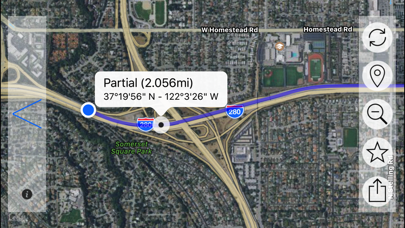
What is Speedometer? The app is a speedometer that helps users in their trips with maximum accuracy and reliability. It has features such as recording and managing trips, exporting trips in common file formats, sharing maps with friends, partial and total counters, analog and digital view, speed alert, night view mode, and a HUD to project the current speed on the car windshield. The app is not compatible with WiFi only iPad or iPod touch and requires a data connection to access maps. Continued use of GPS running in the background can decrease battery life.
1. You experienced an issue or you want to share with us a suggestion on how we could improve our apps? Send us an email to support@3pmaster.com, via our support site (see below) or via the support area within the app (Settings).
2. - choose the HUD color the best fits the current light conditions (white, blue or orange).
3. A best in class Speedometer to assist you in your trips with maximum accuracy and reliability.
4. Please consider that 3pSpeed relies on the device GPS to measure the speed and the distances you travel.
5. Accuracy may vary depending of the GPS satellite reception quality.
6. Continued use of GPS running in the background can dramatically decrease battery life.
7. Data connection is only required to access the maps.
8. Liked Speedometer? here are 5 Navigation apps like Speedometer Simple; Speedometer 55 GPS Speed & HUD; Speedometer»; Speedometer Speed Box App; GPS Speedometer and Odometer;
Or follow the guide below to use on PC:
Select Windows version:
Install Speedometer - 3pSpeed app on your Windows in 4 steps below:
Download a Compatible APK for PC
| Download | Developer | Rating | Current version |
|---|---|---|---|
| Get APK for PC → | 3pMaster ltd | 1 | 2.2.1 |
Download on Android: Download Android
- Record and follow trips on the map
- Manage and save all trips
- Export trips in KML and GMX file formats
- Share maps with friends via social networks or email
- Partial and total counters for distance, time, max and average speed
- Analog and digital view options
- Speed alert with sound or on-screen notification
- Works with both km and miles
- Night view mode for improved visibility in low light conditions
- HUD to project current speed on car windshield
- Choose HUD color based on light conditions
- More features to come
- Support available via email, support site, or within the app
- Disclaimer regarding GPS accuracy and satellite reception quality
- Thanks to icons8.com and Alice & Flavia for their contributions.