
Published by Nutrisystem on 2024-04-17

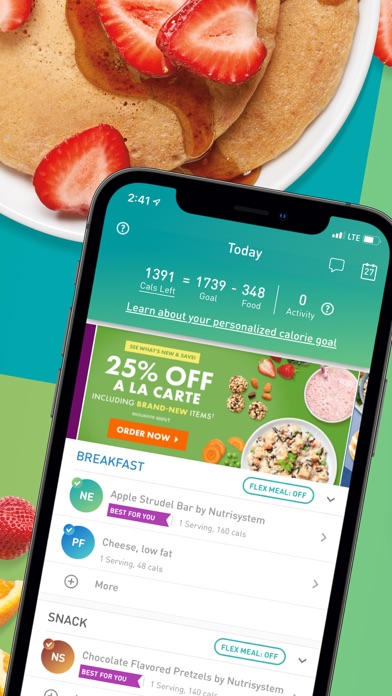

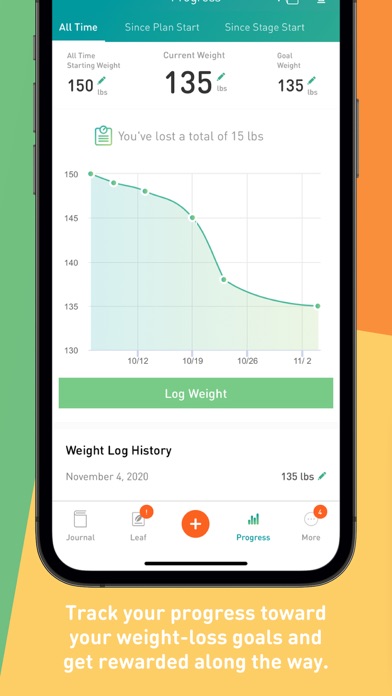
What is NuMi? NuMi by Nutrisystem® is a weight loss app that supports your Nutrisystem® plan. It allows you to track your food, water, activity, and progress seamlessly. The app offers features like NuMi SmartAdapt™, challenges, news feed, complete Nutrisystem® entrée database, The Leaf, biweekly newsletters, one-touch tracking, scanning, plan guidance, smart reminders, A La Carte shopping, order Nutrisystem® plans directly from the app, photos, and sync with Fitbit®.
1. Research shows that people who keep track of their food, activity and progress lose more weight than people who don’t! Stay on track for results with NuMi by Nutrisystem®—the only weight loss app designed to support your Nutrisystem® plan.
2. • NEW! NuMi SmartAdapt™: As you lose weight and track your progress, NuMi SmartAdapt intelligently tailors your plan to recommend the right amount of foods for your body.
3. • One-Touch Tracking: Quick Log allows you to track Nutrisystem® meals, PowerFuels, SmartCarbs and other food types with one tap.
4. • The Leaf: Find weight loss tips, articles and hundreds of healthy recipes catered to your weight loss plan.
5. • Smart Reminders: NuMi reminds you when to log your meals, water intake, activity and weight so you never miss a beat.
6. NuMi® seamlessly integrates with your Nutrisystem® plan for easy one-touch tracking.
7. • Plan your Flex Meals: Turn any meal occasion into a Flex Meal, with Nutrisystem recipes that show you exactly how many SmartCarbs, PowerFuels, etc.
8. • Gain exclusive access to our biweekly newsletters full of the latest weight loss tips and tricks.
9. • A La Carte Shopping: With the NuMi® A La Carte Shop at your fingertips, you can order all your Nutrisystem® A La Carte essentials anywhere, anytime.
10. • Complete Nutrisystem® entrée database with barcode scanner for easy tracking.
11. • NuMi Challenges: Stay motivated by joining our action-packed challenges! Play to win prizes, rewards and savings.
12. Liked NuMi? here are 5 Health & Fitness apps like WW / WeightWatchers; Calm; MyFitnessPal: Calorie Counter; Flo Period Tracker & Calendar; Headspace: Mindful Meditation;
Or follow the guide below to use on PC:
Select Windows version:
Install NuMi app on your Windows in 4 steps below:
Download a Compatible APK for PC
| Download | Developer | Rating | Current version |
|---|---|---|---|
| Get APK for PC → | Nutrisystem | 4.64 | 9.3.04 |
Download on Android: Download Android
- NuMi SmartAdapt™
- NuMi Challenges
- News Feed
- Complete Nutrisystem® entrée database with barcode scanner
- Nutritional info for thousands of other foods
- The Leaf
- Biweekly newsletters
- One-Touch Tracking
- Scanning
- Plan your Flex Meals
- Plan your week
- Plan Guidance
- Smart Reminders
- A La Carte Shopping
- Order Nutrisystem® plans directly from the app
- Photos
- Sync with Fitbit®
- Easy to use for logging Nutrisystem foods
- Free food prizes for using the app
- Multiple ways to enter food depending on preferences
- Ability to scan barcode on most non-Nutrisystem foods
- Good visual of daily food intake
- App is focused on trying to get users to buy more products
- Deals cannot be applied to auto ship program
- Updates have not improved overall experience
- Features are taken away with each update
- Cannot view past month's entries
NuMi - Easy to use & flexible
Needs More Work...
What happened to the total days logged on the News Feed?
Needs Major Work