
Last Updated by Gregor Krasevec on 2024-10-14
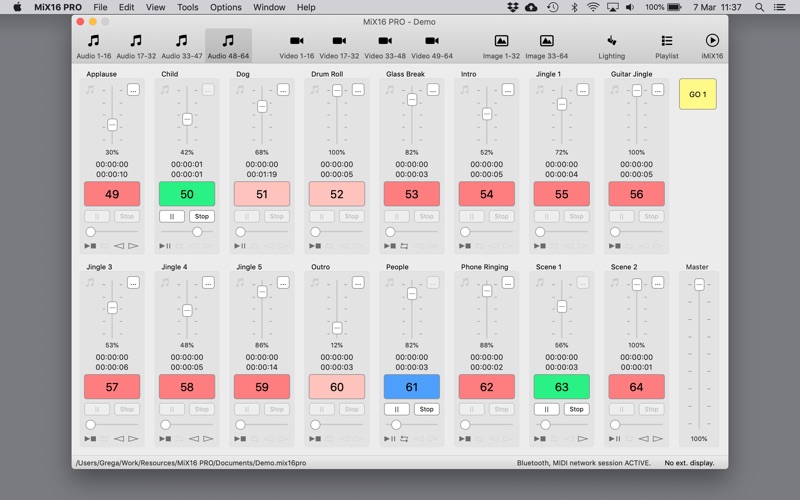

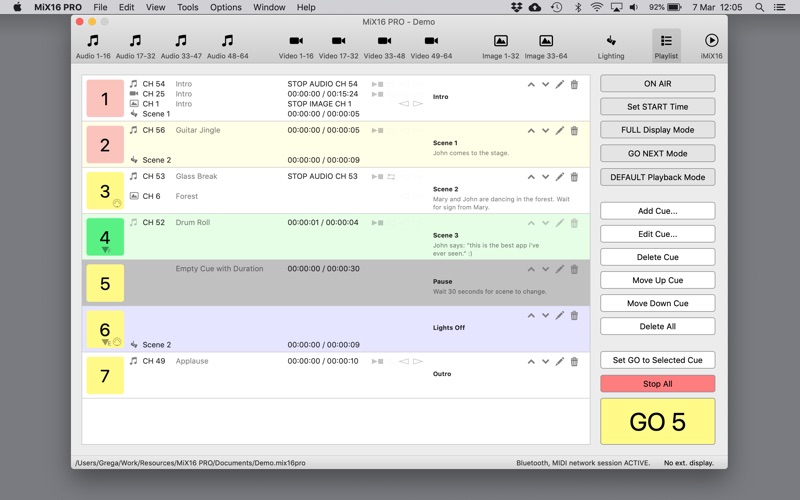

What is MiX16 PRO?
MiX16 PRO Theatre Show System is a macOS application designed for professional audio, video, image, and lighting support in a theatre show or live performance. It is created by a professional theatre sound engineer and is used by various professionals worldwide, including theatre engineers, stage managers, live show producers, choreographers, magicians, puppeteers, cruise ship comedians, and school teachers. The app offers unlimited audio, video, and image channels and playlist cues, and it allows users to adjust volume, fade-in and fade-out for each audio and video channel, and master audio volume for all audio and video channels. It also supports external displays, loop audio and video channels, image slide show, and project creation and import/export.
1. MiX16 PRO Theatre Show System is a macOS application for professional audio, video, image and lighting support in a theatre show or live performance.
2. Combination of multiple audio, video and image players gives you unlimited support in your theatre show or live performance.
3. I am running the audio for a broadway class, musical production and needed an app that could handle multiple channels playing simultaneously, loading lots of cues for music and sound effects (upwards of 150), easily nagivate bettwen cues and set the sound level independently for each cue.
4. Used by theatre engineers, stage managers, live show producers, choreographers, magicians, puppeteers, cruise ship comedians, school teachers and many more all over the world.
5. He listened to my input and quickly implemented multiple feature requests (coded, tested and released through Apple within two weeks) -- two of which save a tremendous amount of time preparing and changing cues.
6. - LIVE INPUT - capture and play audio (microphone) and video (camera).
7. I would highly recommend this app if you need to run audio and/or video in a show environment.
8. * Lighting, Infinite Channels and Scriptor are not yet supported in iMiX16 Pro64 for iPad and will not be exported to iMiX16 Pro64 project.
9. I've used MiX16 Pro for three weeks now in rehearsals (multiple hours per day) with no crashes, on my Dual Core MacBook (OS X 10.8.5). I had a few suggestions after initially purchasing it.
10. Introducing MiX16 PRO for macOS, the big brother of iMiX16 Pro64 for iOS.
11. The developer's response time was near immediate.
12. Liked MiX16 PRO? here are 5 Music apps like ProRemote; ProRemote Light Edition; Tunic Guitar Pro; ProTransport; iReal Pro;
Or follow the guide below to use on PC:
Select Windows version:
Install MiX16 PRO app on your Windows in 4 steps below:
Download a Compatible APK for PC
| Download | Developer | Rating | Current version |
|---|---|---|---|
| Get APK for PC → | Gregor Krasevec | 1 | 10.5 |
Get MiX16 PRO on Apple macOS
| Download | Developer | Reviews | Rating |
|---|---|---|---|
| Get $44.99 on Mac | Gregor Krasevec | 0 | 1 |
Download on Android: Download Android
- Unlimited audio, video, and image channels and playlist cues
- Simultaneous playback of all audio, video, and image channels
- Volume, fade-in, and fade-out adjustment for each audio and video channel
- Master audio volume adjustment for all audio and video channels
- Audio output device selection for each audio and video channel (using USB or FireWire multichannel audio interface)
- Video or image playback on external displays such as monitor, TV, or LCD projector
- Looping of audio and video channels
- Image slide show
- Project creation and import/export
- Playlist creation for audio, video, and image cues
- Keyboard control
- MIDI IN/OUT support for controlling the app with MIDI controller and controlling other apps and MIDI devices with the app
- OSC IN/OUT support for controlling the app with other OSC apps and controlling other OSC apps with the app
- Media Monkey Remote support for controlling the app with Media Monkey Remote device (www.audioaperemote.com)
- Full 512 DMX channels and Art-Net protocol support for lighting
- Infinite channels creation for unlimited audio, video, and image channels
- Scriptor for controlling the show with a first-class script editor
- Live input for capturing and playing audio (microphone) and video (camera)
- Can handle multiple channels playing simultaneously
- Can load lots of cues for music and sound effects (upwards of 150)
- Easy to navigate between cues
- Can set the sound level independently for each cue
- Runs stable even during long hours of use
- Can be used for wedding ceremony music and large events
- Reliability and stability is critical and this app delivers
- Affordable price of $30
- None mentioned in the review
Decent alternative to Sport Sounds Pro
Great application - great developer!
LiUNA Event Center
Professional & Reliable