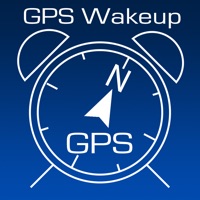
Last Updated by AM PowerSoftware on 2025-06-28
1. Points of destination you can search through the search field , type the name of the place, such as " Roma Termini Station " , GPS WakeUp will show a list of all possible destinations that match the name entered.
2. The use of GPS WakeUp Alarm is very simple, just save the location of the stop or the destination station, activate the alarm by setting how many meters or kilometers GPS WakeUp Alarm before you have to wake up .
3. In the search bar , in addition to the field where you can enter your destination to search , there are two buttons, the first is the button that will display the list of saved favorite destinations , the second is the button that launches the search for the specified destination .
4. If you are connected to WIFI or use a data connection 3G/LTE , GPS WakeUp Alarm will show on the map to your location and the location of the destination .
5. For added security together with alarm triggered by GPS , you can activate another alarm triggered by clock , setting the estimated time of arrival at the destination, so you can rest during the trip without worrying about finding yourself at the terminus.
6. From the list you can select a destination and use it for the alarm GPS , or save it in the list of favorite destinations, so you can use them at will.
7. Returning to the map in the upper right corner is a button that ability and disability the map update to show your current location .
8. With GPS WakeUp Alarm can sleep on the go without worry about losing your stop or your station .
9. On map screen there are the music control button, you can select your favorite tracks from the music library then you can listen the music during sleep.
10. The button will show an arrow that rotates if the map update is active, and will remain stationary if the update is not active .
11. GPS WakeUp you wake up like a normal wake up just before you get to your destination .
12. Liked GPS WakeUp Alarm? here are 5 Navigation apps like Google Maps; Waze Navigation & Live Traffic; ParkMobile: Park. Pay. Go.; Transit • Subway & Bus Times; Yahoo!カーナビ;
Or follow the guide below to use on PC:
Select Windows version:
Install GPS WakeUp Alarm app on your Windows in 4 steps below:
Download a Compatible APK for PC
| Download | Developer | Rating | Current version |
|---|---|---|---|
| Get APK for PC → | AM PowerSoftware | 1.00 | 1.1 |
Get GPS WakeUp Alarm on Apple macOS
| Download | Developer | Reviews | Rating |
|---|---|---|---|
| Get Free on Mac | AM PowerSoftware | 1 | 1.00 |
Download on Android: Download Android