
Last Updated by Marie Hullo on 2025-04-28

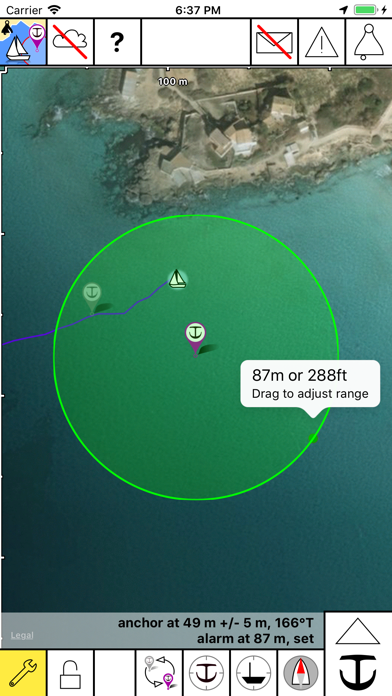
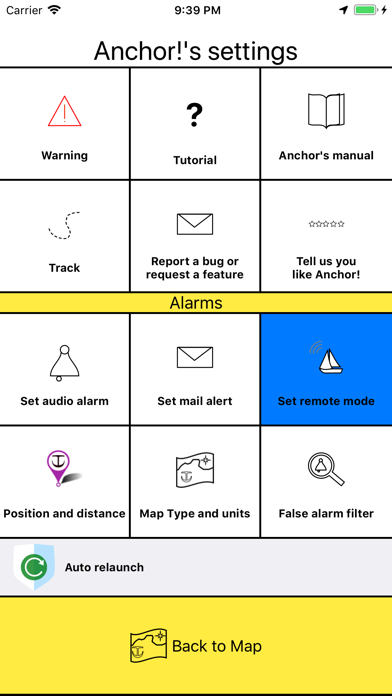

What is Anchor! drag alarm?
The app is designed to alert the user if their anchor drags. It is easy to use and has various features such as remote mode, dark mode support, arc or circle perimeter, watch app, and find my boat. The app is all-inclusive and does not have any in-app purchases or subscriptions. It is compatible with external GPS for better accuracy and Flic buttons.
1. WORKS OFFLINE! You still see your boat position relative to the anchor, the anchor position and the alarm circle.
2. flic buttons are splash proof smart buttons and you may use them as a remote to set, snooze and stop alarms.
3. FIND MY BOAT: Crowded anchorage? The remote features a dinghy mode that will shows directions to your boat.
4. In addition to the applicable standard EULA, permission is not granted to use Anchor! to track someone without his dedicated and recent consent.
5. WATCH COMPANION APP : anchor, snooze and stop alarms from watch.
6. Choose a position on the map: relocate anchor with drag and drop.
7. You can identify at first glance whether your anchor position is drifting or not.
8. The remote mode uses an external server that could be shut down without notice by its provider or run slow .
9. Compatible with external GPS for best accuracy (required for iPad with no gps) : tested on gns2000 , Dual xgps, Bad Elf and Garlmin glo.
10. REMOTE MODE: check your position and get alerted on a second device.
11. Touch the alarm circle on map to adjust alarm radius and you're ready.
12. Liked Anchor! drag alarm? here are 5 Navigation apps like DragAlarm (Anchor guard); Pendragon Drive; Anchor Watch; Anchor Watch HD; asmPro:Anchor Safe Monitor Pro;
Or follow the guide below to use on PC:
Select Windows version:
Install Anchor! drag alarm app on your Windows in 4 steps below:
Download a Compatible APK for PC
| Download | Developer | Rating | Current version |
|---|---|---|---|
| Get APK for PC → | Marie Hullo | 4.38 | 6.20 |
Get Anchor! drag alarm on Apple macOS
| Download | Developer | Reviews | Rating |
|---|---|---|---|
| Get $2.99 on Mac | Marie Hullo | 269 | 4.38 |
Download on Android: Download Android
- Easy set up and stop with the main button
- Easy to set anchor position with the main button or drag and drop on the map
- Easy to adjust alarm distance by setting a value in settings or touching the alarm circle
- Arc or circle perimeter
- Four alarm methods: visual, acoustic, remote, and mail
- Remote mode to check position and get alerted on a second device
- Find my boat feature with dinghy option in remote mode
- Works offline with a graphic replacing the map
- Watch companion app to anchor, snooze, and stop alarms from the watch
- Enhanced track recording with time-colored path displayed on the map
- Track management with the ability to enable, disable, and reset the track and export it in CSV or GPX format
- Vertical map scale in feet or meters
- User interface compatible with dark mode for night use
- Compatible with Flic and Flic V2 buttons without a hub
- Respects user privacy and does not collect personal information
- Legal notice regarding GPS usage and remote mode
- Provided maps are not nautical charts.
- Easy to use and set up
- Ability to move the estimated position of the anchor
- Provides a reassuring way to track boat position and set radius alarms
- Helpful initial tutorial
- Works well as a stand-alone anchor alarm
- Consumes a lot of battery
- App could be more polished and have clearer instructions for stopping or putting it into standby
- Anchor icon is too small and vessel icon is difficult to find in track lines if boat moves around a lot
- Alarm functions like any other sound and cannot be set to vibrate or DnD mode.
Great Anchor Watch App
Outstanding stand-alone, remote monitoring is poor
Great app - however
Better than any others we’ve tried