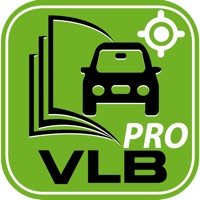
Last Updated by Teklabs on 2025-04-27

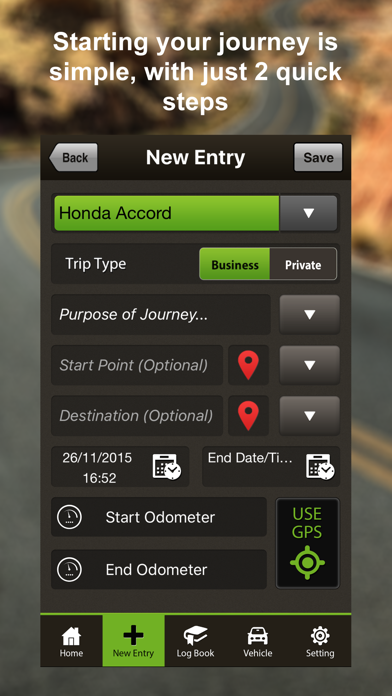
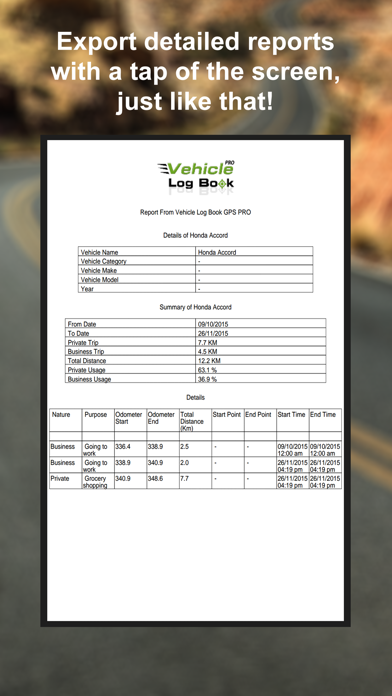
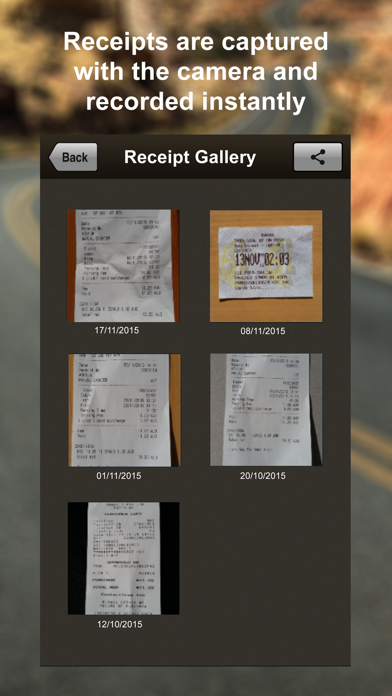
What is Vehicle Log Book GPS PRO?
Vehicle Log Book PRO is an app designed to record all vehicle travel needs for business or private use. It offers a fast and easy way to record travel and receipts for your vehicle, with a user-friendly control menu for easy navigation. The app comes with a new layout and more advanced features, making it faster and easier to use. VLB PRO is available for a one-off cost and is free of advertisements.
1. - Once set up, tapping Start and Stop is all you need to do on your trip, as this program works in the background of your phone (it does not interrupt with any other apps).
2. - The easy to view trip menu allows you to review previous trips, update and add missed entries.
3. Record your fuel and other car related receipts by selecting the vehicle and take a photograph.
4. Whether you want to view the day’s trip, a summary of all trips or more detail, the options are all there.
5. - Email your trip summary and itemised details (PDF or EXCEL format) by day, week or custom dates.
6. VLB offers the fastest, easiest way to record travel and receipts for your vehicle.
7. Please note: Continued use of GPS running in the background can dramatically decrease battery life.
8. Please note: Continued use of GPS running in the background can dramatically decrease battery life.
9. - VBL allows you to record multiple vehicle trips.
10. Vehicle Log Book has never been faster or easier to use, all designed to make your trip seamless.
11. For a one off cost VLB PRO is the easiest way to use, edit logs and record receipts.
12. Liked Vehicle Log Book GPS PRO? here are 5 Business apps like Vehicle Safety; Cartrack GPS, Vehicle & Fleet; Travel Logs - Vehicle Logbook; FLEET Vehicle Barcode Scanner; AVLView GPS Vehicle Tracking;
Or follow the guide below to use on PC:
Select Windows version:
Install Vehicle Log Book GPS PRO app on your Windows in 4 steps below:
Download a Compatible APK for PC
| Download | Developer | Rating | Current version |
|---|---|---|---|
| Get APK for PC → | Teklabs | 1.00 | 3.1 |
Get Vehicle Log Book GPS PRO on Apple macOS
| Download | Developer | Reviews | Rating |
|---|---|---|---|
| Get $1.99 on Mac | Teklabs | 3 | 1.00 |
Download on Android: Download Android
- User-friendly control menu for easy navigation
- Simple 2-step process to start a journey
- Time and location recording in addition to mileage/kilometer usage available
- Record your odometer trip for personal or business travel with GPS feature
- Record multiple vehicle trips
- Clear and concise summary report
- Enhanced reporting features with custom reporting
- Export detailed reports in PDF or EXCEL format
- Easy to view trip menu to review previous trips
- Receipts captured with camera and recorded instantly
- Easy to navigate settings tailored to your needs
- Backup and restore data to Dropbox
- Generates logs based on Australian Tax Office (ATO) requirements
- Support available through FAQs and feedback email
- Note: Continued use of GPS running in the background can decrease battery life.
Very glitchy