
Last Updated by Cartrack on 2025-03-27

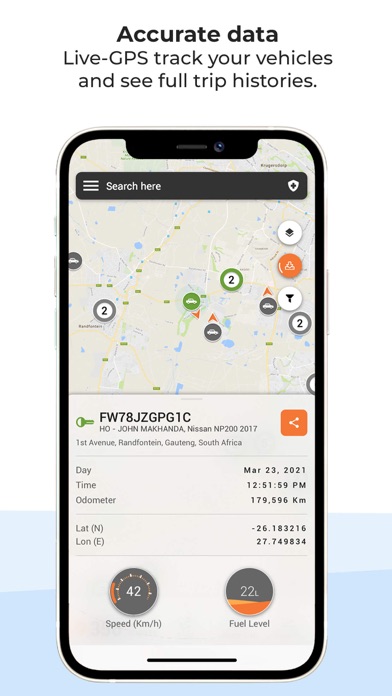
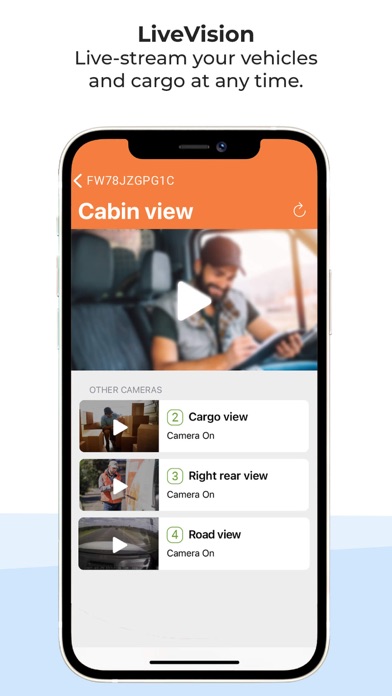
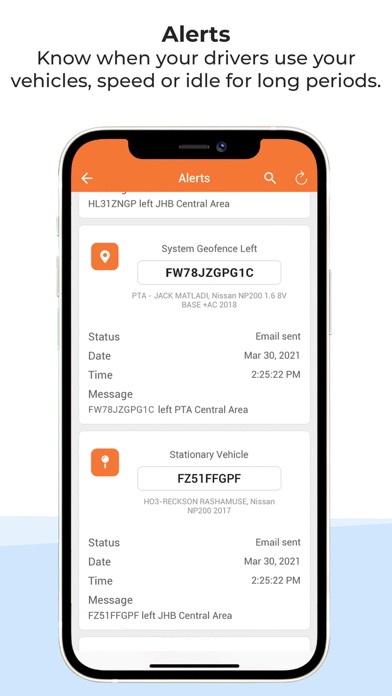
What is Cartrack GPS, Vehicle & Fleet?
The Cartrack app is designed for fleet managers and vehicle owners to provide them with full visibility of their fleet or car. It offers 24-hour security, vehicle tracking, stolen vehicle recovery services, driver safety, and fleet management. The app provides access to an always-on dashboard to improve driving behavior, reduce fuel and maintenance costs, and put the user in control.
1. This is no ordinary app, it provides you with 24-hour security, vehicle tracking, stolen vehicle recovery services, driver safety and fleet management, all from any location in the world, at any time.
2. It also gives individual and fleet customers access to an always-on dashboard so you have all the information you need right at your fingertips, to improve driving behaviour, help to reduce fuel and maintenance cost.
3. View last position reports which indicate the last known position of your car or fleet vehicle.
4. Share your live vehicle location with your fleet or loved ones from anywhere.
5. Live-stream your fleet or vehicle with LiveVision and see if your love ones, drivers or cargo are where they should be.
6. View speeding and risk reports to improve safe and courteous road user behaviour.
7. View driving reports to monitor driving behaviour and implement responsible driving.
8. It will keep your vehicle safe and give you full visibility of your fleet or car.
9. Fleet managers and vehicle owners, this app was designed for you.
10. Receive alerts when your drivers or loved ones enter or exit assigned or unassigned areas.
11. View your vehicles’ location and past trips in real time.
12. Liked Cartrack GPS, Vehicle & Fleet? here are 5 Business apps like Cartrack Delivery; Cartrack Cruise Control; Postmates - Fleet; Fleet SmartHub; Fleet One CarrierControl;
GET Compatible PC App
| App | Download | Rating | Maker |
|---|---|---|---|
 Cartrack GPS, Vehicle & Fleet Cartrack GPS, Vehicle & Fleet |
Get App ↲ | 71 4.32 |
Cartrack |
Or follow the guide below to use on PC:
Select Windows version:
Install Cartrack GPS, Vehicle & Fleet app on your Windows in 4 steps below:
Download a Compatible APK for PC
| Download | Developer | Rating | Current version |
|---|---|---|---|
| Get APK for PC → | Cartrack | 4.32 | 7.4.1 |
Get Cartrack GPS, Vehicle & Fleet on Apple macOS
| Download | Developer | Reviews | Rating |
|---|---|---|---|
| Get Free on Mac | Cartrack | 71 | 4.32 |
Download on Android: Download Android
1. Download or share logbook reports
2. View real-time location and past trips of vehicles
3. Live-stream fleet or vehicle with LiveVision
4. Receive alerts when drivers or loved ones enter or exit assigned or unassigned areas
5. View points of interests and geofences
6. Record trip details into a logbook
7. Use Start Prevent to ensure only authorized drivers can start vehicles
8. Share live vehicle location with fleet or loved ones
9. View driving reports to monitor driving behavior
10. View speeding and risk reports to improve safe and courteous road user behavior
11. View last position reports to indicate the last known position of the car or fleet vehicle
12. View information like battery on/off, taxi sensors, and fleets in real-time
13. View HowTo tours to learn more about certain features within the app.
Latest Version Crashing
Jo
IOS 9