
Last Updated by Teklabs on 2025-04-20



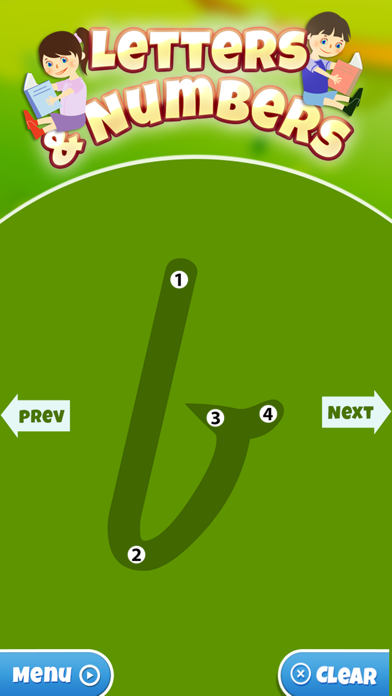
What is Letters and Numbers Tracing?
Letters and Numbers is a tracing app designed for preschoolers, toddlers, and young children to learn letters and numbers. The app includes uppercase and lowercase cursive and Arial letters and numbers. It is easy to use and can be used on both iPhone and iPad. The app is colorful and fun, making it an enjoyable way for children to learn.
1. Children will enjoy learning to practice writing the alphabet and numbers by tracing them on screen which can be used on both iPhone and iPad.
2. Each letter and number is presented on the full screen for both iPhone and iPad, the app is colourful, easy and fun to use.
3. Including Upper and Lowercase Cursive and Arial letters and Numbers.
4. Liked Letters and Numbers Tracing? here are 5 Education apps like 123 Counting Number Kids Games; Number Run; Number & Math Learning Games; Color by Number: Kids' Games; 123 Number Flashcards for Kids;
Or follow the guide below to use on PC:
Select Windows version:
Install Letters and Numbers Tracing app on your Windows in 4 steps below:
Download a Compatible APK for PC
| Download | Developer | Rating | Current version |
|---|---|---|---|
| Get APK for PC → | Teklabs | 1 | 1.1 |
Get Letters and Numbers Tracing on Apple macOS
| Download | Developer | Reviews | Rating |
|---|---|---|---|
| Get Free on Mac | Teklabs | 0 | 1 |
Download on Android: Download Android
- Tracing letters and numbers on screen
- Upper and lowercase cursive and Arial letters and numbers
- Easy, medium, and hard difficulty modes
- Colorful and fun design
- Sounds and hints to encourage tracing
- Easy for toddlers and young children to follow
- Sounds and hints can be turned on and off
- Full-screen presentation for both iPhone and iPad
- Additional features coming soon, including custom word creation and the ability to export and print out letters and numbers sheets.