
Published by Andrew Nicolle on 2017-06-01

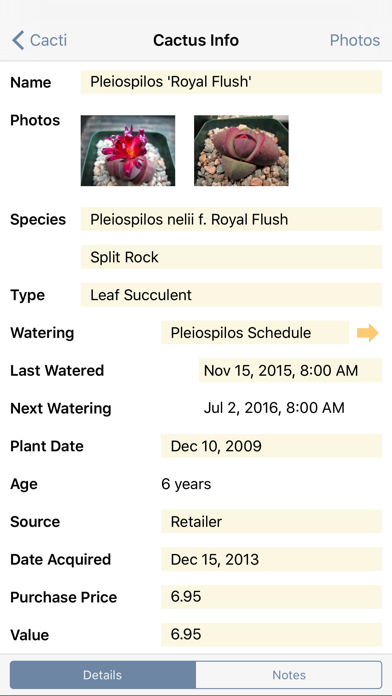


What is Cactus Album?
Cactus Album is an app designed to help users keep track of their cacti and succulents. It allows users to record details about their plants, track watering schedules, log events, and view their collection in various ways. The app also offers features such as passcode lock, database backup, and export options.
1. Whether you're new to cacti and succulents, or an experienced collector, Cactus Album is the ideal tool for organizing your plants, watering schedules, and notes.
2. Please note that Cactus Album does not come preloaded with any photos, nor does it include any plant care information and so forth.
3. - Transfer the complete database between devices (iPad / iPhone / iPod) over WiFi via Cactus Album CDBI-format support.
4. Please visit for more information about Cactus Album, including contact details to ask questions, request features, or report any issues.
5. - CSV format support to import / export your Cactus Album database to and from desktop spreadsheet applications.
6. Cactus Album makes keeping track of your cacti and succulents easy.
7. Join the Facebook page to discuss Cactus Album with other fans.
8. - Record details about your plants, including species, age, source, dimensions, and watering needs.
9. - Database backup, restore, import and export over WiFi to your computer's web browser.
10. - Track watering schedules for multiple plants, with local notifications.
11. - Track flowering, fertilizing, and other events for every plant in dated log entries.
12. Liked Cactus Album? here are 5 Lifestyle apps like Annie - Anniversary Album; Cherish - Baby Photo Album Art; FamilyAlbum - Photo Sharing; Bonsai Album; Orchid Album Lite;
Or follow the guide below to use on PC:
Select Windows version:
Install Cactus Album app on your Windows in 4 steps below:
Download a Compatible APK for PC
| Download | Developer | Rating | Current version |
|---|---|---|---|
| Get APK for PC → | Andrew Nicolle | 3.93 | 1.7 |
Get Cactus Album on Apple macOS
| Download | Developer | Reviews | Rating |
|---|---|---|---|
| Get $4.99 on Mac | Andrew Nicolle | 15 | 3.93 |
Download on Android: Download Android
- Record details about plants, including species, age, source, dimensions, and watering needs
- Select from over 600 species names or add new species
- Track watering schedules for multiple plants with local notifications
- Track flowering, fertilizing, and other events for every plant in dated log entries
- Create and edit log entry reminders linked to the calendar
- Add and rearrange multiple photos per plant and log entry
- Add text captions for each photo
- View the collection in table form or by image
- View the log history for each plant, sorted by date
- Review statistics for the collection
- Protect data with a passcode lock
- Database backup, restore, import, and export over WiFi to the computer's web browser
- Transfer the complete database between devices over WiFi via Cactus Album CDBI-format support
- Supports iTunes file-sharing to transfer the database between device and computer
- CSV format support to import/export the Cactus Album database to and from desktop spreadsheet applications
- Cacti Report export feature to view the collection on the computer's web browser
- iPad support at no extra charge.
- Easy to use for someone who knows the names of their plants
- Adding or changing pictures of plants is easy
- Useful for organizing and keeping track of numerous plants
- No feature to help identify plants
- Cannot sync data between iPhone and iPad
- Limited database with only names of plants, lacking information on height, width, and sun exposure
- Expensive at $9.99
- Over-glorified and not as useful as other pre-installed apps like Reminders
Cactus Album review
Cactus Album
Costs too much, doesn't do anything new.
A little disappointed.