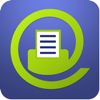
Published by Fax.de GmbH on 2022-11-14
1. You can documents in PDF/ Word/ Excel or TXT format directly from the drive or from the iCloud, Dropbox and Google Drive select and send as a fax.
2. If you want to send more than one page, you can buy in the app one of the available fax pages packages.
3. Send 1 page to up 50 countries worldwide - for free and without registration.
4. You can also register by FAX.de and send faxes to almost every country in the world.
5. Receive fax from every place in the world with your own fax-number.
6. FaxCenter turns your computer into a fax machine.
7. Liked FAX.de FaxCenter? here are 5 Business apps like Texas A&M Admissions Guidebook; Amacode - セラー専用リサーチツール; VesselFinder Pro; Desygner: Design Any Graphic; Resume Builder by Nobody;
Or follow the guide below to use on PC:
Select Windows version:
Install FAX.de FaxCenter app on your Windows in 4 steps below:
Download a Compatible APK for PC
| Download | Developer | Rating | Current version |
|---|---|---|---|
| Get APK for PC → | Fax.de GmbH | 1 | 2.0.0 |
Get FAX.de FaxCenter on Apple macOS
| Download | Developer | Reviews | Rating |
|---|---|---|---|
| Get Free on Mac | Fax.de GmbH | 0 | 1 |
Download on Android: Download Android
Fantastic!
Poor - don’t bother
Pretty Easy to Use