
Last Updated by AstraPaging Ltd. on 2025-03-11
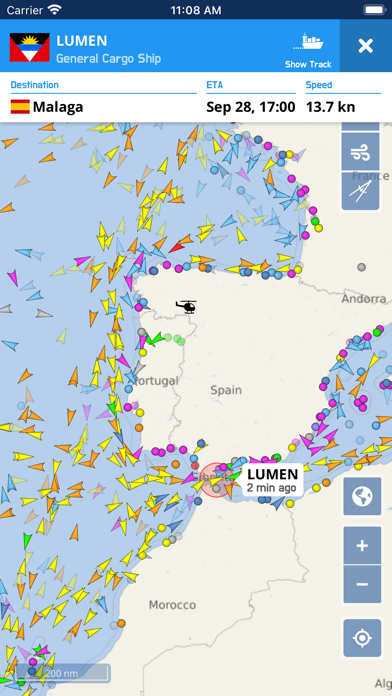

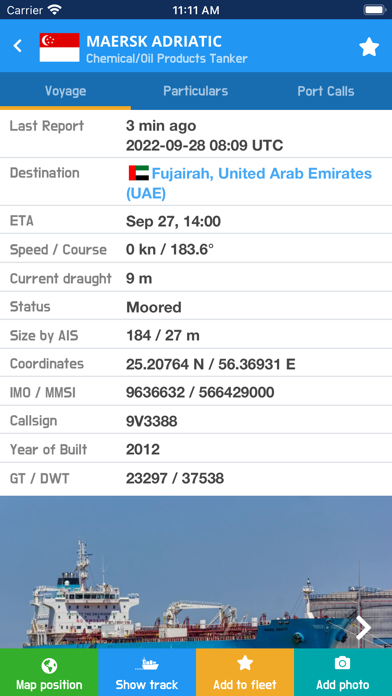

What is VesselFinder Pro? VesselFinder is a vessel tracking app that provides real-time data on the positions and movements of vessels using a network of terrestrial AIS receivers. It offers features such as ship search, ship movement history, ship details, weather layers, and distance measure tool. The app also allows users to add their favorite vessels to a "My Fleet" list, which is synced with VesselFinder.com.
1. VesselFinder is the most popular vessel tracking app, providing real-time data on the positions and movements of vessels, utilising a large network of terrestrial AIS receivers.
2. It is synced with VesselFinder.com, so any change of vessels in My Fleet list will reflect on either the mobile App or the website.
3. If a particular vessel is out of our AIS coverage zone, VesselFinder displays her last reported position and updates it as soon as the vessel comes into range.
4. - My Fleet - add your favorite vessels to "My Fleet" list.
5. Visibility of vessels in the App depends on AIS signal availability.
6. If you experience any problem with the App, please fill out this form to contact us instead of writing a review here.
7. Completeness and accuracy of the information provided cannot be guaranteed.
8. We will do our best to solve it.
9. Liked VesselFinder Pro? here are 5 Business apps like ADP Mobile Solutions; Indeed Job Search; Microsoft Teams; Zoom Workplace; DoorDash - Dasher;
Or follow the guide below to use on PC:
Select Windows version:
Install VesselFinder Pro app on your Windows in 4 steps below:
Download a Compatible APK for PC
| Download | Developer | Rating | Current version |
|---|---|---|---|
| Get APK for PC → | AstraPaging Ltd. | 1.80 | 5.8.8 |
Get VesselFinder Pro on Apple macOS
| Download | Developer | Reviews | Rating |
|---|---|---|---|
| Get $9.99 on Mac | AstraPaging Ltd. | 54 | 1.80 |
Download on Android: Download Android
- No Ads
- Port Calls - arrival and departure information for recently visited ports
- Real-time tracking of over 200,000 ships every day
- Ship search by Name, IMO number, or MMSI number
- Ship movement history - follow the track of vessels for the past 7 days
- Ship details - name, flag, type, IMO, MMSI, destination, ETA, draught, course, speed, gross tonnage, year of built, size
- My Fleet - add your favorite vessels to "My Fleet" list. It is synced with VesselFinder.com, so any change of vessels in My Fleet list will reflect on either the mobile App or the website.
- Filter vessels on the map according to their type
- Ship photos contributed by VesselFinder users
- Simple, Detailed, Dark, and Satellite maps
- Weather layers (temperature, wind, waves)
- Distance Measure tool
- See Your Location feature
- Near-shore coverage, same as the web-based application VesselFinder.com and the Free version of VesselFinder available at https://itunes.apple.com/us/app/vesselfinder-free/id918080862?mt=8
- Connectivity with VesselFinder on Facebook and Twitter
- Support available on the VesselFinder forum.
- VesselFinder Pro is a useful app for tracking the location of a specific vessel, which can be helpful for those waiting for a shipment or delivery.
- The app provides an interesting and educational tracking journey as the vessel travels down the Atlantic Ocean coastline making port calls.
- The app is inconsistent and seldom runs in real-time, which can be frustrating for users.
- The app crashes often and loses fleet information or signs users out, which can be a major inconvenience.
- The app lacks many features and is very basic for an app that requires a purchase, which can be disappointing for users.
- The inability to view tracks from previous versions is a drawback for users who found the previous version to be perfect.
An Incredible App And Exciting With Use
JoPxzxz
Unable to view tracks.
Quirky and lame