
Published by Extracomm Inc. on 2021-07-24

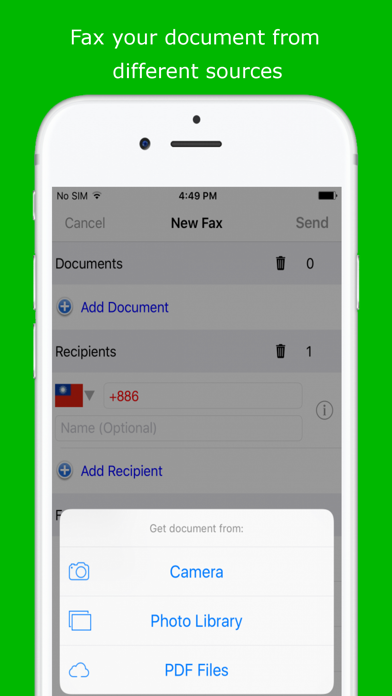
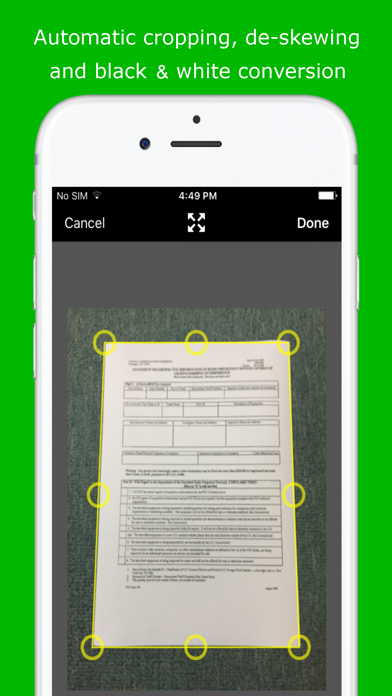
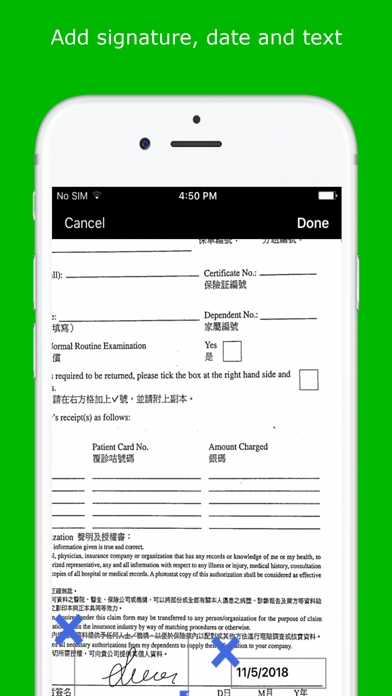
What is FAX886?
FAX886 is a mobile fax app that allows users to send faxes directly from their iPhone or iPad. It offers an easy-to-use interface for sending faxes online without the need for a fax machine or dedicated fax line. The app is pay-as-you-go, meaning users can buy fax pages and send faxes on demand without any subscription required. FAX886 is a must-have app for businesses that need to send faxes directly from their smartphones.
1. Easy-to-use mobile interface for sending faxes online directly from your device on the go without the need of having a fax machine or dedicated fax line.
2. Fax your document as simply as selecting a document or taking a photo and entering the fax number through its intuitive user interface.
3. - Snap to fax: Scan and fax your hardcopy document with Snapfax's advanced scanner (built-in camera).
4. If a fax is failed to send, the system will credit back any failed or unsent pages.
5. Pay as you go - buy fax pages and send faxes on demand.
6. FAX886, a popular and highly rated mobile fax app, turns your iPhone or iPad into a fax machine.
7. The must-have app for every business for sending faxes directly from your smartphone.
8. We will not keep copy of sent faxes.
9. We only charge for sent pages.
10. Use Snapfax app instead if you send fax to other countries.
11. Fax Pages has no expiry date.
12. Liked FAX886? here are 5 Business apps like ClickSend; ezidox Sender; Fax Burner: Send & Receive Fax; FAX from iPhone - send fax;
Or follow the guide below to use on PC:
Select Windows version:
Install FAX886 - Send Fax from Phone app on your Windows in 4 steps below:
Download a Compatible APK for PC
| Download | Developer | Rating | Current version |
|---|---|---|---|
| Get APK for PC → | Extracomm Inc. | 5.00 | 1.47 |
Download on Android: Download Android
- Snap to fax: Scan and fax your hardcopy document with Snapfax's advanced scanner (built-in camera).
- Advanced document scanner with powerful image processing (e.g. auto corner and border detection, perspective correction, black and white conversion, and shadow elimination)
- Fax your document from Photo Library
- Fax your PDF document from Cloud services (iCloud, Dropbox, Google Drive, Box, etc)
- Combine multiple documents into a single fax
- Sign and add text to the fax document
- Hide sensitive information in the fax document
- Select high-quality localized Cover Page at your choice
- Import recipients from CSV file for bulk fax broadcast
- Save as a draft for future use
- Track sent fax's status with ease
- Push notification when fax job has been completed
- Automatically retry faxes that don't go through initially - no additional charge or action required from you
- One tap to resend the fax to failed recipient(s).
- Create/Save frequently used recipients as Favorites for repeated use
- Detailed Fax Transmission Report for your record
Pricing:
- 8 Fax Pages TW$60 ($7.50/page)
- 40 Fax Pages TW$240 ($6.00/page)
- 120 Fax Pages TW$590 ($4.92/page)
- 400 Fax Pages TW$1490 ($3.73/page)
Privacy and Confidentiality:
FAX886 respects the importance of privacy and confidentiality. Communication between the device and server is strongly encrypted. All fax information will only be used for fax transmission purposes. The app will not use it in promotions or pass it to a third party. The app will not keep a copy of sent faxes. Fax content will be destroyed upon completion of the fax transmission.
Contact Us:
If you have feedback, questions, or concerns, please email FAX886 at support@fax886.com.