
Published by Desygner Pty Ltd on 2025-03-02
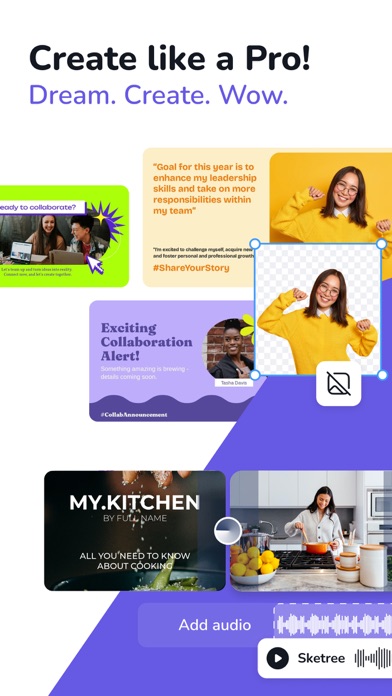
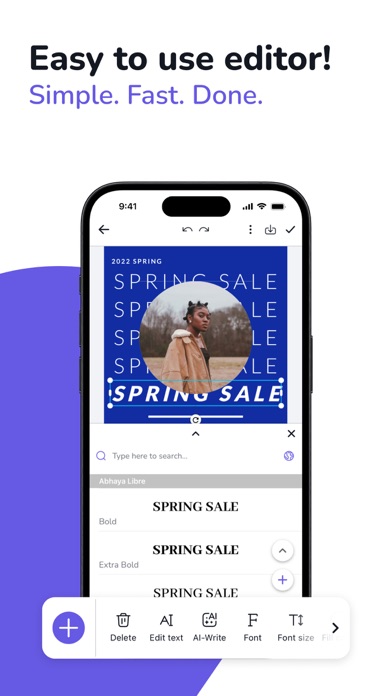
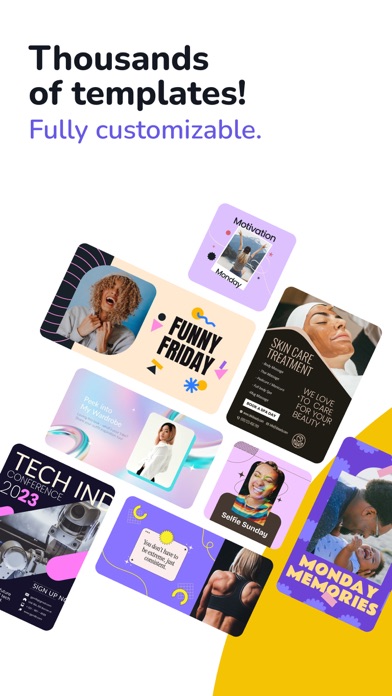
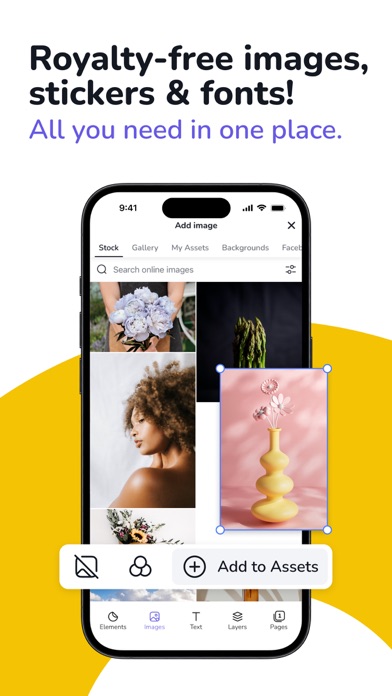
What is Desygner?
Desygner is a graphic design app that allows users to create and customize graphics for various purposes. It offers millions of royalty-free images, fonts, and icons, along with thousands of professionally designed templates that can be customized. The app can be used on phones, tablets, and computers, and designs can be printed directly from the phone. Desygner offers a free version, as well as a paid subscription that unlocks additional features.
1. Our drag and drop editor makes it easy to edit logos to suit your business, or you can create your own with our huge library of shapes, graphics, fonts and colors.
2. For just $9.99 USD / month, or $59.99 USD / year, you can unlock all platforms to store colors, fonts, text and image assets, import elements from PSD and PDF files and get access to 1000s more premium templates.
3. Adjust the line height, line spacing, alignment, position, color, and size to create your perfect photo design to share on social media or anywhere else.
4. Create photo collages and convey messages in your photos with text or captions.
5. Choose from 1000s of fonts, graphics and effects to suit your style.
6. You can create your own custom layouts and templates any size, dimensions and for any purpose.
7. Choose from and customize a wide range of logos for your brand or business.
8. Eye-catching graphics are key to engaging your users and creating high quality blog posts.
9. Any marketing material you can think of, you can create it in Desygner.
10. Desygner has a range of templates already sized perfectly.
11. If you are really serious about design, then you might like our new Desygner Pro+ subscription.
12. Liked Desygner? here are 5 Business apps like Logo Maker: Vintage Design; Logo Maker: Create & Design; Design A Better Business Tools; Logo, Card & Design Creator;
Or follow the guide below to use on PC:
Select Windows version:
Install Desygner: Design Any Graphic app on your Windows in 4 steps below:
Download a Compatible APK for PC
| Download | Developer | Rating | Current version |
|---|---|---|---|
| Get APK for PC → | Desygner Pty Ltd | 4.56 | 5.2 |
Get Desygner on Apple macOS
| Download | Developer | Reviews | Rating |
|---|---|---|---|
| Get Free on Mac | Desygner Pty Ltd | 994 | 4.56 |
Download on Android: Download Android
- Access to 1,000,000+ layouts and 1000s of unique templates
- Millions of royalty-free images, fonts, and icons
- Pre-made templates for social media graphics, ads, book covers, and more
- Customizable logos for brands and businesses
- Templates for various social media platforms, including Facebook, Instagram, Twitter, and Pinterest
- Templates for blogs and website posts
- Ad templates for social media and other platforms, such as Facebook Ads and Google Ads
- Marketing materials templates, including posters, business cards, flyers, and more
- Presentation templates for professional-looking presentations
- Personal and fun templates, including resumes, invitations, and photo collages
- Customizable photo layouts with text and captions
- Total creative freedom to create custom layouts and templates
- Free version available, as well as a paid subscription with additional features.
- Intuitive and easy to use, even for those without a design background
- Professional-looking designs that can be printed off
- Offers a lot of features that are not typically found in free apps
- Great for creating visuals for branding and social media
- Good for creating logos
- May have some bugs that need to be worked around
- Could be more phone-friendly
- Font choosing system could be improved by categorizing fonts
- Tool bar covers the bottom of the picture, making it difficult to add text to the bottom
Like Adobe InDesign but EASIER
Great for entrepreneurs!
Amazed!!!!
Pretty good, but format needs improvement