
Published by iFacies on 2016-04-23


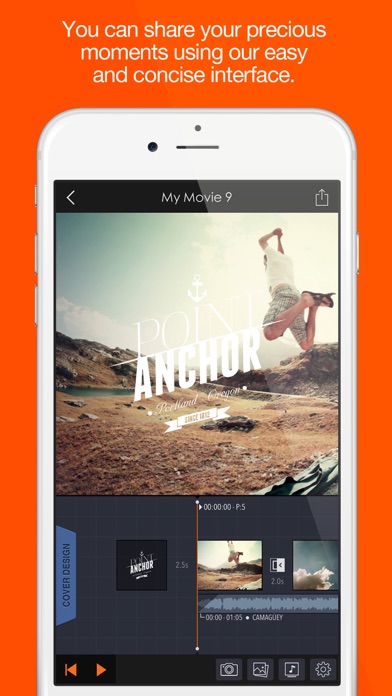
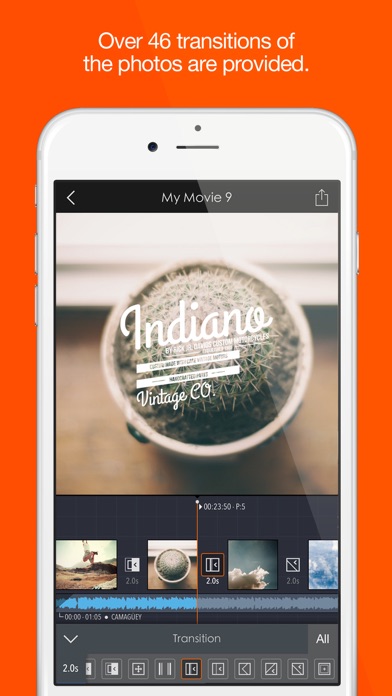
What is Pics2Mov?
Pics2Mov is an app that allows users to create HD videos with various music and filters. It provides an easy and concise interface for users to share their precious moments. The app offers quick media open, 40 filters, over 46 transitions, 656 theme music, 285 fonts, 1121 frame designs, 194 wallpapers, design sharing service, 22 themes, and various quick sharing methods.
1. When your precious memories are too good to be kept as a still photo, when you want to share your everyday events as single themed memories, and when you want to keep your loving child’s memories as they grow, have a go at making an HD video with various music.
2. - 22 themes provided (Basic, Stop Motion, Panorama, Random, Scrolling, Cycling, Zoom In, Zoom Out, Left Side, and Right Side, Gradient, Mask, Arrow, Diagonal1, Diagonal2, Rectangle, Circle ZoomIn, Circle ZoomOut, Etc) themes are constantly updated.
3. Sections can be edited to match the length of the video file.
4. - Photo start, end, position setting can be changed to fixed or random.
5. -The designs created by users can be shared with other users.
6. - Audio start, end, fade in, and fade out functions are provided.
7. With Pics2Mov, anyone can make a cool video easily and quickly.
8. You can share your precious moments using our easy and concise interface.
9. - 40 different filters can be used on each photo individually for cool effects.
10. - Projects being edited are automatically saved and can be modified at any time.
11. - Video length can be set.
12. Liked Pics2Mov? here are 5 Photo & Video apps like Slideshow Video: Movie Maker; iMovie; Object Removal - Retouch & Fix; Movepic - Photo Motion; MovieSpirit - Movie Maker Pro;
Or follow the guide below to use on PC:
Select Windows version:
Install Pics2Mov app on your Windows in 4 steps below:
Download a Compatible APK for PC
| Download | Developer | Rating | Current version |
|---|---|---|---|
| Get APK for PC → | iFacies | 4.23 | 3.91 |
Download on Android: Download Android
- Quick media open: take pictures from within the app, load pictures from the album, bring pictures from Facebook, and download music from the library or load music sent from other applications.
- 40 filters: set video ratio, photo start/end/position/zoom settings, apply 40 different filters on each photo individually, and include many photos at a specified time.
- Over 46 transitions: apply chosen transitions to all photos, and use constantly updated transitions.
- Over 656 theme music: add extra music based on mood, edit audio sections to match the length of the video file, change audio volume, and use audio start/end/fade in/fade out functions.
- Supports 285 fonts: add texts, edit font attributes, rotate text, change text background, change line spacing, change letter spacing, and save frequently used fonts.
- 1121 frame designs & 194 wallpapers: adjust the size of frame designs, change frame color and transparency, and use provided wallpapers.
- Design sharing service: receive other people's designs and use them, and share designs created by users with other users.
- 22 themes: change fade in/out transition times, set video length, change video background color, change photo start/end/position setting to fixed or random, and set fade in to or fade out from the background color.
- Various quick sharing methods: share videos on Facebook, album, YouTube, Vimeo, Flickr, iMessage, AirDrop, email, Instagram, and Theater.
- Provides control over duration and music
- Maintains quality of output
- User-friendly and easy to use
- Customizable zooming and panning on each picture
- Provides background soundtracks for the right mood
- App crashes frequently
- Needs improvement in terms of stability and performance
THANK YOU!
Finally- A Slideshow That Gets It!
Fantastic way to add motion to a slide show!
Good app but crashes