
Last Updated by Pixvisio on 2025-04-13

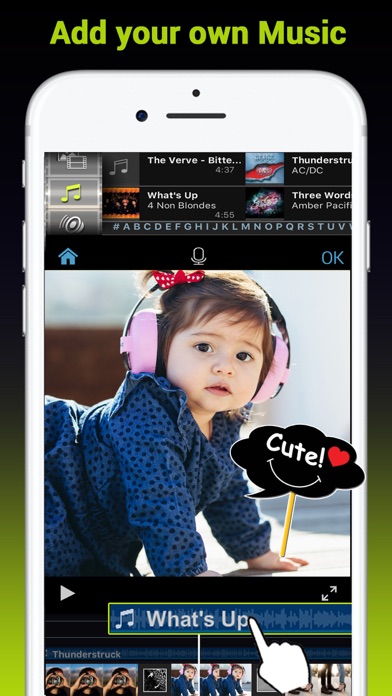

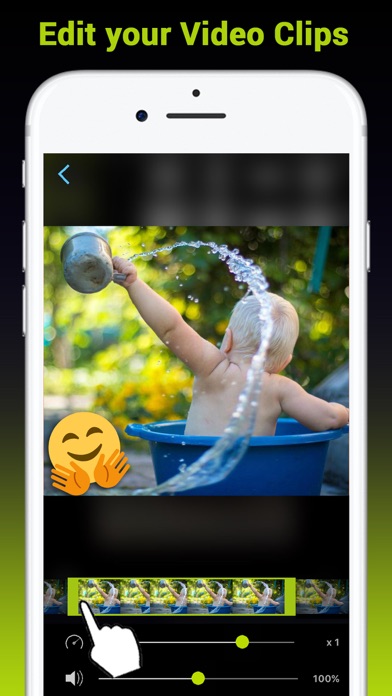
What is Kizoa? The app is a free mobile movie-making tool that allows users to create fully customizable movies using their photos, videos, and music. The app has no ads and no sign-up is required. Users can create movies automatically or customize them with transitions, effects, text, music, and sounds. The app allows users to add as many photos or videos as they want and choose from different formats such as landscape, square, or portrait. The app also offers hundreds of special effects to choose from and allows users to save and share their movies easily.
1. + Select your photos, videos and music in just a few taps to generate an incredible movie within seconds.
2. + Our technology allows you to apply multiple 3D effects to various videos to be played at the same time.
3. + The entire interface has been optimized to flawlessly match standard Apple gestures: slides, drops, rotations, zooms, etc.
4. + The beauty of it all is that you can work on your movies without a Wifi or 3G/4G Internet connection, this is perfect for travelling or when you just can't catch a signal.
5. + Personalize your creation with transitions, effects, text, music & sounds, etc.
6. + You can create a movie or slideshow using a format that's best adapted for its final use.
7. Join our community of 20 million users worldwide and create fully customizable movies.
8. + Kizoa detects faces to best frame your image and optimize effects.
9. + With a single tap, you can save your movie in Full HD 1080p to your camera roll.
10. + No limits: add as many photos or videos as you want.
11. From there, simply share by sms, Whatsapp, Facebook, Instagram, etc.
12. Liked Kizoa? here are 5 Photo & Video apps like Video Star Editor Movie Maker; Intro Music Video, Movie Maker; Video FX: Movie Clip Editor; T-Jam Live Intro Movie Maker; Ghost Lens AR Fun Movie Maker;
Or follow the guide below to use on PC:
Select Windows version:
Install Kizoa - Movie Maker app on your Windows in 4 steps below:
Download a Compatible APK for PC
| Download | Developer | Rating | Current version |
|---|---|---|---|
| Get APK for PC → | Pixvisio | 4.77 | 2.0.6 |
Download on Android: Download Android
- Free mobile movie-making tool
- No ads and no sign-up required
- Create movies automatically or customize them
- Select photos, videos, and music in a few taps
- Kizoa detects faces to optimize effects
- Personalize creations with transitions, effects, text, music, and sounds
- Add as many photos or videos as desired
- Choose from different formats such as landscape, square, or portrait
- Apply multiple 3D effects to various videos
- Hundreds of special effects to choose from
- Save movies in Full HD 1080p to camera roll
- Share movies via SMS, Whatsapp, Facebook, Instagram, etc.
- Ergonomic and intuitive interface optimized for iOS
- Can work on movies without Wifi or 3G/4G Internet connection.
- Easy to use photo slide show app
- Free to use
- Can import a lot of pictures and use own or pre-existing music
- Offers a lot of presentation options
- Can quickly create a digital presentation/movie
- Glitches in the system that need to be fixed
- App may boot user off and not save progress if they leave the app or receive a call
- Uploading a lot of pictures/videos can take a long time
Best app available
Has some glitches
Waaaay easier to use than expected.
Major Fixes.