
Published by Farminers Limited on 2021-08-13


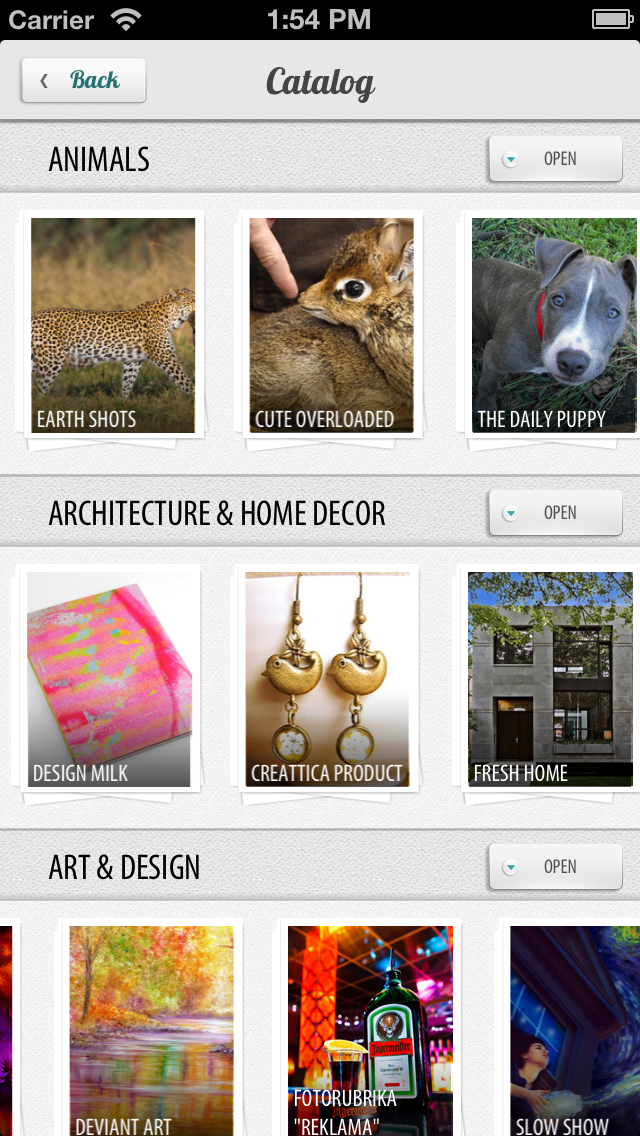
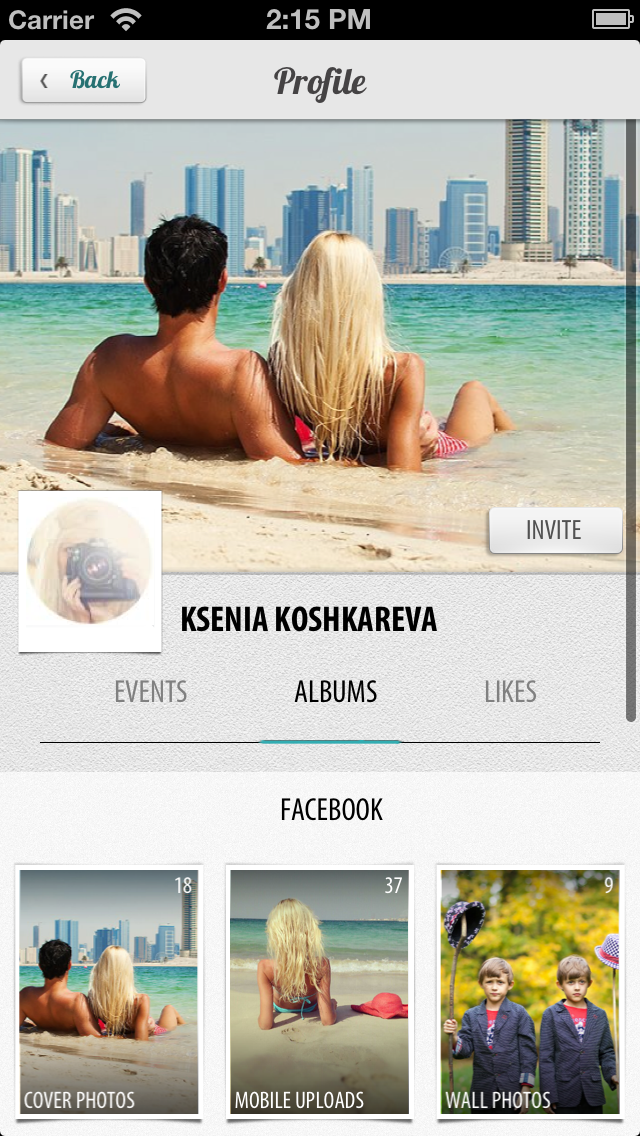
What is KloudPics? KloudPics is a photo management app that creates a personalized photo feed from all your photo services' accounts. It allows you to browse, upload, and share photos with your friends in one place. The app also sorts your photos using smart algorithms and suggests new photos to you automatically.
1. KloudPics sorts all of your photos using smart algorithms to allow you to find that one sought after photo.
2. Beautiful and simple to use application, KloudPics creates a personalized photo feed from all your photo services' accounts.
3. KloudPics creates a single place for all your photos to browse and upload and share them with friends.
4. Photos from Facebook and Instagram friends, best pictures from Web blogs and much more.
5. Check out our Catalog! Best photo content gathered for you.
6. It will raise your social media influence and enhance your social experience.
7. Liked KloudPics? here are 5 Photo & Video apps like Weathergram -Record Real-time Weather in Your Photo; Sparkle your Story; Photonia Photo Collage Editor - Create your story via amazing Pic Frames and unique Collages with Caption; CAMHOMME-Your Almighty Camera;
Or follow the guide below to use on PC:
Select Windows version:
Install KloudPics: Your Social Photo Album Free app on your Windows in 4 steps below:
Download a Compatible APK for PC
| Download | Developer | Rating | Current version |
|---|---|---|---|
| Get APK for PC → | Farminers Limited | 3.50 | 1.4 |
Get KloudPics on Apple macOS
| Download | Developer | Reviews | Rating |
|---|---|---|---|
| Get Free on Mac | Farminers Limited | 2 | 3.50 |
Download on Android: Download Android
- Personalized photo feed from all your photo services' accounts
- Browse best photos from 500px, post images on Twitter, and pin it on Pinterest
- Single place for all your photos to browse, upload, and share them with friends
- Smart algorithms to sort your photos and allow you to find that one sought after photo
- Search can be run on your Facebook friends and profile pages
- Automatic suggestion of new photos uploaded by your friends
- Catalog of best photo content gathered for you
- Subscribe free on content you interested in and share best picks with your friends on Facebook, Twitter or Pinterest
- Enhance your social media influence and social experience
- Designed with love for you and delivers a superb social experience in discovering and sharing photos with friends.
- Organizes photos effectively
- Fast image downloads
- Smooth design
- Lots of hidden features
- Great for people who love beautiful pictures
- Excellent for organizing photos
- Discovery functionality is a plus
- None mentioned in the review
I Really Love This App !! Awesome so far. Thanks
One of the Best apps I have ever seen
Superb!
Great app