
Published by Wyndham Hotel Group on 2025-03-06
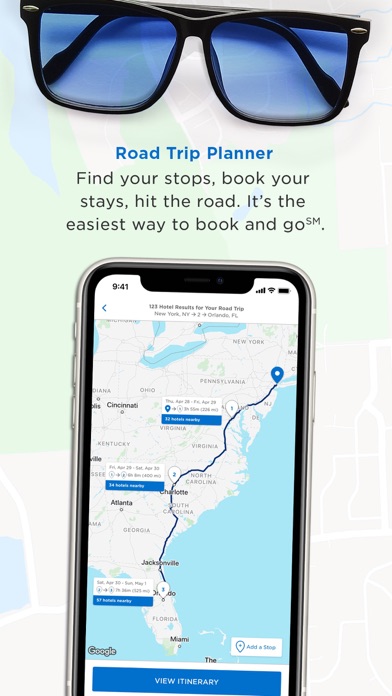

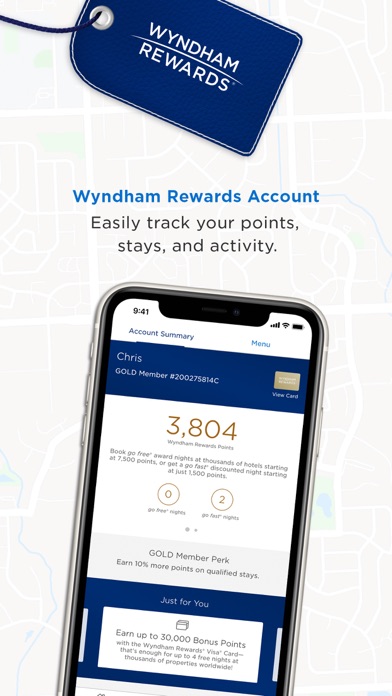
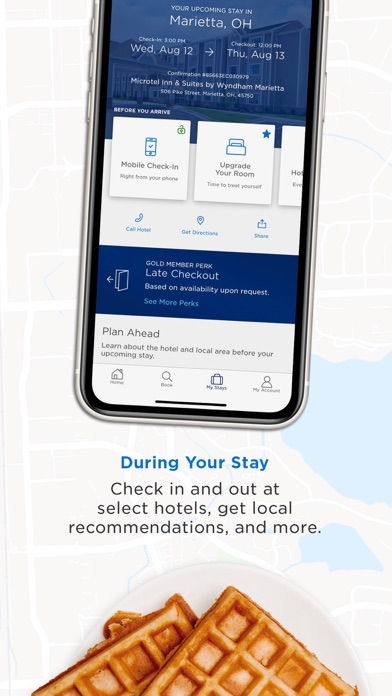
What is Wyndham Hotels & Resorts?
The Wyndham Hotels & Resorts app allows users to book stays at over 8,900 hotels in 80+ countries across 22 trusted brands. The app offers streamlined booking, convenient in-stay features, and Wyndham Rewards member extras like managing your account, tracking your points, and discovering exclusive offers.
1. AmericInn®, Baymont®, Days Inn®, Dazzler Hotels®, Dolce Hotels and Resorts®, Esplendor Hotels®, Hawthorn Suites®, Howard Johnson®, La Quinta®, Microtel®, Ramada®, Registry Collection Hotels, Super 8®, Trademark Collection®, Travelodge®, TRYP®, Wingate®, Wyndham, Wyndham Alltra, Wyndham Garden®, Wyndham Grand®, and select Caesars Entertainment properties.
2. With the Wyndham Hotels & Resorts app, you’ll have access to streamlined booking, convenient in-stay features, and Wyndham Rewards member extras like managing your account, tracking your points, and discovering exclusive offers.
3. · Choose how you want to redeem your points with three simple free and discounted night tiers at thousands of hotels, vacation club resorts, and vacation rentals around the world.
4. · Text the front desk any questions or special requests at select hotels, and get local activity recommendations for your stay.
5. · Track your Wyndham Rewards points, stays, and activity—plus, enjoy exclusive member offers and discounts.
6. · Easily order food delivery and takeout from local restaurants, available at select hotels.
7. · Plan the perfect itinerary and book multiple hotels at once with our Road Trip Planner.
8. Book stays at 8,900+ hotels in 80+ countries across 22 trusted brands—all at your fingertips.
9. · With both map and list views, you can quickly compare hotels to pick the perfect one for your stay.
10. · Sign in to save your favorite hotels and booking preferences, so planning your next trip is easier than ever.
11. · Check in and out from your phone at select hotels.
12. Liked Wyndham Hotels & Resorts? here are 5 Travel apps like Marriott Bonvoy: Book Hotels; Hopper: Flights, Hotels & Cars; Hotel Booking; Shangri-La Hotels & Resorts for iPad; NH Hotel Group;
GET Compatible PC App
| App | Download | Rating | Maker |
|---|---|---|---|
 Wyndham Hotels & Resorts Wyndham Hotels & Resorts |
Get App ↲ | 215,834 4.83 |
Wyndham Hotel Group |
Or follow the guide below to use on PC:
Select Windows version:
Install Wyndham Hotels & Resorts app on your Windows in 4 steps below:
Download a Compatible APK for PC
| Download | Developer | Rating | Current version |
|---|---|---|---|
| Get APK for PC → | Wyndham Hotel Group | 4.83 | 5.4.0 |
Get Wyndham Hotels & Resorts on Apple macOS
| Download | Developer | Reviews | Rating |
|---|---|---|---|
| Get Free on Mac | Wyndham Hotel Group | 215834 | 4.83 |
Download on Android: Download Android
- Lightning Book™ feature allows users to find a great hotel for tonight in just a few taps
- Road Trip Planner feature allows users to plan the perfect itinerary and book multiple hotels at once
- Save favorite hotels and booking preferences for easier trip planning
- Map and list views for quick hotel comparisons
- Check in and out from your phone at select hotels
- Text the front desk for questions or special requests at select hotels
- Order food delivery and takeout from local restaurants at select hotels
- Earn "stamps" for stays, in-app achievements, and more
- Track Wyndham Rewards points, stays, and activity
- Enjoy exclusive member offers and discounts
- Redeem points for free and discounted nights at thousands of hotels, vacation club resorts, and vacation rentals around the world
- Free to join Wyndham Rewards program through the app
- Participating hotel brands include AmericInn®, Baymont®, Days Inn®, Dazzler Hotels®, Dolce Hotels and Resorts®, Esplendor Hotels®, Hawthorn Suites®, Howard Johnson®, La Quinta®, Microtel®, Ramada®, Registry Collection Hotels, Super 8®, Trademark Collection®, Travelodge®, TRYP®, Wingate®, Wyndham, Wyndham Alltra, Wyndham Garden®, Wyndham Grand®, and select Caesars Entertainment properties.
- Provides a wide range of hotel options for travelers
- Allows users to make reservations through the app
- Offers rewards program for frequent travelers
- Reservation system can be unreliable, leading to lost reservations and extra costs
- Customer service can be lacking in resolving issues
- App has experienced technical difficulties in recent months, causing frustration for users
Wonderful Experience, Recommend
Unsuccessful reservations and loss of original discounted price
La Quinta was WAY better
USED to be a solid app...