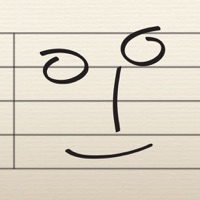
Published by Neuratron Ltd on 2017-06-27
1. - NotateMe Now recognizes a wide range of music notation symbols, including notes (with solid, open, and slanted noteheads), flags, beams, leger lines, multiple voices per staff, chords, rests, accidentals (natural, sharp, double sharp & flat), augmentation dots, ties, slurs, hairpins, clef changes, key signatures.
2. Take photos of printed sheet music with your device's camera, so you can play back and edit them with NotateMe Now! Recognizes 5-line staves and most markings including chords, flags, beams, rests, accidentals, articulation marks, clefs, key signatures, time signatures, tuplets, slurs, ties, hairpins and text including lyrics, dynamics and instrument names.
3. Free single-staff version of NotateMe - the ground-breaking music composition software from Neuratron, featuring powerful handwriting recognition and PhotoScore Now printed score capture.
4. - Includes PhotoScore Now - A free 1-staff version of the PhotoScore Add-In (In-App Purchase) for full NotateMe.
5. If you experience problems, tap 'Help Improve NotateMe' from the Export menu and we will analyze your handwriting to help us improve NotateMe further.
6. Note: It may take a short while for you to become accustomed to aligning parts of musical symbols when writing using a finger, particularly on a smaller screen.
7. PhotoScore Now: 5MP rear facing camera with auto-focus, 1 GB RAM.
8. PhotoScore Add-In: 5MP rear facing camera with auto-focus, 1 GB RAM.
9. Note: Requires 5MP camera & 1 GB RAM - so not for iPad 2, iPhone 4S, iPad Mini (1st gen) or earlier.
10. Leave clear space between symbols and make markings clearer with further strokes if any transcription errors occur.
11. - If NotateMe Now doesn’t recognize your style immediately, keep at it, as it will adjust.
12. Liked NotateMe Now? here are 5 Music apps like SnowGlobe Music Festival 2019; Karaoke - sing and record now; #Nowplaying - Tweet Your Music; 97.5 NOW FM (WJIM); QMC NOW;
Or follow the guide below to use on PC:
Select Windows version:
Install NotateMe Now app on your Windows in 4 steps below:
Download a Compatible APK for PC
| Download | Developer | Rating | Current version |
|---|---|---|---|
| Get APK for PC → | Neuratron Ltd | 2.04 | 4.1.1.0 |
Get NotateMe Now on Apple macOS
| Download | Developer | Reviews | Rating |
|---|---|---|---|
| Get Free on Mac | Neuratron Ltd | 26 | 2.04 |
Download on Android: Download Android
Don't bother purchasing full version
iOS 11 Update Please
No Drum Notation
Screw Sibelius, Forget Finale