
Last Updated by entwicklungsschmiede UG & Co KG on 2025-01-22


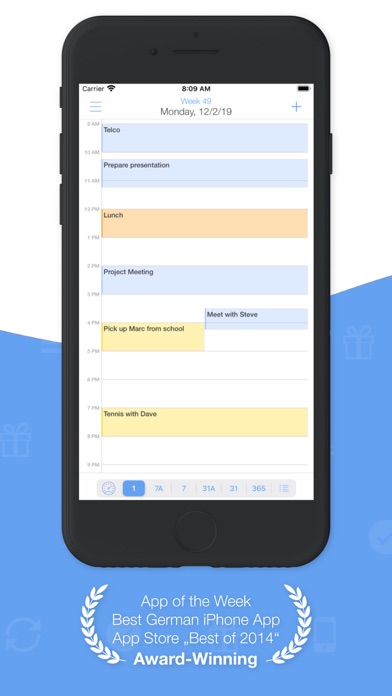
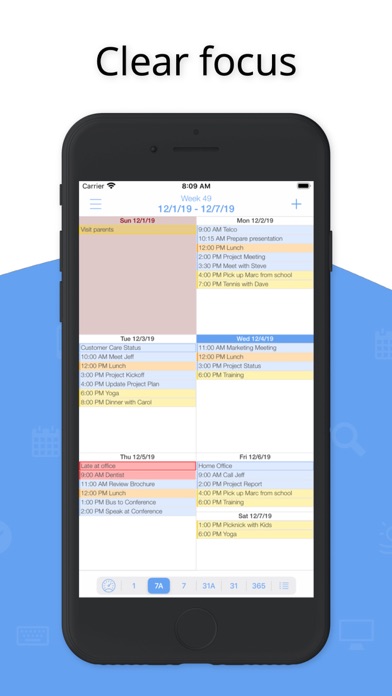
What is miCal?
miCal is a calendar app for iPhone and iPad that offers a range of features to make scheduling easier and clearer. It has an intuitive interface, natural language input, and supports iOS reminders. It also includes a birthday manager, weather forecasts, and comprehensive export options. The app works with all the calendar services that your device currently supports and ensures 100% data security.
1. miCal works with all the calendar services that your device currently supports (iCloud, Google Calendar, Outlook, Exchange, Facebook Events, subscriptions) without requiring additional configuration.
2. miCal provides complete, well-organized day, week and month views and displays the calendar week in all the important views.
3. miCal is THE calendar that you’ve always wished your iPhone or iPad had! miCal makes scheduling easier, clearer—and better looking—than ever before.
4. Export your events in the date range of your choice as CSV (for Excel, etc.) or ICS (the calendar format).
5. The dashboard displays your current appointments and events, tasks and birthdays.
6. Intuitively navigate through your calendars and quickly, easily add events and tasks thanks to predefined settings and simple controls.
7. miCal itself does not transmit any data to external services or other servers.
8. Natural language input allows you to create events just by describing them.
9. miCal communicates with your device’s integrated calendar.
10. Quickly create events with the new natural language input feature.
11. The dashboard even features a quick summary of the current weather as well as a brief forecast of the coming days.
12. Liked miCal? here are 5 Productivity apps like miCal - the missing calendar; Calendar; Google Calendar: Get Organized; Todoist: To Do List & Calendar; TimeTree: Shared Calendar;
GET Compatible PC App
| App | Download | Rating | Maker |
|---|---|---|---|
 miCal miCal |
Get App ↲ | 572 4.71 |
entwicklungsschmiede UG & Co KG |
Or follow the guide below to use on PC:
Select Windows version:
Install miCal - The missing Calendar app on your Windows in 4 steps below:
Download a Compatible APK for PC
| Download | Developer | Rating | Current version |
|---|---|---|---|
| Get APK for PC → | entwicklungsschmiede UG & Co KG | 4.71 | 8.4.4 |
Get miCal on Apple macOS
| Download | Developer | Reviews | Rating |
|---|---|---|---|
| Get $1.99 on Mac | entwicklungsschmiede UG & Co KG | 572 | 4.71 |
Download on Android: Download Android
- Dashboard displaying current appointments, events, tasks, birthdays, and weather
- Intuitive controls for navigating calendars and adding events and tasks
- Natural language input for creating events
- Day, week, and month views with calendar week displayed
- Supports portrait and landscape formats
- iOS reminders integration
- Birthday manager with preset reminders and music options
- Five-day weather forecasts with sunrise/sunset times, humidity, and wind speed
- Copy, move, or send events and export options in CSV or ICS formats
- Set colors for calendars and appointments based on keywords
- Works with all calendar services supported by the device
- 100% data security
- Award-winning with recognition from iPhone magazines and developer conferences.
- Easy to set up and customize without overwhelming options
- Imports existing iOS Calendar and Reminders
- Offers different themes and color options for appointments and reminders
- Great monthly view that shows actual scheduled events
- Intuitive and enjoyable to use with various layouts
- Good support from the developer
- Doesn't search contacts for locations or let users set travel time like the regular Apple calendar app
- Can't link to an email message for ready access to event details
Goldilocks really likes this!
Monthly view is the best
miCal for iOS
It's (almost) all there.