
Published by Inloher Corp. on 2022-08-20
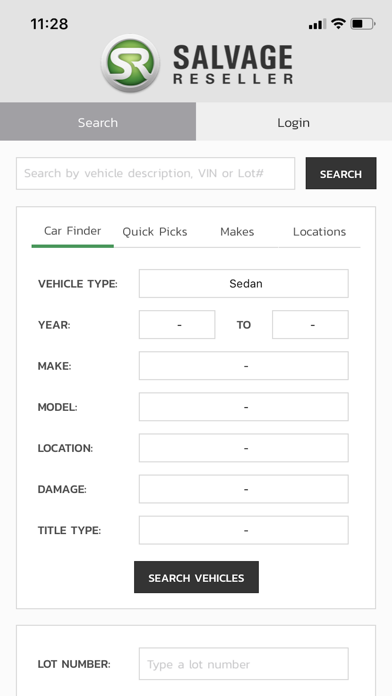



What is Salvage Reseller? The SalvageReseller.com app is a platform that allows buyers to bid on over 150,000 vehicles for sale, including cars, motorcycles, trucks, SUVs, machinery, boats, and more. The app is owned by Inloher Corp., a Florida Licensed Auto Dealer and a Copart Registered Broker. The app offers two subscription options, monthly or yearly, and requires a minimum security deposit of $600 to bid on one vehicle up to $6000. The security deposit cannot be used to pay for vehicles and must remain on fund until the account is closed.
1. The app shows more than 150,000 vehicles for sale, of many makes and models, including cars, motorcycles, trucks, SUVs, machinery, boats and anything in between, with the vehicle details and pictures provided by Copart.
2. Failure to pay the vehicle within seven (7) calendar days (including the sale date), forfeits your purchase, you will lose your security deposit and will have to pay a $300 sales cancelation fee for every vehicle.
3. You can also use the “Quick Picks” and search for Muscle Cars, Flood Vehicles, Vehicles for Parts, Buy Now and more, or if you know the lot number of the vehicle you wish to see just enter it and you will see it in no time.
4. If the buyer wishes to bid on more than one vehicle or higher than $6000, then he must increase the security deposit to a minimum of 10% of the bids.
5. The minimum security deposit required is $600; this allows the buyer to bid on one vehicle up to $6000.
6. Every additional vehicle you wish to bid on requires a minimum of $600 in security deposit.
7. Inloher owns a network of websites featuring salvage cars, salvage motorcycles, salvage trucks and boats for sale from Copart.
8. The security deposit cannot be used to pay for vehicles and it must remain on fund at all times until the account is closed.
9. (no Copart), via wire transfer or with a direct deposit to Bank of America, we do not accept credit card for vehicle payments.
10. We highly recommend that you inspect the vehicles before bidding, ALL VEHICLES ARE BEING SOLD AS "AS-IS, WHERE-IS" ALL BIDS ARE BINDING AND ALL SALES ARE FINAL.
11. You can search vehicles by “Type” and filter the results by year, make, model, title type and location.
12. Liked Salvage Reseller? here are 5 Business apps like Earthlink Reseller; Salvage Cars by AutoWorld; IAA Buyer Salvage Auctions; Salvage Warehouse;
Or follow the guide below to use on PC:
Select Windows version:
Install Salvage Reseller app on your Windows in 4 steps below:
Download a Compatible APK for PC
| Download | Developer | Rating | Current version |
|---|---|---|---|
| Get APK for PC → | Inloher Corp. | 3.24 | 1.8.13 |
Get Salvage Reseller on Apple macOS
| Download | Developer | Reviews | Rating |
|---|---|---|---|
| Get Free on Mac | Inloher Corp. | 46 | 3.24 |
Download on Android: Download Android
- More than 150,000 vehicles for sale, with details and pictures provided by Copart
- Search vehicles by type and filter results by year, make, model, title type, and location
- Quick Picks feature to search for Muscle Cars, Flood Vehicles, Vehicles for Parts, Buy Now, and more
- Option to enter lot number to quickly find a specific vehicle
- No dealer license required to buy, only contact information and ID required
- Payment must be made to Inloher Corp. via wire transfer or direct deposit to Bank of America, no credit card payments accepted
- Two subscription options: monthly or yearly
- Minimum security deposit of $600 required to bid on one vehicle up to $6000, additional vehicles or higher bids require a minimum of 10% of the bids
- Late payment fees of $50 charged after two working days from the sale date, failure to pay within seven calendar days forfeits the purchase and incurs a $300 sales cancellation fee for every vehicle
- All vehicles sold as "AS-IS, WHERE-IS", all bids are binding, and all sales are final
- Owned by Inloher Corp., a Florida Licensed Auto Dealer and a Copart Registered Broker
- Continuous improvement and addition of new features