
Last Updated by Insurance Auto Auctions on 2025-03-28
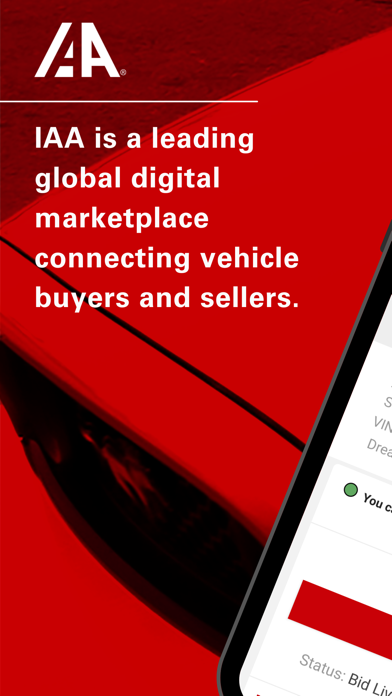
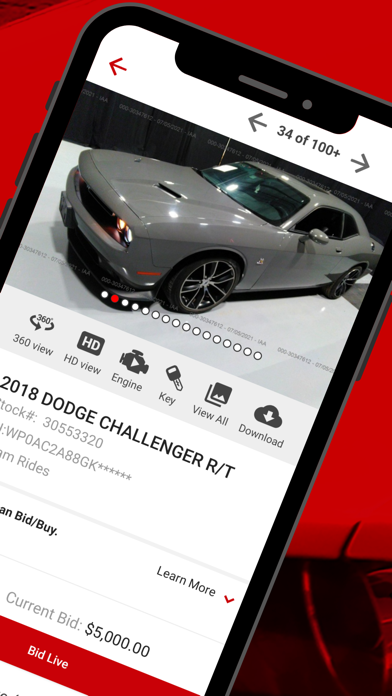
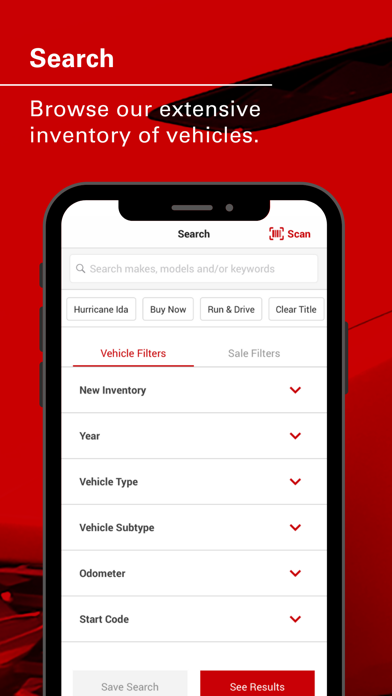
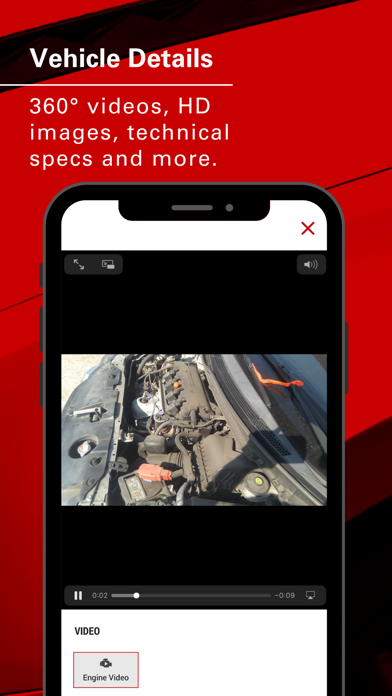
What is IAA Buyer Salvage Auctions? The IAA app allows users to bid on lightly damaged cars and other salvaged vehicles anytime, including cars, trucks, SUVs, motorcycles, and heavy equipment. The app caters to used car dealerships, mechanics and body shops, and people who buy cars for scrap. Users can search the inventory without an account, but they can bid and access additional features by logging into their IAA account. The app offers features such as My Account, Vehicle Search, Make, Model & More, Vehicle Data, IAA 360 View, IAA High Resolution Images, IAA Engine Starts, Live Auctions, Other Auction Types, Locations, and Pay by App.
1. · Make, Model & More: Fine tune your search with vehicle filters for make and model, year, new inventory, vehicle type and subtype, odometer, start code, series, fuel type, cylinders, transmission, drive line type, airbags, primary damage, loss type, keys, body style, country of origin, exterior color and interior color.
2. · Vehicle Search: Search our extensive Insurance Auto Auction inventory and use filters to select criteria that matter to you when searching for your salvage car, wrecked car or whole car.
3. Use Insurance Auto Auctions’ (IAA) app to bid on lightly damaged cars and other salvaged vehicles anytime day or night, including cars, trucks, SUVs, motorcycles, and heavy equipment.
4. · Vehicle Data: Auto auction listings include vehicle details such as vehicle identification number (VIN), Original Equipment Manufacturer (OEM) specifications and part interchange numbers.
5. We cater to anyone who wants to buy lightly damaged or salvaged cars: used car dealerships buying hundreds of lightly damaged vehicles, mechanics and body shops looking for car parts, and people who buy cars for scrap.
6. A portion of our inventory comes from vehicle fleets (rental car agencies, company cars, etc.) or bank repossessions with little or no damage.
7. We also serve buyers seeking wrecked car auctions, featuring vehicles with heavy to light amounts of damage, including totaled cars.
8. Search by make and model, then browse and filter our extensive inventory of cars up for auction.
9. Use IAA 360 View to get complete details of the interior and exterior of every vehicle, then see and hear the engine running with our IAA Interact™ Merchandising Platform .
10. Find an auction by IAA branch, city or state, or search by date to see upcoming salvage auto auctions.
11. We also categorize auction cars online as either Run and Drive, Starts or Stationary, as well as providing IAA Key Images so you know if keys are available.
12. Liked IAA Buyer Salvage Auctions? here are 5 Business apps like New Western Certified Buyer; Blue Ocean Strategy - Buyer Utility Map; Catalog for buyer; JDA Buyer; WildFire Cart Buyer;
GET Compatible PC App
| App | Download | Rating | Maker |
|---|---|---|---|
 IAA Buyer Salvage Auctions IAA Buyer Salvage Auctions |
Get App ↲ | 12,667 4.13 |
Insurance Auto Auctions |
Or follow the guide below to use on PC:
Select Windows version:
Install IAA Buyer Salvage Auctions app on your Windows in 4 steps below:
Download a Compatible APK for PC
| Download | Developer | Rating | Current version |
|---|---|---|---|
| Get APK for PC → | Insurance Auto Auctions | 4.13 | 7.10.69 |
Get IAA Buyer Salvage Auctions on Apple macOS
| Download | Developer | Reviews | Rating |
|---|---|---|---|
| Get Free on Mac | Insurance Auto Auctions | 12667 | 4.13 |
Download on Android: Download Android
- My Account: Manage offers, watch list, payments, and purchased vehicles
- Vehicle Search: Search the extensive inventory and use filters to select criteria
- Make, Model & More: Fine-tune the search with vehicle filters
- Vehicle Data: Listings include vehicle details such as VIN and OEM specifications
- IAA 360 View and IAA High Resolution Images: Show the salvaged vehicle in 360 degrees
- IAA Engine Starts: See and hear video clips of the salvaged car's engine
- Live Auctions: Browse through auto auction sales lists and bid with the app
- Other Auction Types: Select the auto auction type
- Locations: Access branch locations and contact information
- Pay by App: View and pay for the vehicles won, including the option to pay with PayPal or floor plan financing for qualifying buyers.
- The app allows users to search for cars by loss type or original.
- Users can filter search results by various criteria.
- The app provides live bidding functionality.
- The app is not user-friendly and difficult to navigate.
- The search function is limited and does not allow for specific searches.
- The app is heavy and prone to freezing or crashing.
- The app does not allow users to view car information while on the live bidding list.
- The app has outdated technology and usability issues.
- The app has problems with network errors and crashing.
- The app does not allow for quick bidding and requires too much time to bid.
- The app allows brokers, which can make bidding more difficult for individual users.
Outdated and Inconvenient app
Lacking behind on technology
Just cant get it right...
Rebuild this App