
Last Updated by Christian Harms on 2025-05-30

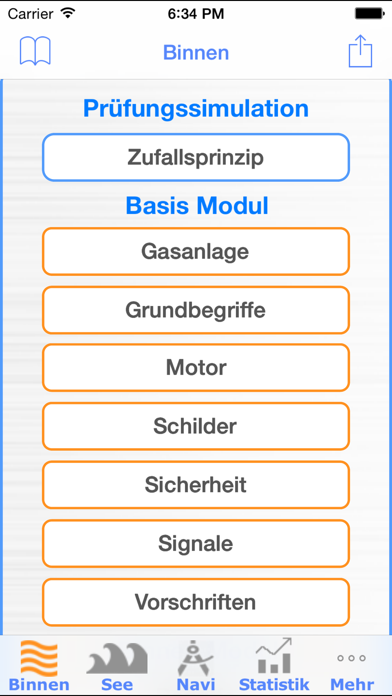
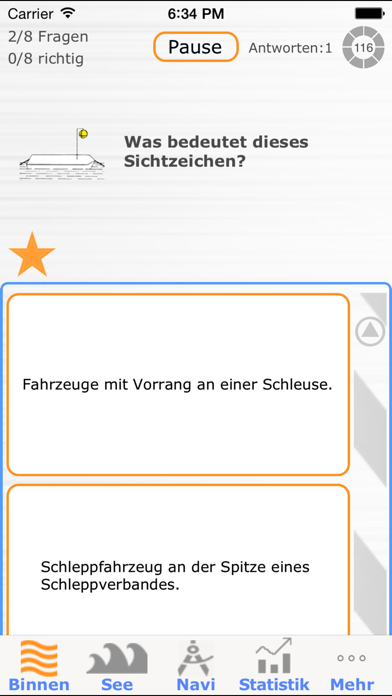
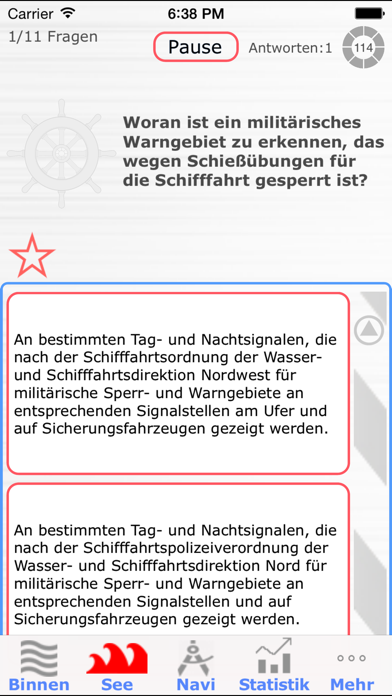
What is SBF Kombi Trainer?
SBF Kombi Trainer is an app designed to help users pass the Sportbootführerschein Prüfungen for Binnen (Motor), See, and Navigation. The app includes all the official exam questions and provides step-by-step preparation for each SBF exam. Users can choose to learn specific topics or take a random exam simulation in the Trainer Mode. The app also includes a reminder feature to motivate users to study and track their progress through statistics.
1. Sollten Sie Fragen, Wünsche oder Anregungen haben, dann nutzen Sie bitte unsere Support-Möglichkeiten.
2. Sollten Sie Fragen, Wünsche oder Anregungen haben, dann nutzen Sie bitte unsere Support-Möglichkeiten.
3. Sollten Sie Fragen, Wünsche oder Anregungen haben, dann nutzen Sie bitte unsere Support-Möglichkeiten.
4. Sie wollen eine der Sportbootführerschein Prüfungen bestehen oder sogar beide zusammen? Sie wollen alles in einem App? Dann ist SBF Kombi Trainer genau das Richtige für Sie.
5. SBF Kombi Trainer umfasst alle 253 Fragen für SBF Binnen und 288 Fragen für SBF See, die nur darauf warten von Ihnen gelöst zu werden.
6. In unserem Trainer Modus, haben Sie die Wahl einzelne Themen gezielt zu lernen oder sich per Zufall aus allen Themen einer Prüfungssimulation zu stellen.
7. Der SBF Kombi Trainer eignet sich zum Lernen zwischendurch und für eine gute Vorbereitung auf die Prüfung.
8. Als einziges App im Store haben Sie die Möglichkeit auch alle Navigationsaufgaben Schritt für Schritt selbständig zu lösen.
9. Am Ende der Trainingseinheit haben Sie die Möglichkeit die nicht richtig beantworteten Fragen noch einmal zu wiederholen.
10. Speichern Sie die Fragen als Favorit, die Sie als besonders schwierig empfinden und nutzen Sie die Statistiken um Ihren Lernfortschritt optisch zu erfassen.
11. Für jede der 15 Navigationsaufgaben erhalten Sie eine detaillierte Beschreibung mit allen Lösungswegen.
12. Liked SBF Kombi Trainer? here are 5 Education apps like Duolingo - Language Lessons; ClassDojo; Canvas Student; Remind: School Communication; PictureThis - Plant Identifier;
Or follow the guide below to use on PC:
Select Windows version:
Install SBF Kombi Trainer app on your Windows in 4 steps below:
Download a Compatible APK for PC
| Download | Developer | Rating | Current version |
|---|---|---|---|
| Get APK for PC → | Christian Harms | 1 | 1.6 |
Get SBF Kombi Trainer on Apple macOS
| Download | Developer | Reviews | Rating |
|---|---|---|---|
| Get $4.99 on Mac | Christian Harms | 0 | 1 |
Download on Android: Download Android
- Trainer Modules for See and Binnen with all 541 exam questions
- Multiple Choice Function
- Selective Learning by topic
- Exam Simulation for preparation
- Repeat Function
- Favorite Function
- Progress Statistics
- Expert Mode
- Navigation Tasks with solution paths
- Reminder Feature
- Easy Navigation
- Image Enlargement by touch
- iPhone and iPad Support
- No Internet Connection Required
- iOS 7 Support
- And more.