
Last Updated by Neutron Code Limited on 2025-02-09

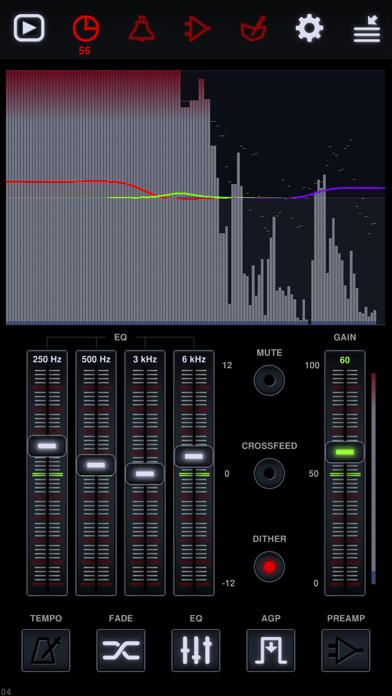
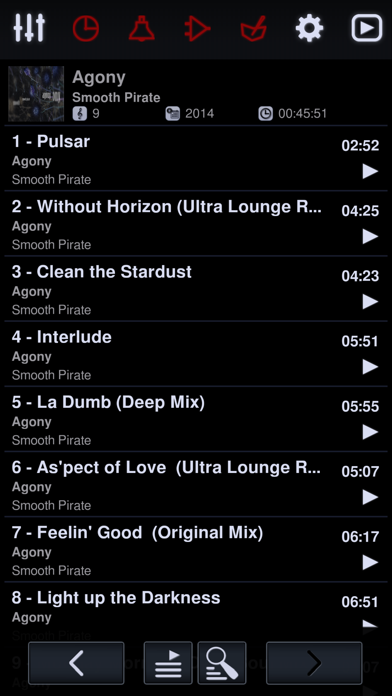
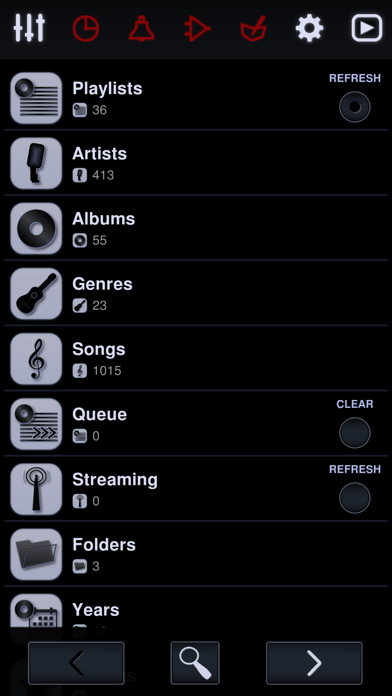
What is Neutron Music Player? Neutron Player is an advanced music player that offers an audiophile-grade platform-independent in-house developed 32/64-bit audio engine. It delivers a unique experience by outputting hi-res audio directly to the internal DAC and offering a rich set of DSP effects. It is the only application capable of sending audio data to the network renderers (UPnP/DLNA, Chromecast) with all DSP effects applied, including gapless playback. It features a unique PCM to DSD real-time oversampling mode (if supported by DAC) and offers a sophisticated user interface with advanced media library functionality.
1. Neutron Player is an advanced music player with an audiophile-grade platform-independent in-house developed 32/64-bit audio engine which does not rely on the OS music player API and thus delivers truly unique experience to you.
2. * It is the only application capable of sending audio data to the network renderers (UPnP/DLNA, Chromecast) with all DSP effects applied, including the gapless playback.
3. * It features a unique PCM to DSD real-time oversampling mode (if supported by DAC), so you can play your favorite music in DSD resolution.
4. * It outputs hi-res audio directly to the internal DAC (including USB DAC) and offers a rich set of DSP effects.
5. Liked Neutron Music Player? here are 5 Music apps like Spotify - Music and Podcasts; Pandora: Music & Podcasts; Shazam: Find Music & Concerts; Musi - Simple Music Streaming; SiriusXM: Music, Sports & News;
GET Compatible PC App
| App | Download | Rating | Maker |
|---|---|---|---|
 Neutron Music Player Neutron Music Player |
Get App ↲ | 177 3.98 |
Neutron Code Limited |
Or follow the guide below to use on PC:
Select Windows version:
Install Neutron Music Player app on your Windows in 4 steps below:
Download a Compatible APK for PC
| Download | Developer | Rating | Current version |
|---|---|---|---|
| Get APK for PC → | Neutron Code Limited | 3.98 | 2.25.8 |
Get Neutron Music Player on Apple macOS
| Download | Developer | Reviews | Rating |
|---|---|---|---|
| Get $6.99 on Mac | Neutron Code Limited | 177 | 3.98 |
Download on Android: Download Android
- 32/64-bit hi-res audio processing (HD audio)
- OS and platform independent decoding and audio processing
- Hi-Res Audio support (up to 32-bit, 768 kHz)
- Bit-perfect playback
- Supports all audio formats
- Native DSD (direct or DoP), DSD
- Multi-channel native DSD (4.0 - 5.1: ISO, DFF, DSF)
- Output all to DSD
- DSD to PCM decoding
- DSD formats: DFF, DSF, ISO SACD/DVD
- Module music formats: MOD, IM, XM, S3M
- Voice audio format: SPEEX
- Playlists: CUE, M3U, PLS, ASX, RAM, XSPF, WPL
- Lyrics (LRC files, metadata)
- Streaming audio (plays Internet radio streams, Icecast, Shoutcast)
- Supports large media libraries
- Supports iTunes library (non DRM) and local files (inside /Documents folder)
- Network music sources: SMB/CIFS network device (NAS or PC, Samba shares), UPnP/DLNA media server, SFTP (over SSH) server, FTP server, WebDAV server
- Output to Chromecast (up to 24-bit, 192 kHz, no limit for a format or DSP effects)
- Output to UPnP/DLNA Media Renderer (up to 24-bit, 768 kHz, no limit for a format or DSP effects)
- Direct output to USB DAC (via USB OTG adapter, up to 32-bit, 768 kHz)
- UPnP/DLNA Media Renderer server (gapless, DSP effects)
- Device local music library management via internal FTP server
- DSP effects: Parametric Equalizer (4-60 band, fully configurable: type, frequency, Q, gain), Graphic EQ mode (21 presets), Frequency Response Correction (5000+ AutoEq presets for 2500+ headphones, user defined), Surround Sound (Ambiophonic RACE), Crossfeed (better stereo sound perception in headphones), Compressor / Limiter (compression of dynamic range), Time Delay (loudspeaker time alignment), Dithering (minimize quantization), Pitch, Tempo (playback speed and pitch correction), Phase Inversion (channel polarity change)
- Speaker overload protecting filters: Subsonic, Ultrasonic
- Normalization by Peak, RMS (Preamp gain calculation after DSP effects)
- Tempo/BPM analysis and categorization
- Replay Gain from metadata
- Gapless playback
- Hardware and Preamp volume controls
- Crossfade
- High quality real-time optional resampling
- Real-time Spectrum, Waveform, RMS analyzers
- Balance (L/R)
- Mono mode
- Profiles (multiple configurations)
- Playback modes: Shuffle, Loop, Single Track, Sequential, Queue
- Playlist management
- Media library grouping by: album, artist, composer, genre, year, rating, folder
- Artist grouping by 'Album Artist' category
- Tag editing: MP3, FLAC, OGG, APE, SPEEX, WAV, WV, M4A, MP4 (internal, SD [partial support], SMB, SFTP)
- Folder mode
- Clock mode
- Timers: sleep, wake
- Interface languages: Русский, 中文 (繁体), 中文 (简体), 한국어, 日本語, Việt, ไทย, Deutsch, Italiano, Indonesian, Malay, Nederlands, Français, English, Español, ελληνικά, Português, Magyar, Polski, العربية, Türk
- Customizable settings for volume control, bass, and surround sound
- No need to pay for additional options
- Handles FLAC files well
- Can be connected to a home stereo system with a standard 3.5 mm aux out cable
- Missing a fundamental feature of displaying a list of artists and albums when selecting a genre
- App has trouble remembering its location in a track when paused
- Brief silent periods occur during playback
Wow!
Love it, BUT...
still missing hierarchical genre navigation
Slight bug in new update