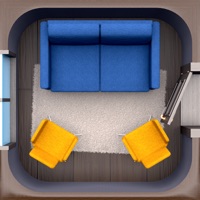
Last Updated by Planner5D, UAB on 2025-04-10
1. Home Planner for IKEA is a simple-to-use app that enables anyone to create beautiful and realistic interior and exterior designs in 2D and 3D modes either ONLINE OR OFFLINE.
2. You will choose interior items from comprehensive catalogs and will be able to plan and furnish your home, office, country-seat or any other space the way you have always wanted.
3. You can create your dream home in minutes with no training, no special skills and no complicated manuals.
4. Home Planner for IKEA is not sponsored, supported by or affiliated with IKEA.
5. Liked Swedish Home Planner 3D? here are 5 Productivity apps like Smart Home Manager; Home Design 3D; IFTTT - Automate work and home; 家居3D设计DIY - Home Design 3D; Keyplan 3D Lite - Home design;
GET Compatible PC App
| App | Download | Rating | Maker |
|---|---|---|---|
 Swedish Home Planner 3D Swedish Home Planner 3D |
Get App ↲ | 27 2.89 |
Planner5D, UAB |
Or follow the guide below to use on PC:
Select Windows version:
Install Swedish Home Planner 3D app on your Windows in 4 steps below:
Download a Compatible APK for PC
| Download | Developer | Rating | Current version |
|---|---|---|---|
| Get APK for PC → | Planner5D, UAB | 2.89 | 3.10.14 |
Get Swedish Home Planner 3D on Apple macOS
| Download | Developer | Reviews | Rating |
|---|---|---|---|
| Get Free on Mac | Planner5D, UAB | 27 | 2.89 |
Download on Android: Download Android
- None mentioned in the review.
- Glitchy and difficult to use, even with a precision stylus.
- Limited customizations available.
- Lacks features compared to the original 5D Planner.
- Misleading description and pictures regarding the use of IKEA items.
- Limited and poorly rendered cabinet options for kitchen planning.
- Cabinets disappear when moved to one side of the room.
- Considered a waste of money by the reviewer.
Garbage
Should have read the review...
Cool but..
What happened to the org. 5D Planner ?