
Published by iPZS on 2016-12-01

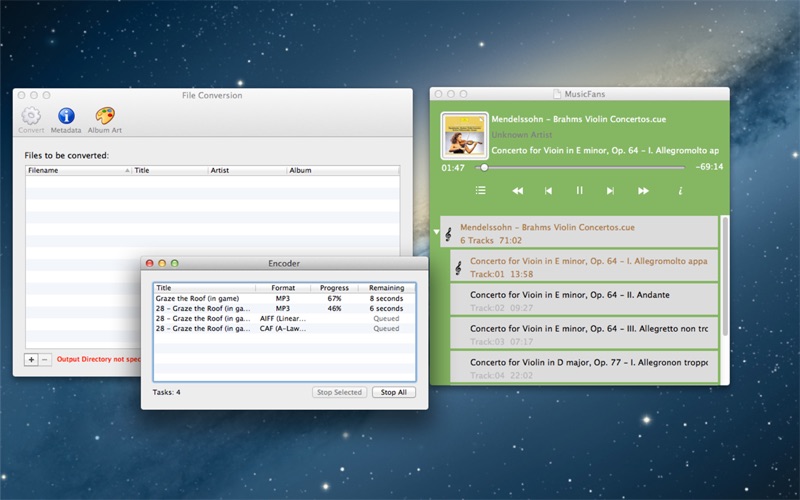
What is MusicFans?
The MusicFans app is a music player that supports various audio file formats such as FLAC, APE, TTA, WV, PCM WAVE audio, AAC, AIFF, M4A, MP3, MP4, and CAF. It also has features such as CUE playlist support, display of audio file metadata, playlist management functionalities, and the ability to group standalone track audio files extracted from a CD album. The app also has an in-app purchase option that enables a tag editor and audio converter.
1. Standalone track audio files extracted from a CD Album can be grouped.
2. The audio file name specified by the FILE field in CUE must exactly the same as FLAC or APE file, both CUE and FLAC(or APE) must be in the same directory.
3. Due to Sandbox limitation, MusicFans must be authorized to access the audio files directories.
4. You can do this from the MusicFans’s “Preferences” panel, if there are audio files added from iTunes Music Library, you must also authorize MusicFans to access iTunes Music Lib’s root directory(or its parent directory).
5. Authorize MusicFans to access the whole disk can totally solve the problem.
6. If error occurred when converting audio files, check Sandbox tab in Preferences to see if output directory is authorized.
7. Liked MusicFans? here are 5 Music apps like Spotify - Music and Podcasts; Pandora: Music & Podcasts; Shazam: Music Discovery; Musi - Simple Music Streaming; SiriusXM: Music, Sports & News;
Or follow the guide below to use on PC:
Select Windows version:
Install MusicFans app on your Windows in 4 steps below:
Download a Compatible APK for PC
| Download | Developer | Rating | Current version |
|---|---|---|---|
| Get APK for PC → | iPZS | 1 | 4.0 |
Download on Android: Download Android
1. Supports various audio file formats such as FLAC, APE, TTA, WV, PCM WAVE audio, AAC, AIFF, M4A, MP3, MP4, and CAF.
2. Supports CUE playlist.
3. Displays audio file metadata.
4. Allows audio file drag and drop.
5. Playlist supports multiple CUEs or standalone audio files, and tracks content of a CUE can be expanded or collapsed.
6. Has playlist management functionalities.
7. Has control buttons in OS status bar for convenient access.
8. Allows grouping of standalone track audio files extracted from a CD album.
9. Allows importing of albums from iTunes Music Library to Playlist.
10. In-app purchase enables a tag editor and audio converter that allows editing/modifying commonly used tags in audio files and audio format conversion for various formats such as FLAC, APE, WAVPACK, TTA, M4A, MP3, AAC, WAV, and many more.
- Works as described
- Plays both FLAC and MP3 file types flawlessly
- Can handle a playlist with different file types
- Cannot drag and drop a folder of music into the playlist
- Truncates high-resolution audio formats and produces thin audio output
- VLC performs better with high-resolution audio files
So far so Good, but the web site has no English language service
Does into interface directly to DAC!
Nice little misic player