
Published by Global Media & Entertainment Limited on 2023-09-21

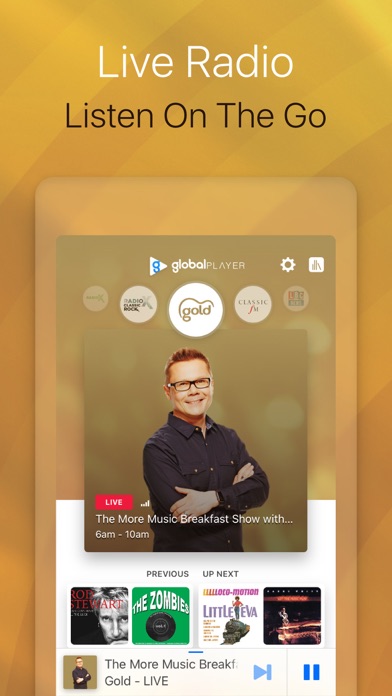
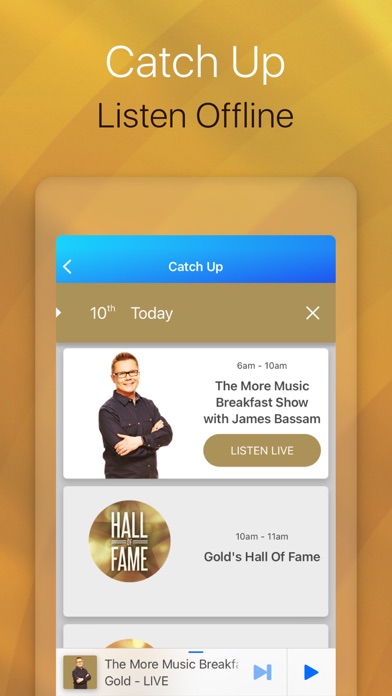
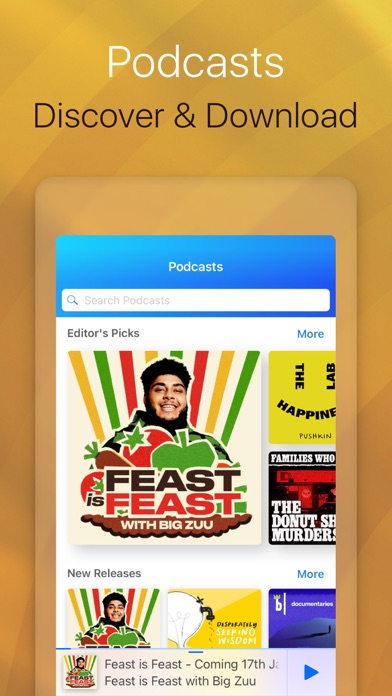
What is Gold Radio by Global Player? The Gold Radio App powered by Global Player is a free app that allows users to listen to The Greatest Hits of all Time in HD quality, live and on the move. Users can catch up and listen again to their favorite shows, download and listen to shows offline, subscribe to their favorite shows, check the playlist for music info and show schedules, and get the latest artist news and features. The app also provides access to other Global stations, including Capital, Capital XTRA, Heart, LBC, Radio X, Classic FM, and Smooth.
1. With the new Gold Radio App powered by Global Player we've made it easier than ever to listen to The Greatest Hits of all Time.
2. - Hear the best shows from the biggest names in radio: Chris Moyles, Johnny Vaughan, Roman Kemp, Nick Ferrari, Myleene Klass, James O'Brien and many more.
3. With the Gold Radio app you can also enjoy all of Global's other stations: Capital, Capital XTRA, Heart, LBC, Radio X, Classic FM and Smooth.
4. So, whatever you're into - the latest hits, classic tracks, music for chilling out or even topical debate - Global's got you covered.
5. - Download and listen to shows offline, perfect for listening while you're travelling.
6. - Listen to Gold Radio in HD quality, live and on the move.
7. - Get the latest news, videos and pictures from each of Global's stations with the best guests and most entertaining, informative content.
8. - Discover and download hundreds of award-winning audio shows in our Podcasts section.
9. - Catch up / listen again to all your favourite shows whenever you like.
10. - Subscribe to your favourite shows to automatically download them each day.
11. - If you want to relax or exercise, choose Playlists and we'll serve you the best music for your mood.
12. Liked Gold Radio by Global Player? here are 5 Music apps like Jazz Soul RnB Radio Maniac; 80s Music: The Best Radio Stations of the 80; Young Radio+ Music; Radio Ukraine (радіо Україна); Radio - Receiver;
GET Compatible PC App
| App | Download | Rating | Maker |
|---|---|---|---|
 Gold Radio Gold Radio |
Get App ↲ | 3 4.00 |
Global Media & Entertainment Limited |
Or follow the guide below to use on PC:
Select Windows version:
Install Gold Radio by Global Player app on your Windows in 4 steps below:
Download a Compatible APK for PC
| Download | Developer | Rating | Current version |
|---|---|---|---|
| Get APK for PC → | Global Media & Entertainment Limited | 4.00 | 115.0 |
Get Gold Radio on Apple macOS
| Download | Developer | Reviews | Rating |
|---|---|---|---|
| Get Free on Mac | Global Media & Entertainment Limited | 3 | 4.00 |
Download on Android: Download Android
- Listen to Gold Radio in HD quality, live and on the move
- Catch up / listen again to all your favourite shows whenever you like
- Download and listen to shows offline, perfect for listening while you're travelling
- Subscribe to your favourite shows to automatically download them each day
- Check the playlist for music info and show schedules to see what's coming up next
- Get the latest artist news and features
- Enjoy all of Global's other stations: Capital, Capital XTRA, Heart, LBC, Radio X, Classic FM, and Smooth
- Hear the best shows from the biggest names in radio: Chris Moyles, Johnny Vaughan, Roman Kemp, Nick Ferrari, Myleene Klass, James O'Brien and many more
- Listen to all of Global's stations in HD audio
- Take control with My Gold, a world-first that allows you to skip songs on live radio - it's radio you control*
- Get the latest news, videos and pictures from each of Global's stations with the best guests and most entertaining, informative content
- Discover and download hundreds of award-winning audio shows in our Podcasts section
- Choose Playlists and we'll serve you the best music for your mood. You can also skip tracks in this section*, so now you're in control of what you hear.
*Currently only available in the UK.
didn
It's ok it's not the best
Crashes