
Published by Zoho Corporation on 2024-12-29
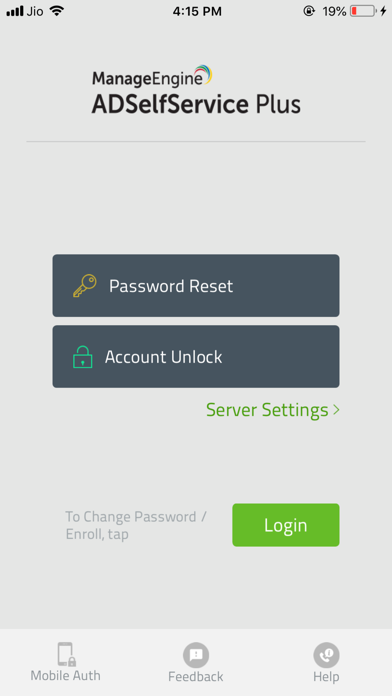
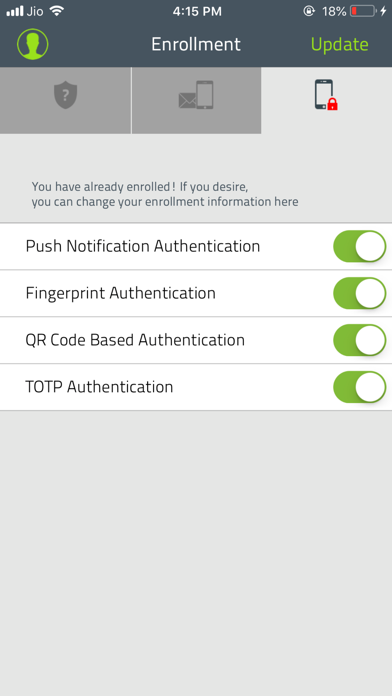
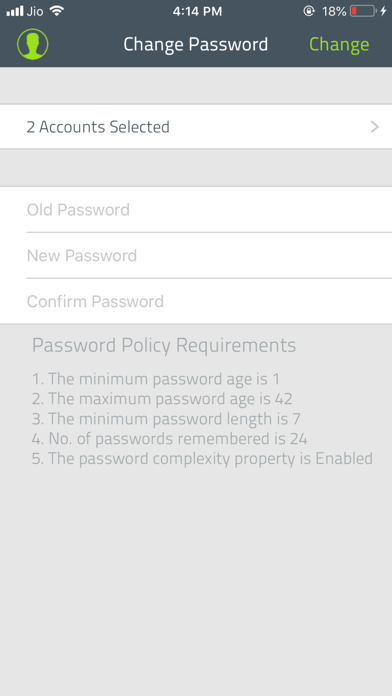
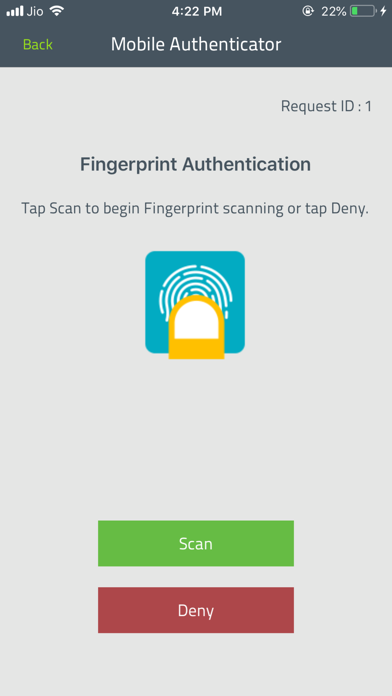
What is ManageEngine ADSelfServicePlus?
The ManageEngine ADSelfService Plus iPhone app is a corporate app that allows users to reset their forgotten passwords and unlock their Windows Active Directory accounts securely from their iPhones. It is designed to work only when the company has already installed ADSelfService Plus and will not work for home users or private emails such as Google, Hotmail, Yahoo, etc. The app also allows users to change their Windows Domain passwords and synchronize it with a wide range of cloud-based applications and on-premise systems including Office 365, Salesforce, Zoho, IBM AS400, HP UX, Oracle DB, and E-Business Suite.
1. ManageEngine ADSelfService Plus iPhone app empowers users with mobile password management to reset their forgotten passwords and unlock their Windows Active Directory accounts securely from their iPhones with utmost ease.
2. Users can also change their Windows Domain passwords and synchronize it with a wide range of cloud-based applications and on-premise systems including Office 365, Salesforce, Zoho, IBM AS400, HP UX, Oracle DB and E-Business Suite.
3. With this app, administrators can greatly reduce the number of password related calls to the help desk and end users can regain access to their Windows accounts without any delay.
4. It helps you reset Active Directory passwords only when your company has already installed ADSelfService Plus.
5. It will NOT work for home users, or other private emails such as Google, Hotmail, yahoo, etc.
6. This is a corporate app.
7. Liked ManageEngine ADSelfServicePlus? here are 5 Business apps like ManageEngine Ping Tool; ManageEngine MDM; ManageEngine ADManager Plus; ADP Mobile Solutions;
GET Compatible PC App
| App | Download | Rating | Maker |
|---|---|---|---|
 ManageEngine ADSelfServicePlus ManageEngine ADSelfServicePlus |
Get App ↲ | 67 2.19 |
Zoho Corporation |
Or follow the guide below to use on PC:
Select Windows version:
Install ManageEngine ADSelfServicePlus app on your Windows in 4 steps below:
Download a Compatible APK for PC
| Download | Developer | Rating | Current version |
|---|---|---|---|
| Get APK for PC → | Zoho Corporation | 2.19 | 1.6.6 |
Get ManageEngine ADSelfServicePlus on Apple macOS
| Download | Developer | Reviews | Rating |
|---|---|---|---|
| Get Free on Mac | Zoho Corporation | 67 | 2.19 |
Download on Android: Download Android
- Self-Service Password Reset: Users can reset their forgotten passwords securely from their iPhones without the need for help desk assistance.
- Self-Service Unlock Account: Users can unlock their Windows Active Directory accounts securely from their iPhones without the need for help desk assistance.
- Password Synchronizer: Users can synchronize their Windows Domain passwords with a wide range of cloud-based applications and on-premise systems.
- Multi-factor Authentication: The app supports multi-factor authentication for added security.
- Change Password: Users can change their Windows Domain passwords securely from their iPhones.
Overall, the app helps reduce the number of password-related calls to the help desk, allowing administrators to focus on more critical tasks, and end-users can regain access to their Windows accounts without any delay.
- Simple and easy to use
- Works as described
- Can unlock a locked account
- Some users have trouble setting up push notifications
- Some users have trouble connecting to the server when setting up using QR code
Works mostly
Does the job it suppose to
Can’t connect to the server
It works!