
Last Updated by IK Multimedia on 2025-05-01


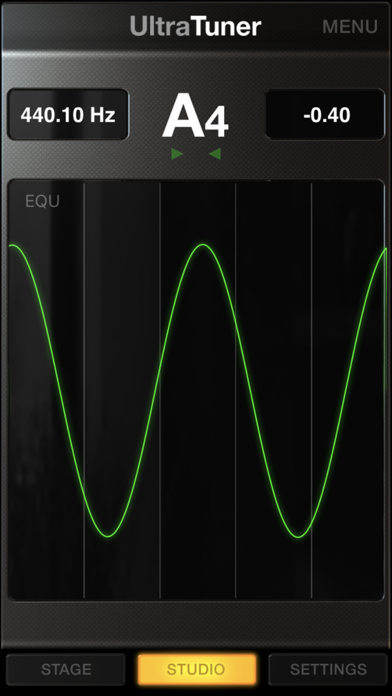
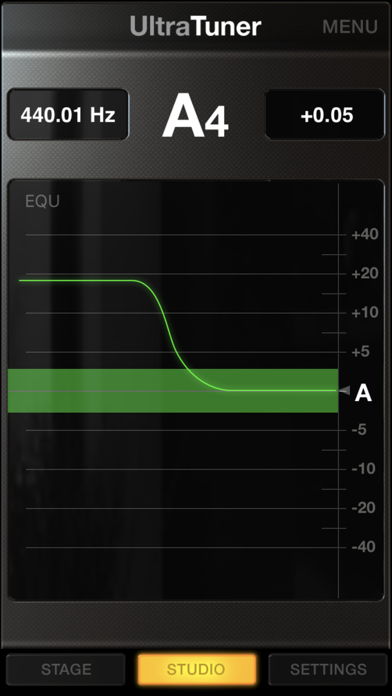
What is UltraTuner?
UltraTuner is an iOS app that features one of the fastest, smoothest, and most responsive tuning engines of any tuner apps on the market. It is precise to a 1/100th of a cent, far beyond human perception of pitch. UltraTuner’s accurate pitch detection is achieved through a proprietary dual-analysis processing engine, which allows it to get a much more accurate reading of the frequency from the incoming note than most other tuners. It offers two basic modes of operation: Stage and Studio.
1. In Studio mode, UltraTuner provides wave visualization that gives a qualitative feedback of the pitch deviation as a simple right/left motion of the real waveform of your instrument.
2. When in Stage mode, UltraTuner is a straightforward, ultra-accurate instrument tuner featuring a unique, simple interface that’s easy to see in low-light conditions.
3. UltraTuner’s accurate pitch detection is achieved through a proprietary dual-analysis processing engine, which allows it to get a much more accurate reading of the frequency from the incoming note than most other tuners.
4. This is especially useful in the studio for monitoring pitch of non-chromatic instruments like vocals, violin and brass etc., on recordings over time, and very useful for vocal and instrument pitch training.
5. UltraTuner can use the device’s built-in microphone for audio input, and works with all analog or digital audio interfaces for iPhone, iPad and iPod touch, like IK’s iRig 2, iRig HD 2, iRig Stomp I/O and more.
6. This mode still uses your iPhone or iPad input for tuning, for superior performance when using audio processing apps like AmpliTube.
7. UltraTuner’s speed and precision provides players and engineers with a pocket-sized professional instrument tuner that’s always with them.
8. UltraTuner features one of the fastest, smoothest and most responsive tuning engines of any tuner apps on the market.
9. In the settings window, players can quickly calibrate the “A” note, set the temperament type, set the root key for tracking and adjust the audio sensitivity.
10. It features a graduated flat and sharp display to indicate degrees from pitch.
11. Its extreme precision also makes it the perfect app tuner for intonating stringed instruments like guitar or bass, as well as for calibrating electronic instruments like vintage synths.
12. Liked UltraTuner? here are 5 Music apps like Piano Tuner - High Precision; Metronome - High Precision; Precision Strobe Tuner; Spotify - Music and Podcasts; Pandora: Music & Podcasts;
Or follow the guide below to use on PC:
Select Windows version:
Install UltraTuner - Precision Tuning app on your Windows in 4 steps below:
Download a Compatible APK for PC
| Download | Developer | Rating | Current version |
|---|---|---|---|
| Get APK for PC → | IK Multimedia | 1.92 | 1.1.3 |
Get UltraTuner on Apple macOS
| Download | Developer | Reviews | Rating |
|---|---|---|---|
| Get $9.99 on Mac | IK Multimedia | 13 | 1.92 |
Download on Android: Download Android
- Innovative engine that allows responsiveness and high accuracy (+/- 0.01 cent)
- Dual modes: Stage and Studio
- Large tuning indication visible at a distance (Stage mode)
- Tuning history to see tuning variations over time (Studio mode)
- Useful not only for tuning, but also for non-chromatic instrument training
- Includes 8 different tuning temperaments: Equal, Pythagorean, Just Major, 1/4 Comma Mean Tone, Kimberger III, Werckmeister III, Young, Kellner
- Audiobus and Inter-app audio compatible
- Allows Apple Watch to mirror the Stage mode view for at-a-glance tuning on stage
- Fast calibration
- Works with all analog or digital audio interfaces for iPhone, iPad and iPod touch, like IK’s iRig 2, iRig HD 2, iRig Stomp I/O and more.
- Great for precision tuning of instruments like sitar, piano, and guitar intonation
- Waveform view is like an oscilloscope
- Ability to choose temperaments
- In-app pop-ups work well
- Not suitable for basic guitar tuning
- Watch app opens and leaves phone app open, draining battery
- Only works visually in vertical mode on iPad, not horizontally
- Tracking is erratic and doesn't identify notes correctly
- In-app pop-ups can be annoying.
This will replace nothing for me.
Potential
Could easily be 5 stars but...
Very good if you need precision