
Written by Repetico GmbH
Get a Compatible APK for PC
| Download | Developer | Rating | Score | Current version | Adult Ranking |
|---|---|---|---|---|---|
| Check for APK → | Repetico GmbH | 11 | 4.36364 | 4.14.3 | 4+ |
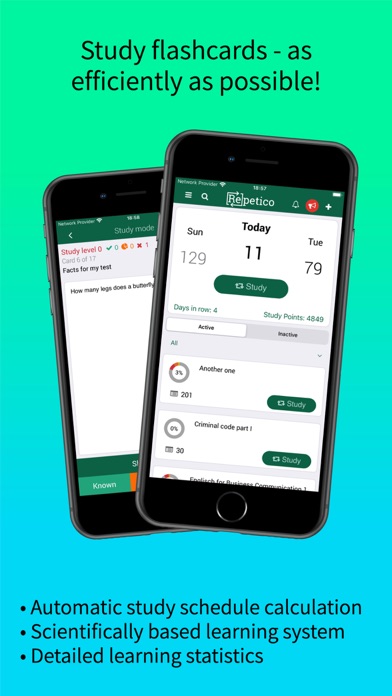
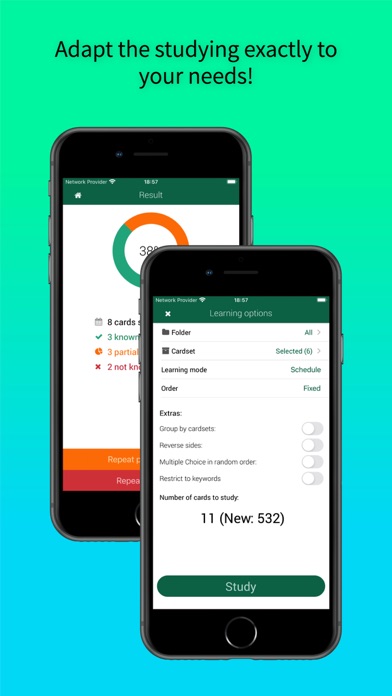
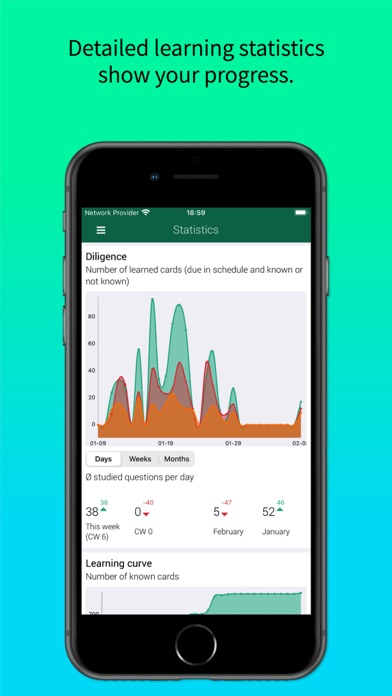
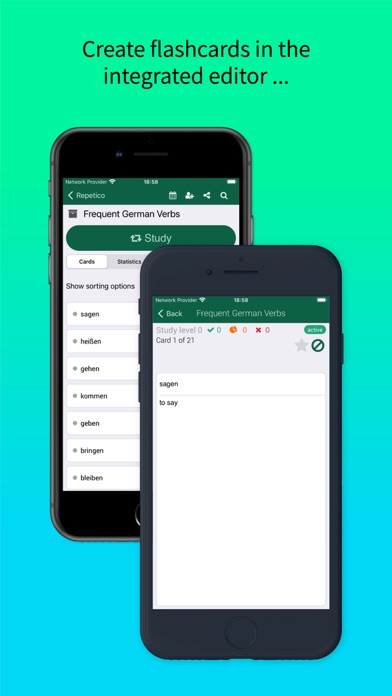
What is Repetico?
Repetico is a flashcard and vocabulary trainer app designed for pupils, students, and anyone who wants to learn study material efficiently. It is ideal for exam preparation and offers various learning modes and sequences. The app allows users to create their own flashcards or use flashcards created by friends or other users. Repetico also offers a PRO version with additional features.
1. - Flashcards of other users who made the publicly available for free: Search in the store on our website and add them to your account.
2. - Selection for query: "Known", "Partially known", "Not known".
3. Do you like the Repetico app? Then we look forward to your review in the App Store.
4. Liked Repetico? here are 5 Education apps like Chegg Study - Homework Help; AccelaStudy® Infinite; Easy Study - Plan for school; Study Timetable; French Phonetic Alphabet Study;
Check for compatible PC Apps or Alternatives
| App | Download | Rating | Maker |
|---|---|---|---|
 repetico repetico |
Get App or Alternatives | 11 Reviews 4.36364 |
Repetico GmbH |
Select Windows version:
Download and install the Repetico - Study flashcards app on your Windows 10,8,7 or Mac in 4 simple steps below:
To get Repetico on Windows 11, check if there's a native Repetico Windows app here » ». If none, follow the steps below:
| Minimum requirements | Recommended |
|---|---|
|
|
Repetico - Study flashcards On iTunes
| Download | Developer | Rating | Score | Current version | Adult Ranking |
|---|---|---|---|---|---|
| Free On iTunes | Repetico GmbH | 11 | 4.36364 | 4.14.3 | 4+ |
Download on Android: Download Android
- Create self-made flashcards from any field of knowledge
- Use flashcards created by friends or other users
- Automatic learning plan
- Normal question-answer cards and multiple-choice cards
- Online and offline learning
- Different learning modes and sequences
- Flashcard system according to Sebastian Leitner for long-term memory
- Favourites mode for only cards marked as favourites
- Detailed overview and statistics of learning status
- Individual learning plan configuration per set of cards (PRO function)
- Selection for query: "Known", "Partially known", "Not known"
- Configure learning plan parameters
- Optional learner reminder notification
- Activity log for fellow learners, friends, and self
- Learn individual categories
- Invite friends to map sets
- User profile with cardset list
- Learning points with ranking as a motivating factor
- Mark flashcards as favourites
- Privacy settings
- Detailed access rights for each card set
- Simple and fast search function
- PRO version allows creating more than 2 cardsets, up to 2000 cards per cardset, and extensive study statistics.