
Last Updated by Shanghai Yuxuan Information Technology Co. , Ltd on 2025-02-21
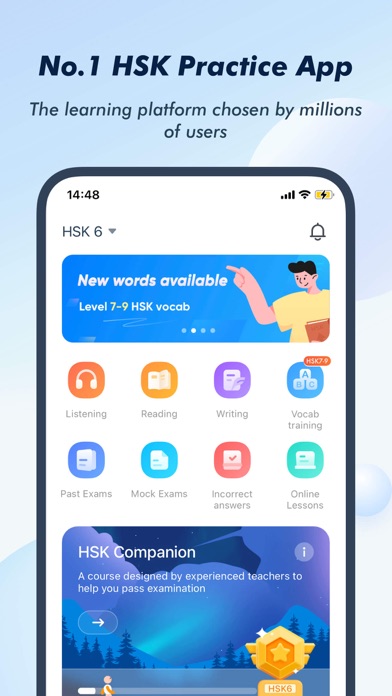
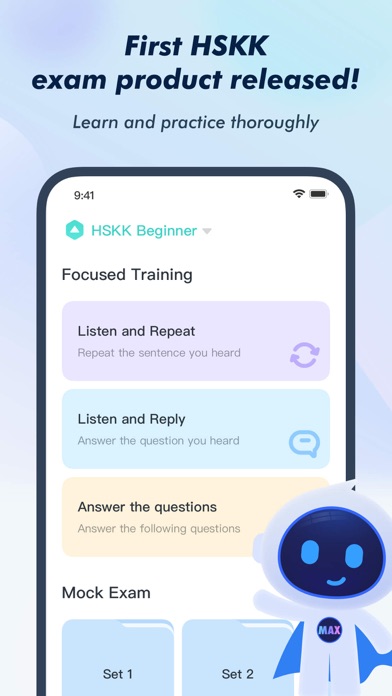
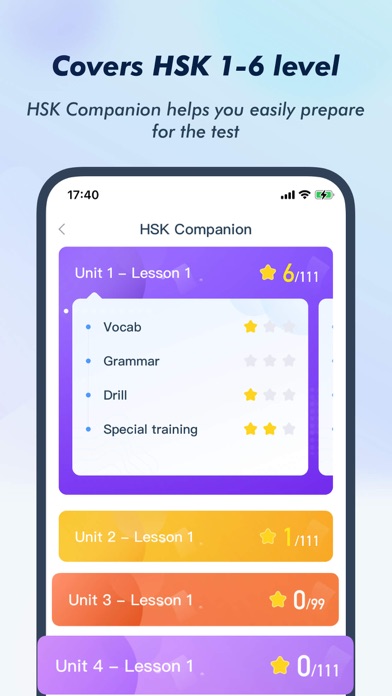

What is HSK Study and Exam? SuperTest is a Mandarin Chinese learning app that focuses on preparation for the HSK Exam. It offers curated lesson plans to help users save time and money by focusing only on what they need to prepare for the exam. The app covers all HSK exam sections, including listening, reading, and writing, and offers detailed answer explanations for all HSK practice material and questions. SuperTest also provides personalized daily AI review, daily mistakes review, and over 300,000 HSK practice questions to help users prepare for their HSK level test. The app offers three types of SuperTest Plus subscriptions, including 1 month, 12 months, and lifetime.
1. Train your HSK listening skills, practice your Chinese reading speed, and let our Chinese teachers help you perfect your Chinese essay writing skills which is an important section in the HSK 4, HSK 5 and HSK 6 exams.
2. SuperTest is the world’s leading Mandarin Chinese learning app, focused on Preparation for the HSK Exam.
3. Whatever your HSK related goal is, from studying in China’s top universities on scholarship to working for a global Chinese enterprise, SuperTest will help you attain it.
4. If you want to study in a Chinese university or work in a Chinese company, this is the test they use to measure your Chinese level.
5. With a personalized daily AI review, daily mistakes review, and over 300,000 HSK practice questions, SuperTest has all you need to prepare for your HSK level test.
6. SuperTest is the top study tool to level up your Chinese skill.
7. HSK stands for Hanyu Shuiping Kaoshi (Chinese: 汉语水平考试) which is the standard Chinese language test in mainland China.
8. To help you study for your HSK level exam, all the HSK practice material and HSK questions in the app have a detailed answer explanation.
9. We cover Chinese listening, reading, and writing for beginners, intermediate, and advanced Mandarin Chinese learners.
10. Practice your Chinese vocab for all HSK levels.
11. Secure your HSK Certificate with SuperTest Plus, the efficient and cost-effective way to prepare for your HSK exam.
12. Liked HSK Study and Exam? here are 5 Education apps like Quizlet: Study with Flashcards; Gauth: AI Study Companion; Chegg Study - Homework Help; Pearson+ | Study help & eTexts; Learn Korean & Study Hangul;
GET Compatible PC App
| App | Download | Rating | Maker |
|---|---|---|---|
 HSK Study and Exam HSK Study and Exam |
Get App ↲ | 908 4.71 |
Shanghai Yuxuan Information Technology Co. , Ltd |
Or follow the guide below to use on PC:
Select Windows version:
Install HSK Study and Exam - SuperTest app on your Windows in 4 steps below:
Download a Compatible APK for PC
| Download | Developer | Rating | Current version |
|---|---|---|---|
| Get APK for PC → | Shanghai Yuxuan Information Technology Co. , Ltd | 4.71 | 5.2.0 |
Get HSK Study and Exam on Apple macOS
| Download | Developer | Reviews | Rating |
|---|---|---|---|
| Get Free on Mac | Shanghai Yuxuan Information Technology Co. , Ltd | 908 | 4.71 |
Download on Android: Download Android
- Covers all HSK exam sections, including listening, reading, and writing
- Offers curated lesson plans to help users save time and money
- Provides detailed answer explanations for all HSK practice material and questions
- Offers personalized daily AI review and daily mistakes review
- Provides over 300,000 HSK practice questions
- Offers HSK mock exams and previous real HSK tests for practice
- Covers HSK 1, HSK 2, HSK 3, HSK 4, HSK 5, and HSK 6
- Offers three types of SuperTest Plus subscriptions, including 1 month, 12 months, and lifetime
- Provides unlimited access to all features during the subscription period
- Offers the ability to cancel subscription or auto-renew at any time in account settings on the App Store.
- Excellent format for studying HSK vocab
- Easy to use
- Good for beginners and intermediate learners
- Provides a placement test to determine level
- Free content available
- No master list for each HSK level
- Limited preview of paid content
- Placement test may have technical issues
- Suspicion of fake reviews
Love the interface for the vocabulary practice.
Great for Learning Vocab
Tremendous Potential. None better In my opinion.
Fake reviews turn me off