
Published by GoGo Tech Limited on 2025-04-07

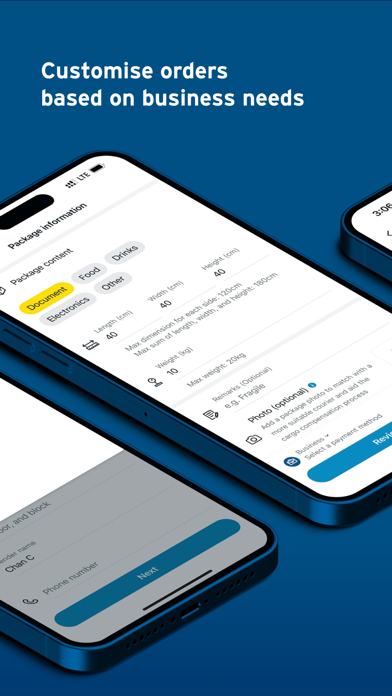
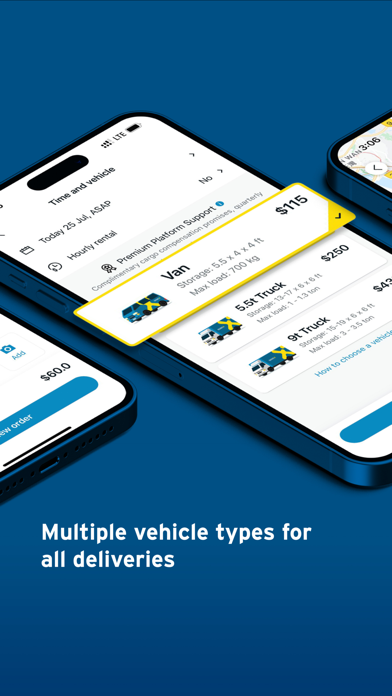
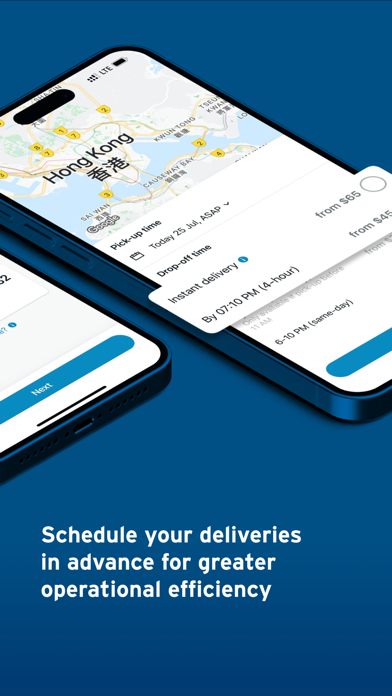
What is GoGoX(GoGoVan)? GOGOX is a logistics platform that offers fast and reliable delivery services for personal and business needs. The app connects users with 24/7 available drivers and courier partners to move and deliver small to bulky items at an affordable price. The services include delivering small items directly to the doorstep, buying-for-you service, transporting huge and bulky items, and providing a one-stop logistics platform.
1. Whether you need to move your bulky furniture or deliver small packages - GOGOX is here to deliver it safely and quickly with the help of 24/7 available GOGOX drivers & courier partners at an affordable price.
2. GOGOX has services in Hong Kong, Singapore, Vietnam, Taiwan, South Korea, Mainland China and India.
3. With training & rating systems - We strive to make sure our drivers & couriers are well-equipped to make your GOGOX experience nice & smooth.
4. GOGOX services vary depending on market conditions and may be provided through local operating affiliates or local cooperating companies.
5. From small to bulky items - You can rely on our extensive network of couriers, vans, trucks, lorries, and motorcycles to help you transport and deliver.
6. GOGOVAN was the start, we have rebranded to GOGOX now - Download the app and get things moving with GOGOX - Your one-stop logistics platform.
7. *The "Buy-for-you" service and the instant and 4-hours delivery services are available in Hong Kong ONLY.
8. Download GOGOX app now.
9. Choose your destination, match with driver partners instantly, and pay with your preferred payment method.
10. Instantly, within 4 hours* or within the same day- We work around your needs to get things moving.
11. Liked GoGoX(GoGoVan)? here are 5 Travel apps like GOGOX - Get anything delivered; Lyft; Southwest Airlines; United Airlines;
Or follow the guide below to use on PC:
Select Windows version:
Install GoGoX(GoGoVan) - 24/7 Delivery app on your Windows in 4 steps below:
Download a Compatible APK for PC
| Download | Developer | Rating | Current version |
|---|---|---|---|
| Get APK for PC → | GoGo Tech Limited | 4.53 | 7.75 |
Get GoGoX(GoGoVan) on Apple macOS
| Download | Developer | Reviews | Rating |
|---|---|---|---|
| Get Free on Mac | GoGo Tech Limited | 185 | 4.53 |
Download on Android: Download Android
- Instant matching with couriers to deliver documents, parcels, or flowers directly to the doorstep
- Special delivery service to purchase any items on behalf of the user and deliver them instantly
- Instant matching with nearby van or truck drivers to move and deliver bulky items such as furniture, construction, or exhibition materials
- One-stop logistics platform to call van, truck, or courier with the GOGOX app
- Easy to use with destination selection, instant driver partner matching, and preferred payment method
- Extensive network of couriers, vans, trucks, lorries, and motorcycles to transport and deliver small to bulky items
- Fast delivery options within 4 hours or the same day
- Personal and business delivery and logistics needs catered to
- Training and rating systems to ensure drivers and couriers are well-equipped to provide a smooth experience
- Available in Hong Kong, Singapore, Vietnam, Taiwan, South Korea, Mainland China, and India
- "Buy-for-you" service and instant and 4-hours delivery services available in Hong Kong only
- Supports Faster Payment System (FPS) in Hong Kong.
- Easy to find a van and get matched with a driver quickly
- Allows for configurable labor services as addons
- Driver arrived on time and was helpful
- Useful for transporting large items like Christmas trees
- App not available on many country app stores, limiting accessibility
- Drivers may call to confirm address and complain about cargo size, causing delays and frustration
Easy way to move stuff
Good services on the whole, but limited
Takes over 30 minutes to get a driver
Finding a man with a van just got a whole lot easier