
Last Updated by Rave Mobile Safety on 2025-01-06
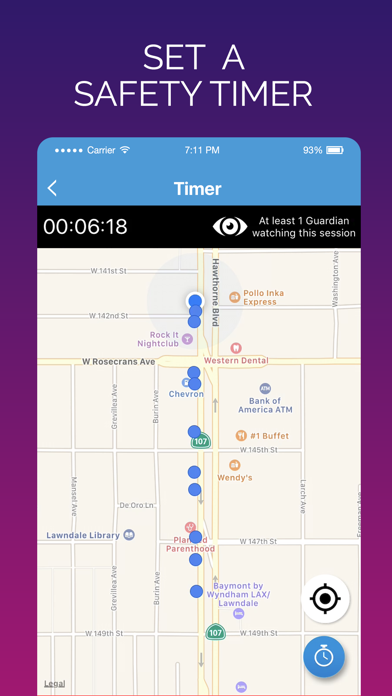
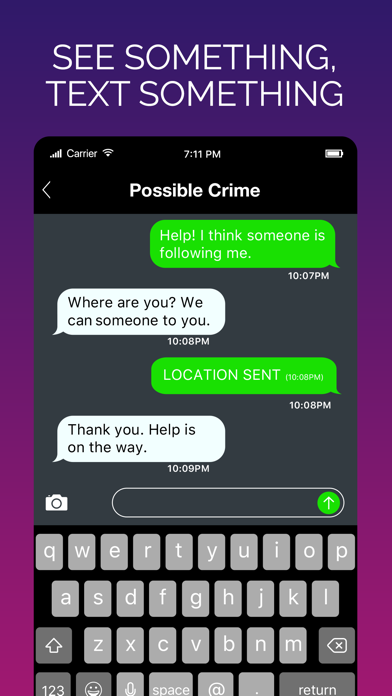

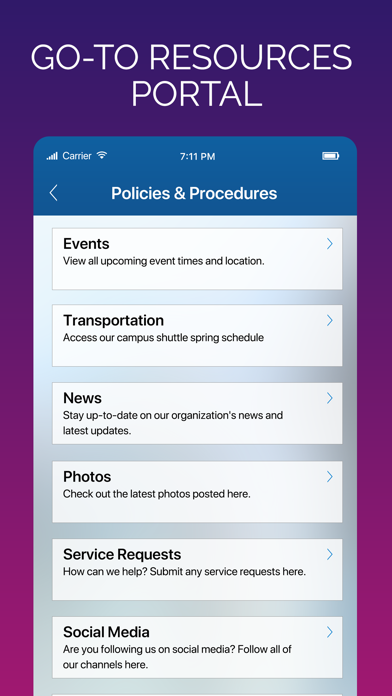
What is Rave Guardian?
Rave Guardian is a personal safety app that allows users to create a private safety network with people they trust. The app is configured by the organization(s) the user is associated with, making it easy to connect in times of crisis or confusion. The app offers real-time communication with the organization, anonymous tips, location sharing during emergencies, access to important phone numbers, and notifications based on the user's location.
1. Rave Guardian is the best way to improve your personal safety by leveraging those you trust to be your own private safety network.
2. If you allow Rave Guardian, you can received push notifications related to on-going events in your area.
3. • Rave Guardian requires a connection to a mobile network data connection.
4. Rave Guardian provides rapid and proactive communication with your organization.
5. Guardian is completely configured by the organization(s) you are associated with to make connecting in times of crisis or just plain confusion simple and easy.
6. • If you allow Guardian, you can receive important notification based on your location.
7. • Continued use of GPS running in the background can decrease battery life.
8. Liked Rave Guardian? here are 5 Lifestyle apps like OnStar Guardian: Safety App; My Guardian Angel Messages; Guardian Angel Messages Tarot; Guardian TE; Guardian Soulmates Dating;
GET Compatible PC App
| App | Download | Rating | Maker |
|---|---|---|---|
 Rave Guardian Rave Guardian |
Get App ↲ | 2,710 4.62 |
Rave Mobile Safety |
Or follow the guide below to use on PC:
Select Windows version:
Install Rave Guardian app on your Windows in 4 steps below:
Download a Compatible APK for PC
| Download | Developer | Rating | Current version |
|---|---|---|---|
| Get APK for PC → | Rave Mobile Safety | 4.62 | 4.7.0 |
Get Rave Guardian on Apple macOS
| Download | Developer | Reviews | Rating |
|---|---|---|---|
| Get Free on Mac | Rave Mobile Safety | 2710 | 4.62 |
Download on Android: Download Android
- Easy 2 field sign-up process
- Real-time texting with the organization
- Anonymous tips submission
- Rich profile information sharing with safety officials
- Location sharing during emergency calls
- Quick access to safety or important phone numbers
- Robust resources selected by the organization
- Push notifications related to on-going events in the user's area
- Customizable for campuses or workplaces
- Requires a mobile network data connection
- Continued use of GPS running in the background can decrease battery life.
- Provides a sense of safety for users on campus and in everyday life
- Recommended by campus security officers
- Has features for texting anonymous messages and sending pictures to aid in searches (for some users)
- Uses a significant amount of battery life, even when not actively in use
- Some users may not have access to all of the advertised features
- Requires a complex password for login, which may be difficult to remember in a crisis situation
- Does not have a pre-login emergency call button, which may be faster and more efficient in an emergency situation.
Improve crisis design
Battery
Missing the text/photo option?
Safety