
Last Updated by Infraware Co.,Ltd on 2024-05-07
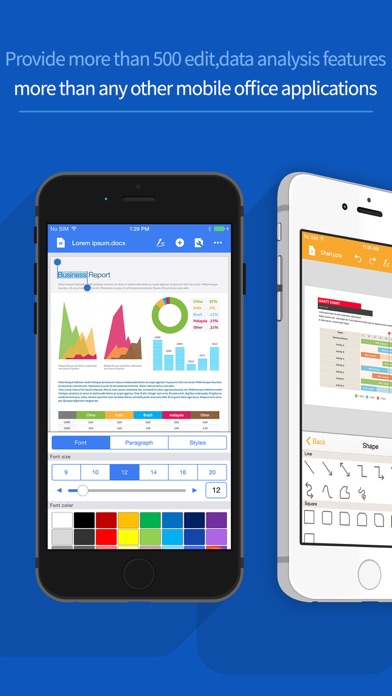
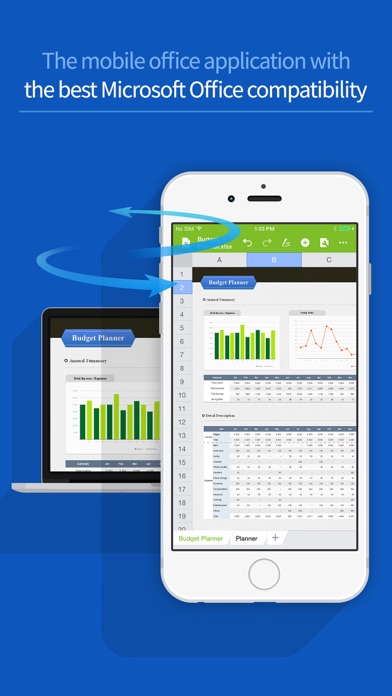
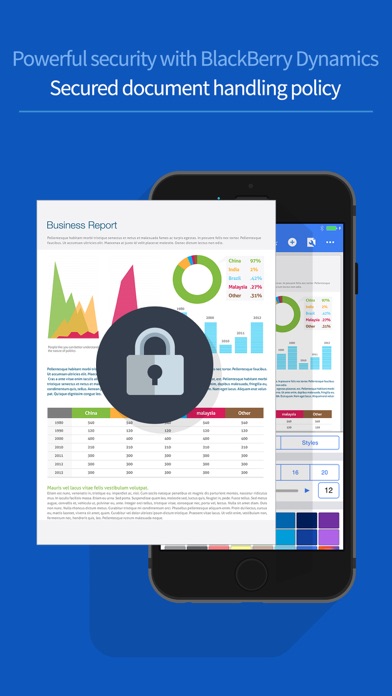

What is POLARIS Office? POLARIS Office for BlackBerry is an enterprise application designed for BlackBerry Dynamics users to view and edit Microsoft Office documents, as well as view PDF and HWP files on their smartphones and tablets. The app provides excellent rendering quality and powerful editing features, making it easy for users to safely and conveniently view and edit important documents on their mobile devices.
1. POLARIS Office for BlackBerry is a Mobile Office application that allows BlackBerry Dynamics users to view/edit Microsoft Office (Word, Excel and PowerPoint) documents on Smartphone and Tablet.
2. And POLARIS Office for BlackBerry provides powerful editing features and an intuitive interface that allows you to edit document easily.
3. IMPORTANT: POLARS Office for BlackBerry is an enterprise application and not meant for consumer use.
4. This application requires that BlackBerry Dynamics servers are setup in your Company’s IT organization.
5. of the documents made with Microsoft Office on a PC as the original itself without any losses.
6. POLARIS Office’s excellent rendering quality shows all the texts, charts, pictures and etc.
7. Now, you can safely and conveniently view/edit important documents on your Mobile devices.
8. Users can view/edit text files and view .pdf and .hwp files as well.
9. INFRAWARE does not provide access key for consumer users.
10. Liked POLARIS Office? here are 5 Business apps like Documents (Office Docs); FedEx Office; Scan-IT to Office; Docs² | for Microsoft Office; Content Office: Planner for IG;
Or follow the guide below to use on PC:
Select Windows version:
Install POLARIS Office for BlackBerry app on your Windows in 4 steps below:
Download a Compatible APK for PC
| Download | Developer | Rating | Current version |
|---|---|---|---|
| Get APK for PC → | Infraware Co.,Ltd | 1.88 | 5.2.1 |
Get POLARIS Office on Apple macOS
| Download | Developer | Reviews | Rating |
|---|---|---|---|
| Get Free on Mac | Infraware Co.,Ltd | 8 | 1.88 |
Download on Android: Download Android
- View and edit Microsoft Office documents (doc/docx, xls/xlsx, ppt/pptx)
- View PDF and HWP files
- Support Quick Scroll
- Support around 80 types of Smart Arts & 18 types 2D, 3D charts
- Provide more than 300 editing features
- Useful and various templates for new creation
- Slideshow mode
- Page transition effects for slide shows
- Pointer and drawing for slideshows
- Excellent compatibility with Microsoft Office documents
- Fast document loading speed
- Powerful security with BlackBerry Dynamics.
- The app is frequently used by the reviewer.
- It has a track changes feature.
- It has a handwriting feature that works with the Apple pencil.
- It can recognize some Chinese characters in documents.
- The app lacks a launcher button to move back and forth between apps.
- The track changes feature barely works as expected.
- Scrolling across pages is very slow and pages jump around.
- The handwriting feature works poorly.
- The app does not recognize 20% of Chinese characters in documents.
- It drains the battery quickly, losing around 50% or more of the iPad Pro battery life in an hour.
- The interface is terrible and provides limited functionality compared to Office apps.
It drains battery life
Long way to go
Poor substitute for MS Office
good editor