
Published by FedEx on 2020-02-26

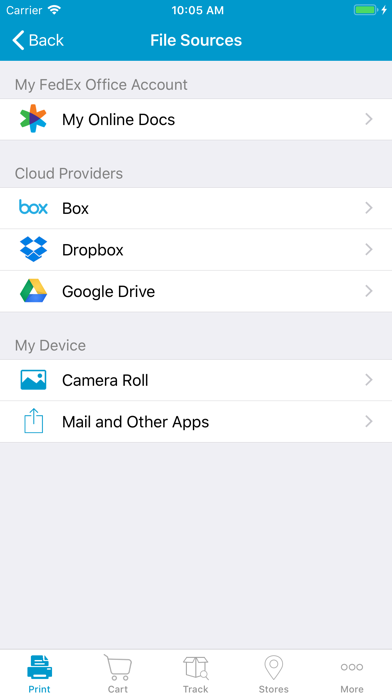


What is FedEx Office?
The FedEx Office mobile app is a convenient tool that allows users to print documents and photos to any FedEx Office store or have them delivered. The app also enables users to search for the nearest FedEx Office store, track orders and shipments, and access saved documents from My Online Documents.
1. Upload a file for printing from My Online Documents, powered by FedEx Office, from other cloud repositories such as Box, Dropbox, Google Drive, or from your email.
2. The FedEx Office mobile app allows you to seamlessly print your photos or documents to any FedEx Office store or have it delivered at your convenience.
3. You can also track the status of a shipment or job order, or find a FedEx Office store at your fingertips.
4. You can also search for the nearest FedEx Office store near you and track orders and shipments.
5. FedEx Office (formerly FedEx Kinko's).
6. Select a photo from your device's camera roll for photo quality products such as photo posters and canvas prints.
7. Standard file types: .pdf, .doc, .ppt, .xls, .rtf, and .txt. and more.
8. Liked FedEx Office? here are 5 Business apps like Office Essentials - for Microsoft Word, Excel, PowerPoint & Quickoffice Version; Project Office: Gantt chart; Office Inventory App; Content Office: Preview Feed; OfficeSuite docs & PDF editor;
Or follow the guide below to use on PC:
Select Windows version:
Install FedEx Office app on your Windows in 4 steps below:
Download a Compatible APK for PC
| Download | Developer | Rating | Current version |
|---|---|---|---|
| Get APK for PC → | FedEx | 4.78 | 1.9.2 |
Download on Android: Download Android
- Find the nearest FedEx Office location for printing, shipping, and fax needs
- Print to over 1,800 FedEx Office stores or have the order shipped
- Print various documents such as presentations, manuals, flyers, and sell sheets
- Print photo quality products like photo posters, canvas prints, and basic posters
- Access saved documents from My Online Documents, powered by FedEx Office
- Print from Box, Dropbox, Google Drive, email, or photos from the device's camera roll
- Track the status of a FedEx shipment or FedEx Office job order
- Supports standard file types such as .pdf, .doc, .ppt, .xls, .rtf, and .txt, and more.
- Excellent customer service at the Babcock location
- Quick and efficient correction of online order mistake
- Convenient payment options for in-person pickup
- Useful for important and urgent printing needs
- User-friendly app with easy upload from email
- Saves time and money for businesses with remote locations
- Inability to increase order amount to minimum $1.00
- Limited number of locations for service
- App may not be practical for quick print jobs and requires some fiddling to use.
Awesome Babcock location
App needs to improve
Nice try. Needs work.
Perfect for Remote printing!