
Last Updated by AT&T Services, Inc. on 2025-03-24
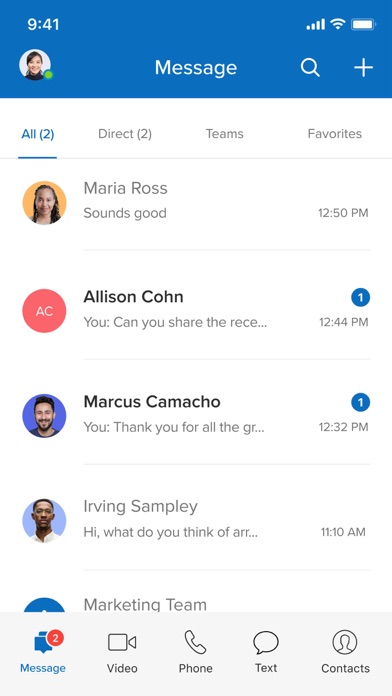

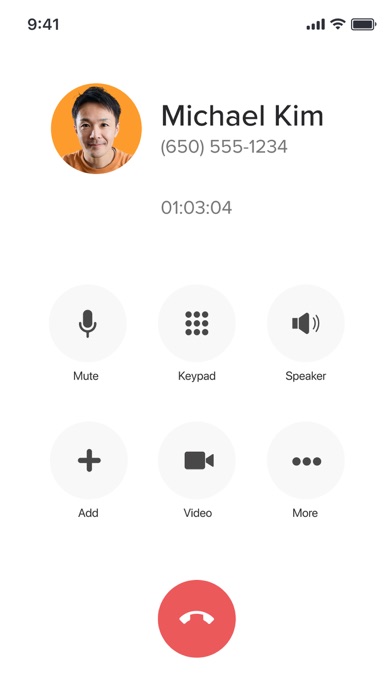
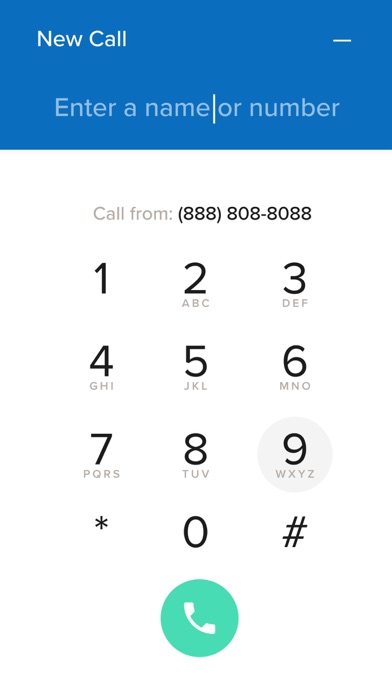
What is AT&T Office@Hand?
AT&T Office@Hand is a cloud-based communication app that unifies phone calls and video meetings into a simple, easy-to-use application. It enables teams to communicate more clearly and collaborate more effectively. The app is designed to work anywhere and is built for the next decade and beyond.
1. AT&T Office@Hand is cloud-based communications that unifies phone calls and video meetings into a simple, easy-to-use application that works anywhere.
2. • Seamlessly make and receive calls with your carrier minutes, Wi‑Fi, or cellular data without ever dropping a call.
3. • Route calls with advanced call controls, like call switch, transfer, and park.
4. • Make it easy for customers and colleagues to reach you with a single business identity for HD VoIP calling, SMS, and online fax.
5. • Get more control over meetings with advanced in-meeting host and attendee features.
6. • Enjoy HD quality video meetings for up to 200 participants*.
7. Welcome to business communications built for the next decade and beyond.
8. • Customize settings and notifications, such as office hours and ringtones.
9. AT&T Office@Hand is a new way to work.
10. Enable your teams to communicate more clearly and collaborate more effectively.
11. Liked AT&T Office@Hand? here are 5 Business apps like Upper Hand Sports and Fitness; Cloud-In-Hand® Mobile Grid; Office@Hand Meetings; On Hand; Deloitte tax@hand;
GET Compatible PC App
| App | Download | Rating | Maker |
|---|---|---|---|
 AT&T Office@Hand AT&T Office@Hand |
Get App ↲ | 227 2.70 |
AT&T Services, Inc. |
Or follow the guide below to use on PC:
Select Windows version:
Install AT&T Office@Hand app on your Windows in 4 steps below:
Download a Compatible APK for PC
| Download | Developer | Rating | Current version |
|---|---|---|---|
| Get APK for PC → | AT&T Services, Inc. | 2.70 | 25.1.20 |
Get AT&T Office@Hand on Apple macOS
| Download | Developer | Reviews | Rating |
|---|---|---|---|
| Get Free on Mac | AT&T Services, Inc. | 227 | 2.70 |
Download on Android: Download Android
- Cloud Phone: Allows users to do business anywhere they go with a single business identity for HD VoIP calling, SMS, and online fax. Users can customize settings and notifications, route calls with advanced call controls, and seamlessly make and receive calls with their carrier minutes, Wi-Fi, or cellular data without ever dropping a call.
- Video Meetings: Provides a complete video collaboration solution with HD quality video meetings for up to 200 participants. Users can easily share screens from mobile or desktop and get more control over meetings with advanced in-meeting host and attendee features. Meeting capacity is dependent on the AT&T Office@Hand edition.
- The app has a lot of available features.
- The company is making an effort to provide a comprehensive app.
- There are frequent issues with compatibility and functionality.
- Customer service is poor and requires multiple levels of communication.
- The app is not recommended for business use on cell phones.
- Cancelling the service can be difficult and may require a credit check.
Call Quality
Functional but disappointing
Office NOT at Hand
Cannot keep up