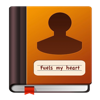
Last Updated by jianan lei on 2025-06-15
1. it lets you note everything you want, ideas, diary, to do list, VIP information, footmark whenever you travel all over the world.
2. Now you can note your footmarks here, country visited, city visited, arrival time, hotel, sites visited and your visiting feelings.
3. Memo : for your idea, to do list, meeting agenda, scheduled work, shopping list, and anything you want to note.
4. What are you thinking, how do you feel, what is happening in your life? Diary will help you remember some special days, feelings in detail.
5. iNotebook record your life, your work, and your feelings, write down all with iNotebook.
6. VIP: Some one is very important for your business, work or life, you can record his or her information here.
7. Footmark: May be you are a travel lover, and have been visited many places in the world.
8. Diary: May be you do not write your diary for a long time, but it's important for you.
9. #Password: you can set password to open notebook, and change or disable it whenever you want.
10. Only one"s mind is real.
11. Strictly speaking, appearance is nothing but a mask.
12. Liked iNotebook? here are 5 Lifestyle apps like Zillow Real Estate & Rentals; Pinterest; Amazon Alexa; 交管12123; Nest;
Or follow the guide below to use on PC:
Select Windows version:
Install iNotebook app on your Windows in 4 steps below:
Download a Compatible APK for PC
| Download | Developer | Rating | Current version |
|---|---|---|---|
| Get APK for PC → | jianan lei | 1 | 18.0 |
Download on Android: Download Android
support is in chinese, not english
Disappointing!
oh my
NICE