
Published by 可來音樂股份有限公司 on 2022-10-25
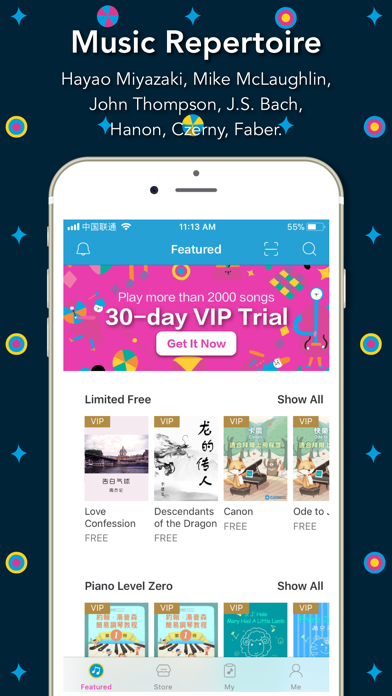


What is bandzo?
Bandzo is an accompaniment app that provides professionally recorded play-along tracks for music students to practice with. It offers thousands of digital sheet music synced with backing music for various instruments. The app has won several awards, including the 1st prize of SEAMAC 2014 Asia Pacific App Challenge.
1. bandzo is an accompaniment app that takes you directly to the stage! It helps beginning music students to practice like a professional player in a concert setting.
2. High Quality Music Play-Along: professionally recorded backing for you to practice your instrument with.
3. It contains thousands of digital sheet music sync with backing music for piano, violin, guitar, drum and more of other instruments.
4. Touch and Play: No matter which page or bar you are at, just touch the screen and the music will play instantly from there.
5. Adjustable Playing Tempo: This allows you to slow down the music track up to 50% and remain the same audio quality.
6. More than one million music students are using this wonderful tool for their practicing.
7. bandzo provides professionally recorded play-along tracks that simulates the awesomeness of band play feeling.
8. With this amazing app, you can now have your own dedicated personal rock band or symphonic orchestra to practice with you anytime and anywhere.
9. Customized Repeat Section: Using the touch function, you can set the repeat sings to practice a extract music sentence in loop.
10. Page Turning: The page automatically turns for you at the end of each page, and even at repeat signs.
11. All the music in our repertoire are copyrighted and is licensed by the original owner.
12. Liked bandzo? here are 5 Music apps like Spotify - Music and Podcasts; Pandora: Music & Podcasts; Shazam: Music Discovery; Musi - Simple Music Streaming; SiriusXM: Music, Sports & News;
Or follow the guide below to use on PC:
Select Windows version:
Install bandzo app on your Windows in 4 steps below:
Download a Compatible APK for PC
| Download | Developer | Rating | Current version |
|---|---|---|---|
| Get APK for PC → | 可來音樂股份有限公司 | 3.67 | 3.10.8 |
Download on Android: Download Android
1. High Quality Music Play-Along: Professionally recorded backing tracks for practicing instruments.
2. Adjustable Playing Tempo: Allows users to slow down the music track up to 50% while maintaining audio quality.
3. Touch and Play: Instantly plays music from the page or bar touched.
4. Customized Repeat Section: Users can set repeat signs to practice a specific music sentence in a loop.
5. Page Turning: The page automatically turns at the end of each page and repeat signs.
6. Copyrighted Repertoire: All music in the app's repertoire is copyrighted and licensed by the original owner.
7. Wide Range of Music: The app's repertoire includes classical music, jazz, movie songs, and popular music.
- Shows music while it is being played
- Can change tempo and transpose
- Plenty of free collection to start playing
- Offers Czerny's package for purchase within the app
- Helpful in finding favorite artists
- Motivating to use
- No option to print sheet music
- Interface could use a flatter look
- Limited selection of titles to choose from
Every student must have this app
Great
Great app
Totally love it!