
Last Updated by Mind Blown Apps, LLC on 2024-12-08
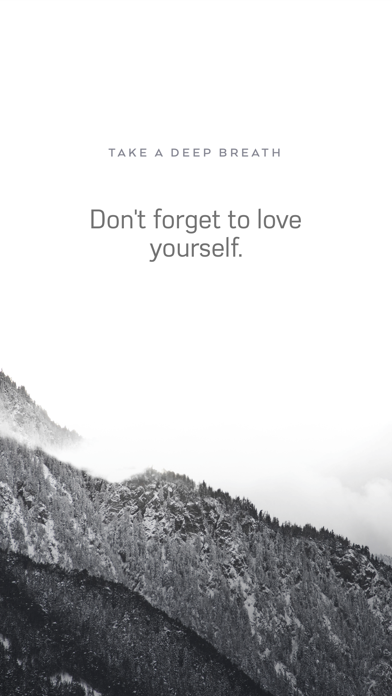


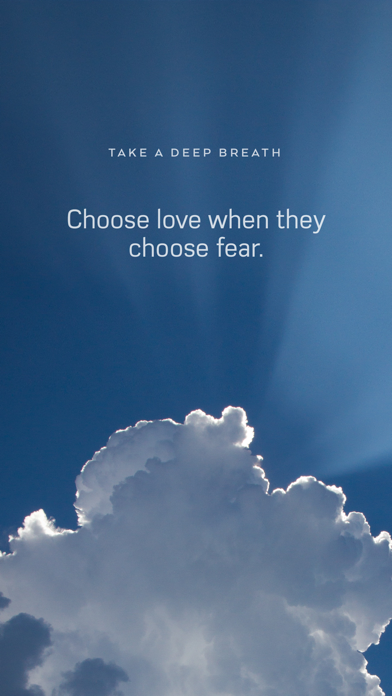
What is #Mindful?
The #Mindful app is designed to provide daily doses of mindfulness to help users take a pause from anxiety and stress and be present in the moment. The app offers different messages and meditations that remind users to appreciate the beautiful experience of life. The app is available for free, but users can support the mission of delivering thousands of moments of mindfulness each day by subscribing to patronage.
1. "This app is kind of like getting a text from a good friend telling you how much they appreciate you: it takes a few seconds to read, puts a smile on your face, and reminds you what's really important in life.
2. Yes this app is very simple but wow, I think it’s actually making me happier in life? Like the reminders throughout the day are wonderful and relax me, I actually get excited for each new one lol, the pictures are great too, and I don’t know where they get each quote/saying from but they’re really awesome and perfect I think.
3. Different messages remind you to take a pause from anxiety and stress and just be present to the beautiful experience of life.
4. You may use this app for free, but if you wish to support our mission of delivering thousands of moments of mindfulness each day, patronage subscriptions are available.
5. #Mindful is a daily dose of mindfulness when you need it most.
6. Simple, effective, uplifting.
7. Share meditations that resonate and it will show you more like it.
8. Liked #Mindful? here are 5 Health & Fitness apps like Perspective, a mindful journal; Sunnyside: Mindful Drinking; Mindful Meditation Pro; MEAL - Mindful Eating & Living; MamaZen: Mindful Parenting App;
Or follow the guide below to use on PC:
Select Windows version:
Install #Mindful - Positive Reminders app on your Windows in 4 steps below:
Download a Compatible APK for PC
| Download | Developer | Rating | Current version |
|---|---|---|---|
| Get APK for PC → | Mind Blown Apps, LLC | 4.80 | 9.3.1 |
Get #Mindful on Apple macOS
| Download | Developer | Reviews | Rating |
|---|---|---|---|
| Get Free on Mac | Mind Blown Apps, LLC | 13045 | 4.80 |
Download on Android: Download Android
- Daily reminders to be mindful and present
- Different messages and meditations to help users relax and reduce stress
- Share meditations that resonate with others
- Free to use
- Patronage subscriptions available to support the mission of the app
- Terms of service and privacy policy available on the app's website.
- Provides helpful reminders and quotes for individuals struggling with anxiety
- Can help redevelop the mind for the better
- Free to use
- Simple and easy to navigate
- May not be helpful for everyone
- Some users may find it annoying or worthless
- Difficult to find user settings to stop subscription
thank you
What a farce!
I really love this app.
I love this app so much!!