
Published by MTSoft MTSoft on 2022-05-07
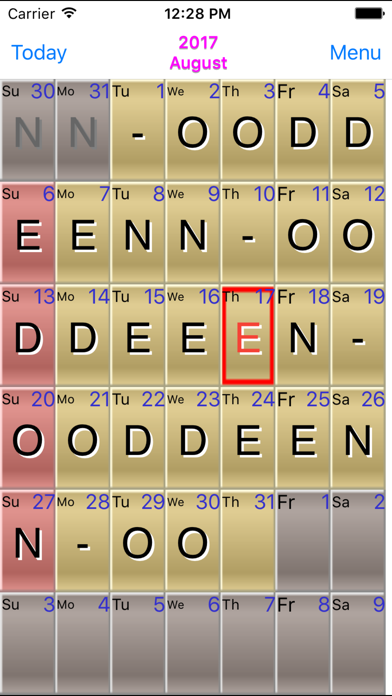
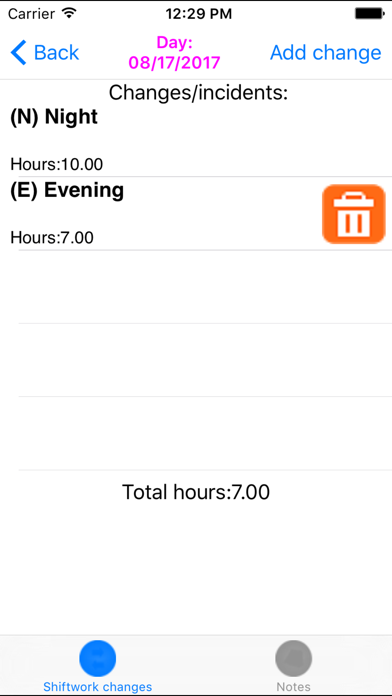
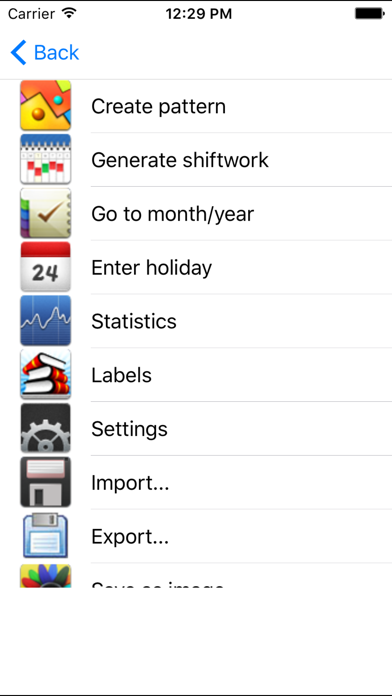
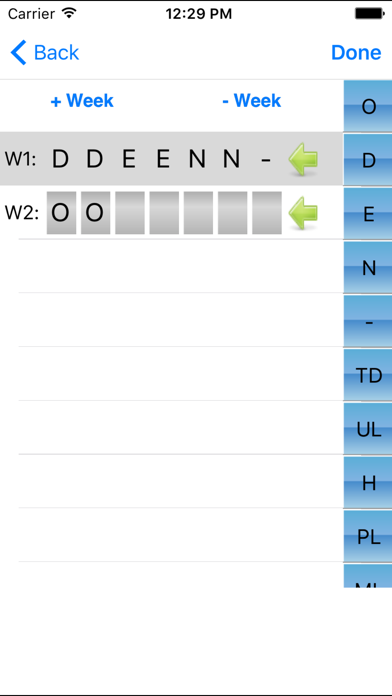
What is MyShiftWork? MyShiftWork is a calendar app designed for people who work shifts. It allows users to add all shift changes and incidents for the same day, enter shift patterns and generate them automatically, customize the appearance of icons on the calendar, and save the image to send shifts with another person. The app also allows users to enter holidays, export/import the database, customize the date format and starting day of the week, and add widgets to the home screen.
1. • Subscriptions may be managed by the user and auto-renewal may be turned off by going to the user's Account Settings after purchase.
2. - Allows you to customize the appearance of icons on the calendar.
3. MyShiftWork is a calendar for people who work shifts.
4. - Adds all shift changes / incidents that are wanted for the same day.
5. - You can customize the date format and the starting day of the week.
6. - Enter the shift patterns and generate automatically.
7. Liked MyShiftWork? here are 5 Business apps like ADP Mobile Solutions; Microsoft Teams; Indeed Job Search; Zoom - One Platform to Connect; DoorDash - Dasher;
Or follow the guide below to use on PC:
Select Windows version:
Install MyShiftWork app on your Windows in 4 steps below:
Download a Compatible APK for PC
| Download | Developer | Rating | Current version |
|---|---|---|---|
| Get APK for PC → | MTSoft MTSoft | 2.00 | 3.2 |
Get MyShiftWork on Apple macOS
| Download | Developer | Reviews | Rating |
|---|---|---|---|
| Get $1.99 on Mac | MTSoft MTSoft | 4 | 2.00 |
Download on Android: Download Android
- Add all shift changes/incidents for the same day
- Enter shift patterns and generate them automatically
- Enter new tags to collect new incidents
- Customize the appearance of icons on the calendar
- Save the image to send shifts with another person
- Enter holidays
- Export/import the database
- Customize the date format and starting day of the week
- Add widgets to the home screen
- Collect various incidents such as off, day, evening, night, night's rest, teacher permission, unpaid leave, holidays, paid leave, medical leave, double shift, guard located, guard physical presence, 2/3 day, 1/2 day, 1/3 day, 2/3 night, 1/2 night, 1/3 night, learning permission, 2/3 evening, 1/2 evening, 1/3 evening, previous year holidays, maternity leave, days by age, strike, permission elections, paternity leave, family needs permission, permission union release, permission for marriage, moving house, and examination leave.
- Subscription-based with monthly periodicity and groups subscription product
- Payment will be charged to iTunes Account at confirmation of purchase
- Subscription automatically renews unless auto-renew is turned off at least 24-hours before the end of the current period
- Account will be charged for renewal within 24-hours prior to the end of the current period, and identify the cost of the renewal
- Subscriptions may be managed by the user and auto-renewal may be turned off by going to the user's Account Settings after purchase
- Private Policy and Terms of Use are available on the app's website.
- None mentioned in the review
- App does not open after creating a schedule
- No print function or email option
- No sync option to calendar
- Other free apps offer more features
- Frustrating experience for the user
- User wants a refund
Disappointed
Ahhh ok I guess
Horrible
Doesn't even open