
Last Updated by Astra Yacht on 2025-05-28



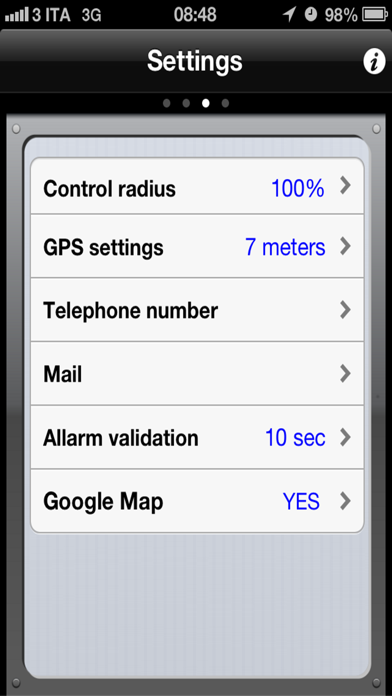
What is asmPro?
Anchor Safe Monitor is an app that allows boat owners to monitor the anchoring of their boats in real-time. The app provides audio alarms, email notifications, and phone calls if the boat exits from the security zone defined. The app also has a cartographic interface (Google Maps) and a sophisticated GPS filtering system to eliminate false alarms. The PRO version of the app offers additional features such as a management function of the swing, the possibility to replace anchor and boat points on the map, and an anchoring test to check the mooring quality.
1. As you set anchor and boat points, Anchor Safe Monitor let you control the mooring state in real-time giving you the possibility to receive an audio alarm, an email or a phone call as notification if the boat exits from security zone defined.
2. An acoustic alarm catch your attention when boat is no longer anchored and exceeds security zone defined: with PRO version you can set to be notified in case of alarm also with an email or a phone call.
3. Anchor Safe Monitor PRO is unique in the world as you can verify if the mooring process is correct after the boat is anchored and fix anchor and boat points if you set them not precisely.
4. placing your smartphone in a hidden position and silent mode, will continue to send the updated data position of your boat, sending email with the GPS position of your boat.
5. Anchor Safe Monitor comes with a detailed user manual which can be consulted by pressing the "i" in the upper right corner of each page.
6. • new management function of the swing with the possibility to select an area of possible danger withint the rotation area of the anchor.
7. WARNING : Continuous use of GPS running in the background can significantly reduce battery life.
8. Liked asmPro? here are 5 Navigation apps like Anchor Alarm / Watch; Anchor Alarm with Late Set; Anchor! drag alarm; SafeAnchor.Net Anchor Alarm; Anchor Alarm: ZENKOU PRO;
Or follow the guide below to use on PC:
Select Windows version:
Install asmPro:Anchor Safe Monitor Pro app on your Windows in 4 steps below:
Download a Compatible APK for PC
| Download | Developer | Rating | Current version |
|---|---|---|---|
| Get APK for PC → | Astra Yacht | 1.00 | 3.3 |
Download on Android: Download Android
- Define anchor point and boat’s position using the device’s GPS (iPhone, iPad, and iPod touch)
- Monitor real-time boat’s relating to security parameters defined
- Warning alarm in case of boat exceeding security zone defined
- Cartographic interface (Google Maps)
- Sophisticated GPS filtering system to have the most accurate/reliable GPS data and eliminate false alarms
- Possibility to collect mooring data for later analysis
- PRO version offers a new management function of the swing, the possibility to replace anchor and boat points on the map, and an anchoring test to check the mooring quality
- Receive alarm notification in the form of email or phone call (PRO version)
- Acts as a satellite location system in the event of theft of the boat (PRO version)
- Detailed user manual available within the app
- Warning about the continuous use of GPS running in the background that can significantly reduce battery life.