
Last Updated by RATP on 2025-04-12


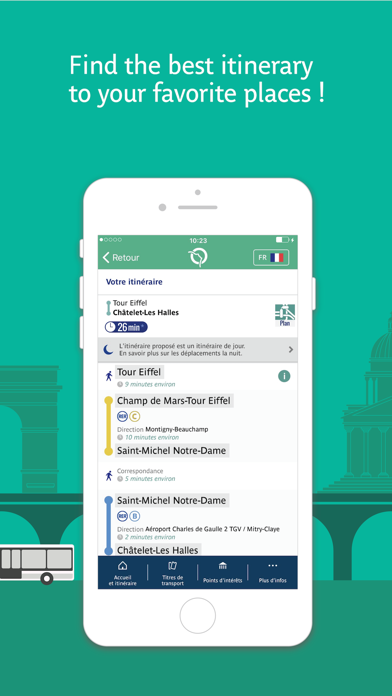
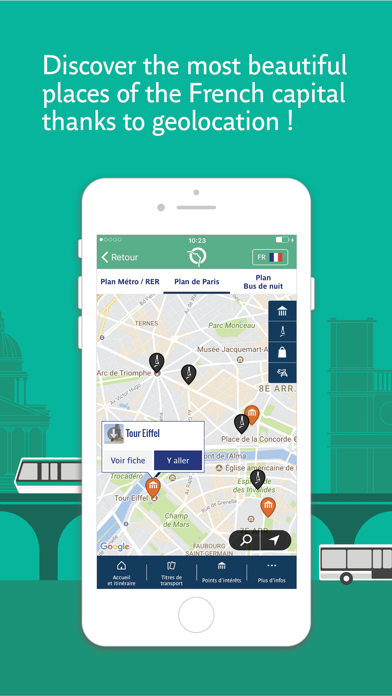
What is Next Stop Paris?
Next Stop Paris is a mobile application designed for tourists and occasional travelers visiting Paris and the Île-de-France region. It is available offline and in 10 languages, making it accessible to a wide range of users. The app provides information on iconic places in Paris and its suburbs, practical information on tourist venues, and public transport options to help users plan their itinerary.
1. Next Stop Paris is the leading application for visiting Paris and the Île-de-France region!Accessible offline and available in 10 languages, it is specially designed for tourists and occasional travellers.
2. Liked Next Stop Paris? here are 5 Travel apps like TrackMyStop Never Miss a Stop; My Bus Stop; Stop Here; Whistle Stop; Stop&Fly;
Or follow the guide below to use on PC:
Select Windows version:
Install Next Stop Paris – RATP app on your Windows in 4 steps below:
Download a Compatible APK for PC
| Download | Developer | Rating | Current version |
|---|---|---|---|
| Get APK for PC → | RATP | 4.57 | 1.9.8 |
Download on Android: Download Android
- Geolocation feature to easily find nearby iconic places in Paris
- Public transport planning feature for Metro, RER, Bus, Tram, and Noctilien night bus
- Anticipation of journeys to/from Paris stations and airports, including Roissybus, Orlybus, Orlyval, and Go C Paris shuttles
- Practical information on tourist venues
- Offline maps of Paris, Metro/RER, and night bus services
- Ticket catalog and simulator to choose the best ticket for your stay
- Useful advice and numbers for navigating the metro
- Translated day-to-day phrases to help users become a true Parisian
- Does not take account of disruptions in real-time.
- Provides step-by-step guides through the Metro, making it easy to navigate tourist sites
- Offers information about tourist sites and allows for offline map downloads
- Does not require WiFi to access maps
- Helps users avoid getting lost on the Metro
- Shows users which directions to face and how long to walk to reach their destination
- Can be used online or offline
- Makes it easy to plot travel around the city
- Shows users which trains to take and in which directions
- None mentioned in the review
Best Paris Metro App by Far!!
Gamechanger
Amazing app
Navigate Paris with ease!