
Published by Adventure Pilot, LLC on 2025-03-26

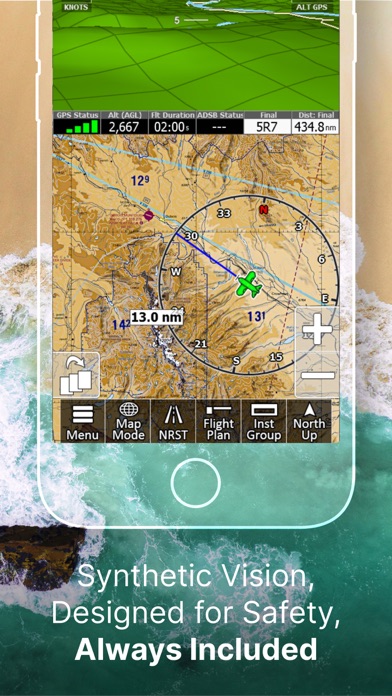
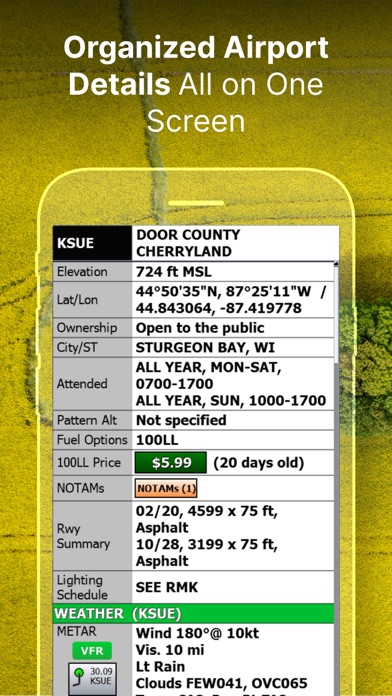
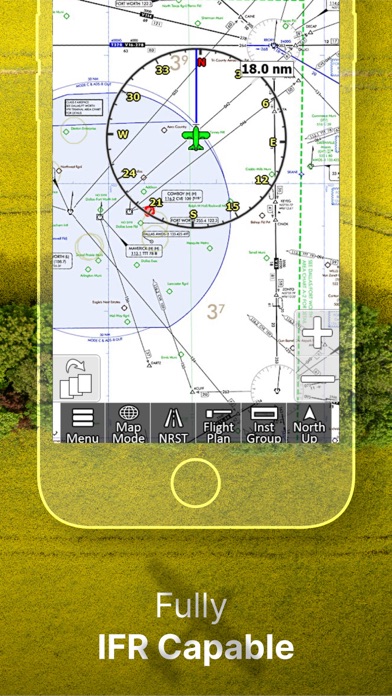
What is iFly EFB? iFly GPS is an Electronic Flight Bag (EFB) that provides pilots with an affordable, capable, and user-friendly solution for both VFR and IFR flying. The app offers a range of features, including geo-referenced approach plates and airport diagrams, 3D synthetic vision, terrain and obstacle alerts, ADS-B support, and more. The app is designed to be easy to use in the cockpit, with an intuitive interface, large fonts, and simple map gestures. The company also has a team of pilots available to answer questions and provide support.
1. 2) Pilot focused company: We have staff (pilots) on the ground at our office in Texas waiting to answer your questions.
2. iFly GPS delivers the perfect combination of affordability, capability, and usability for both VFR and IFR Pilots.
3. Liked iFly EFB? here are 5 Navigation apps like AvPlan EFB; Easy EFB US Chart; FSWidgets EFB; FlyQ EFB; OzRunways EFB;
Or follow the guide below to use on PC:
Select Windows version:
Install iFly EFB app on your Windows in 4 steps below:
Download a Compatible APK for PC
| Download | Developer | Rating | Current version |
|---|---|---|---|
| Get APK for PC → | Adventure Pilot, LLC | 4.44 | 13.3.25 |
Get iFly EFB on Apple macOS
| Download | Developer | Reviews | Rating |
|---|---|---|---|
| Get Free on Mac | Adventure Pilot, LLC | 125 | 4.44 |
Download on Android: Download Android
- Geo-referenced approach plates and airport diagrams
- 3D synthetic vision / EFIS mode
- Terrain, obstructions, traffic, and airspace alerts
- Complete ADS-B support
- AutoTaxi+ for safe taxing at any airport
- RealView airport imagery
- RealPlan automatic VFR planner
- Auto-load approach into plan
- Complete VFR and IFR databases and charts (FAA)
- Sectionals
- Customizable instruments
- Public and private airports
- Winds aloft including forecasts for 36 hours
- Hi/Lo-Enroute charts
- Terminal Area Charts (TAC)
- World Aeronautical Charts (WAC)
- Vector mode
- Weather (pre-flight or ADS-B live)
- Hi-res winds aloft optimizing
- Rapid flight planning
- Plates and diagrams (approach, departure plates, stars, SIDs airport diagrams)
- Instruments panel
- Day/night mode
- Online flight plan filing
- Custom instrument layouts (24 instruments, e.g. HSI, vertical profile, and AHRS)
- Vertical terrain planning and airspace preview
- Find nearest
- History
- North up / track up
- Pinch zooming with one-touch feature
- Dynamic distance ring
- Hybrid compass rose with nav function
- Extended course line
- Flight trails
- Past flights
- Rubber band route modification
- Custom aircraft icons
- AutoTaxi+
- Alerts and warnings
- Button fading (maximizes screen space)
- Custom user waypoints
- Customizable instruments
- Simulator mode
- Intuitive and easy to use
- Makes flight planning simple
- Configurable audio alerts for traffic, airspace, and terrain
- Usable in flight without demanding too much visual attention
- Synthetic traffic feature is awesome
- No Apple Watch companion
- Not compatible with Xplane and/or FSX Steam for use in a sim environment
Best Flying Software on the iPad
Like having a copilot
I tried em all
This is a great EFB! Love it!