
Published by OzRunways Pty. Ltd. on 2025-03-31

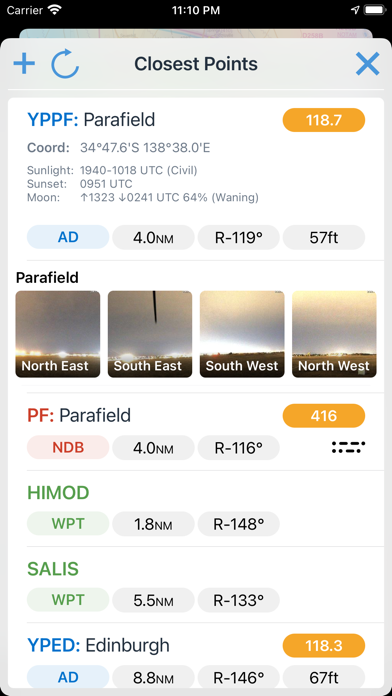
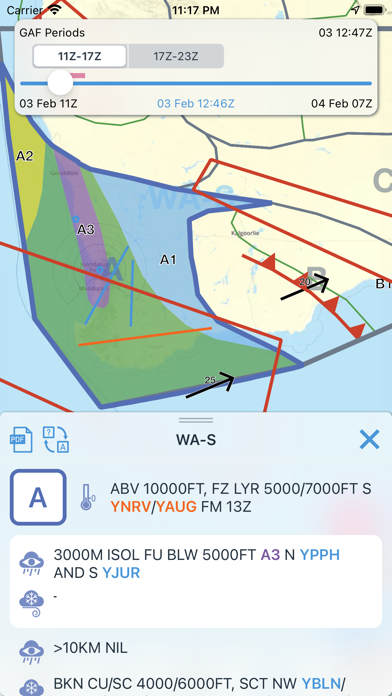
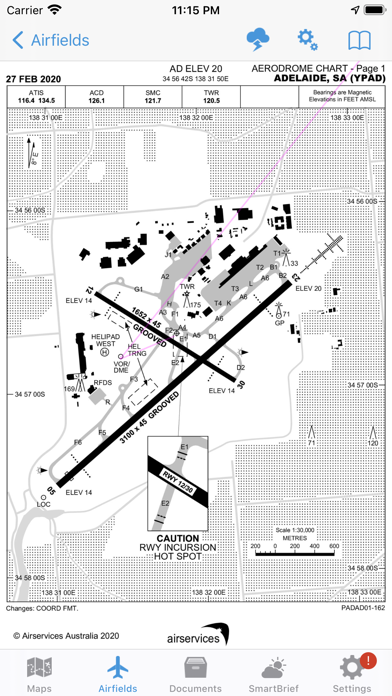
What is OzRunways EFB?
OzRunways is an Electronic Flight Bag (EFB) app that is approved by the Australian Civil Aviation Safety Authority (CASA) under CASR 175. It is now available internationally and offers a 1-month free trial. The app allows users to download aeronautical publications onto their iPhone and iPad and see their position on every aviation map. Properly licensed documents ensure that users stay up-to-date with the latest amendments of various maps and charts from around the world. The app also offers features such as weather radar, live flight tracking, weight and balance, flight planner, and more.
1. - Australian MAPS (Every updated VTC, VNC, WAC, ERC High/Low & PCA), ERSA, DAPS and AIP.
2. - South African 500k/1M/250k aero maps, plus entire continent TPC, ONC and OpenStreetMap.
3. - Annual subscription based login, so you aren't paying full price for a publication 1 week before it expires.
4. - New Zealand ERC, VNC, Topographic 250k/50k, Vol 1-4 and LINZ Satellite maps.
5. - GPS Moving maps with every waypoint/Navaid in the world from official databases.
6. - Download on demand (then save), or download all documents at home for offline use.
7. - Print documents to compatible printers using Apple AirPrint.
8. OzRunways - Australia's #1 Electronic Flight Bag (EFB) is now available internationally.
9. Download aeronautical publications onto your iPhone & iPad.
10. Note: Continued use of GPS running in the background can dramatically decrease battery life.
11. Use must be in accordance with applicable aviation regulations.
12. Liked OzRunways EFB? here are 5 Navigation apps like AvPlan EFB; Easy EFB US Chart; FSWidgets EFB; FlyQ EFB;
GET Compatible PC App
| App | Download | Rating | Maker |
|---|---|---|---|
 OzRunways EFB OzRunways EFB |
Get App ↲ | 142 4.77 |
OzRunways Pty. Ltd. |
Or follow the guide below to use on PC:
Select Windows version:
Install OzRunways EFB app on your Windows in 4 steps below:
Download a Compatible APK for PC
| Download | Developer | Rating | Current version |
|---|---|---|---|
| Get APK for PC → | OzRunways Pty. Ltd. | 4.77 | 13.1.3 |
Get OzRunways EFB on Apple macOS
| Download | Developer | Reviews | Rating |
|---|---|---|---|
| Get Free on Mac | OzRunways Pty. Ltd. | 142 | 4.77 |
Download on Android: Download Android
- Weather radar with lightning
- Live flight tracking over cellular network
- Weight & Balance
- Flight planner
- See your aircraft position on selected approach plates and taxi diagrams
- GPS Moving maps with every waypoint/Navaid in the world from official databases
- Online and offline street address search
- Download all maps and charts for offline use
- Print documents to compatible printers using Apple AirPrint
- Full text search of AIP
- Download on demand (then save), or download all documents at home for offline use
- Annual subscription based login
- Night-time mode on iPad to reduce brightness.
Awesome
Simply Great