
Last Updated by BJA Consulting Pty Ltd on 2025-03-27
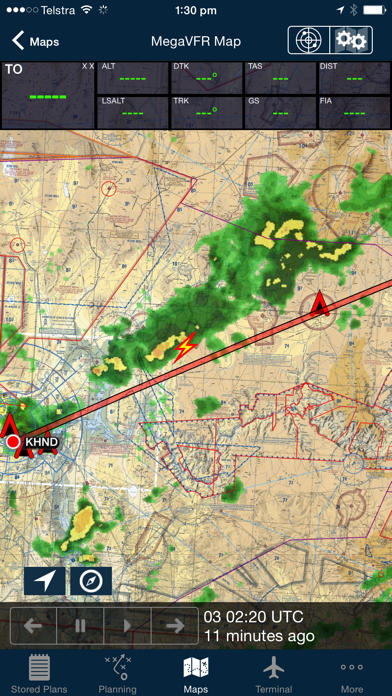
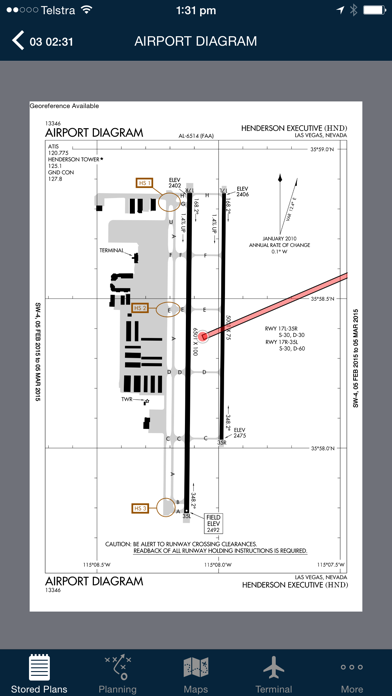
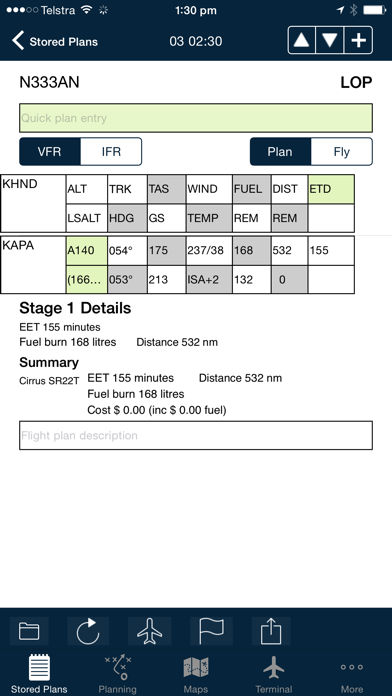
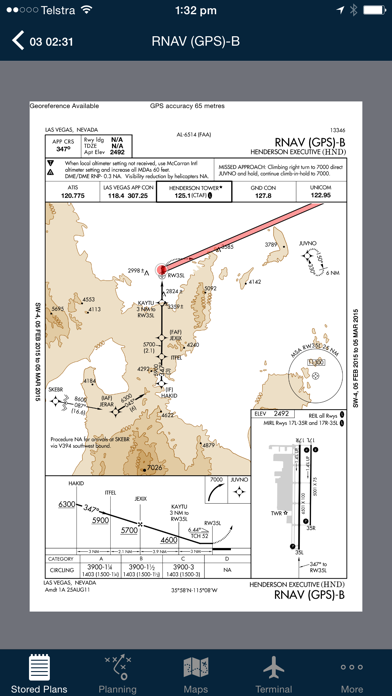
What is AvPlan EFB?
AvPlan EFB is an Electronic Flight Bag that helps pilots prepare, plan, and execute their flights. It is designed to provide superior situational awareness and integrates everything a pilot needs to fly, whether it is a recreational aircraft, corporate jet, or something in between. AvPlan EFB is developed and tested by pilots for pilots, and it features multiple firsts with terrain warning, touch to display restricted airspace status, automatic IFR airway planning, and geo-referenced airport taxi & instrument approach diagrams.
1. Continuing to lead the market with unparalleled innovation and functionality, AvPlan features multiple firsts with terrain warning, touch to display restricted airspace status, automatic IFR airway planning and geo-referenced airport taxi & instrument approach diagrams to arm you with superior situational awareness.
2. Envisioned, developed and rigorously tested over a two year period by pilots for pilots, AvPlan EFB integrates everything you need to prepare, plan and execute your flight - whether it be in a recreational aircraft, corporate jet or something in between.
3. Intuitive, reliable and responsive, AvPlan’s inbuilt context awareness engine ensures it’s always up to date and ready to provide you with the right information at the right time, whether you’re preparing for your flight or already airborne.
4. Get flying faster with AvPlan EFB - the premier lifetime Electronic Flight Bag that grows with you.
5. Continued use of GPS running in the background can dramatically decrease battery life.
6. Liked AvPlan EFB? here are 5 Navigation apps like Google Maps; Waze Navigation & Live Traffic; ParkMobile: Park. Pay. Go.; Transit • Subway & Bus Times; Yahoo!カーナビ;
Or follow the guide below to use on PC:
Select Windows version:
Install AvPlan EFB app on your Windows in 4 steps below:
Download a Compatible APK for PC
| Download | Developer | Rating | Current version |
|---|---|---|---|
| Get APK for PC → | BJA Consulting Pty Ltd | 4.66 | 9.9.2 |
Get AvPlan EFB on Apple macOS
| Download | Developer | Reviews | Rating |
|---|---|---|---|
| Get Free on Mac | BJA Consulting Pty Ltd | 88 | 4.66 |
Download on Android: Download Android
- Comprehensive VFR & IFR Flight Planning
- Complete official FAA airport/waypoint database
- Advanced aircraft flight model setup
- Automatic TOC, TOD, PNR, and optimum altitude calculation
- Full DUATS integration (WX, NOTAMS, flight plan submission)
- All US VFR & IFR aeronautical charts (with pan, zoom, and rotation)
- Touch and drag (rubber band) graphical flight replanning/diversion
- Weight and balance (with load sheet and passenger manifest)
- Graphical WX overlays on any chart (WX Radar, Lightning, METAR, SIGMET)
- GPS moving map with display data labels
- Touch-to-display TFR status
- Terrain map overlay and in-flight terrain alerting
- Geo-referenced airport diagrams (auto displays aircraft position on landing)
- Geo-referenced instrument approach plates which support route editing and more
- FAA Documentation (including full text search and bookmark functions)
- Aircraft pilot operating handbook import
- Send a briefing pack to PDF file, email & Apple AirPrint compatible printers
- Extensive integration with external flight planning systems/panel GPS/FMS’s (Including Garmin G1000)
- Ability to sync flight plans between Apple IOS devices
- Easy to access support from a team of committed professionals
- Inbuilt context awareness engine for intuitive, reliable, and responsive performance.
- Avplan is a comprehensive aviation app that offers features such as trip planning, flight plan filing, navigation, tracking, and weather information.
- The app integrates AIP, ERSA, DAPs, and other aviation maps and charts, making it a one-stop-shop for pilots.
- The app provides positional awareness, which is helpful for navigating around control steps and tracking flights.
- The app offers a variety of chart backgrounds and suggests area frequencies to be on.
- The app is free to use for consultation.
- There is a learning curve to using Avplan, and it may require more practice to gain proficiency compared to other aviation apps.
- The app may not be as user-friendly as other aviation apps on the market.
Mostly great , sometimes tricky to manage.
Outstanding Product
Just Love this Software
Reseña