
Last Updated by Dummy Apps on 2024-10-11

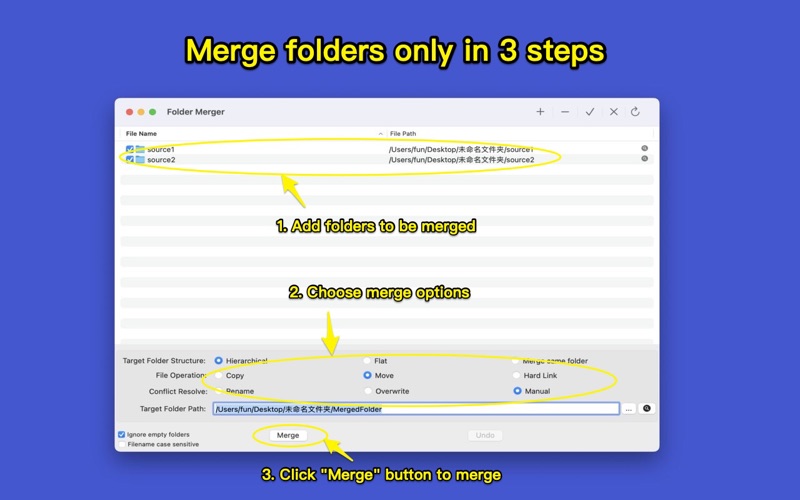
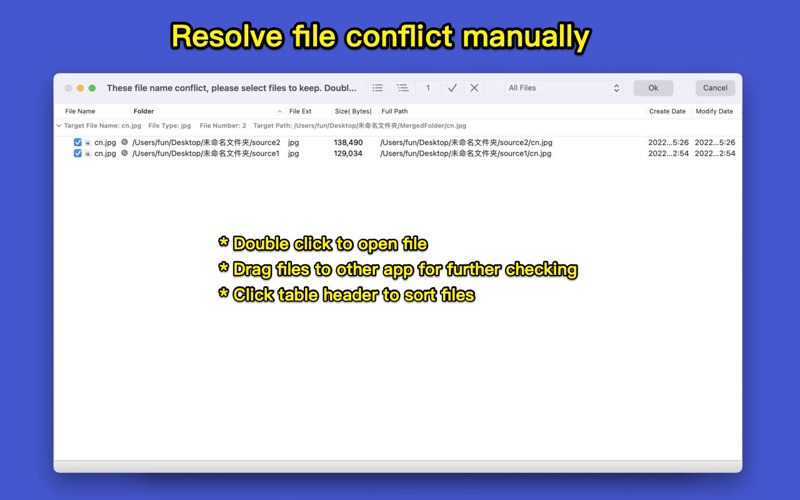
What is Folder Merger?
The app is a simple tool that allows users to merge any number of folders and files. It has an easy-to-use interface and provides step-by-step instructions on how to use it. Users can add folders and files to the file list panel, choose the ones they want to merge, and select a target folder to save the merged files. The app supports automatic or manual merging of folders, and also supports recovery.
1. Add folders and files to the file list panel, choose the folders and files need to merge by check it.
2. Select merge option, and choose a target folder to save the merged files.
3. Support to merge folders hierarchy , flat or search& merge sub-folders which have the same name.
4. It is a very easy to use tool to merge any number of folders and files.
5. Support to merge folders automatically or manually, and also supports recovery.
6. Click "Merge" button to merge.
7. Support to copy&move files when merge, it also support to create hardlink or softlink when merge.
8. Please don't add the target folder to the source folder list as well.
9. for example, if you want merge 2 folders, then add the 2 folders to the source folder list pane, and select a third folder as the target folder.
10. Double click to open the file by default application.
11. Support to drag files from the conflict list to other application for further processing.
12. Liked Folder Merger? here are 5 Utilities apps like Audio Merger -Join audio files; PDF Splicer N Merger Pro; PDF Merger; MakePDF: Document Merger; Best Secret Folder;
Or follow the guide below to use on PC:
Select Windows version:
Install Folder Merger app on your Windows in 4 steps below:
Download a Compatible APK for PC
| Download | Developer | Rating | Current version |
|---|---|---|---|
| Get APK for PC → | Dummy Apps | 1 | 2.90 |
Download on Android: Download Android
1. Automatic or manual merging of folders, with support for recovery.
2. Merging of folders hierarchy, flat or search & merge sub-folders with the same name.
3. Copying and moving of files when merging, with support for creating hardlink or softlink when merging.
4. Double-clicking to open files with the default application.
5. Dragging files from the conflict list to other applications for further processing.
6. "Same folder" of "target folder structure" means finding all subfolders in the source folder and merging subfolders of the same name.
7. The target folder must not be any of the source folders, and users should not add the target folder to the source folder list.
- Perfectly merges folders
- Removes old folders after the merge
- Handy for merging related files
- Cannot create a new target folder within the app
- Conflict Resolve set to "Manual" option renames files without giving the option to manually choose files
- No help documents available
- Some users have reported that the app is not functional
Waste of $
It’s A Power House App! Buy It! You’ll Love It!
usefull
Does not work