
Published by SCVisuais on 2023-02-08
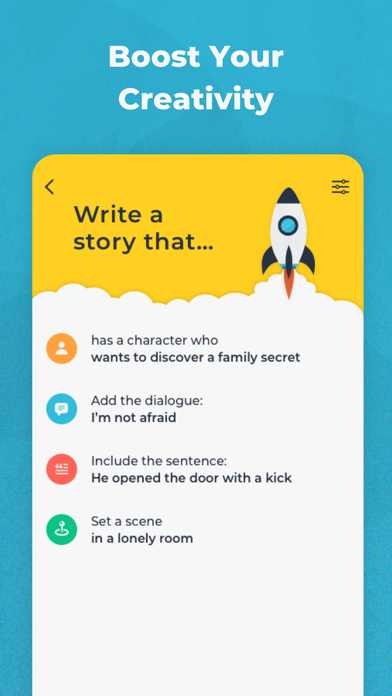
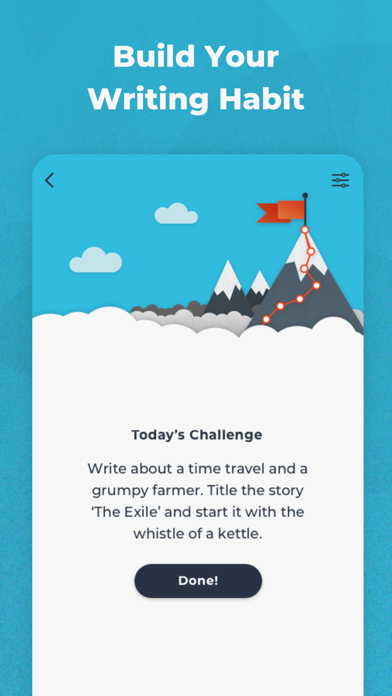

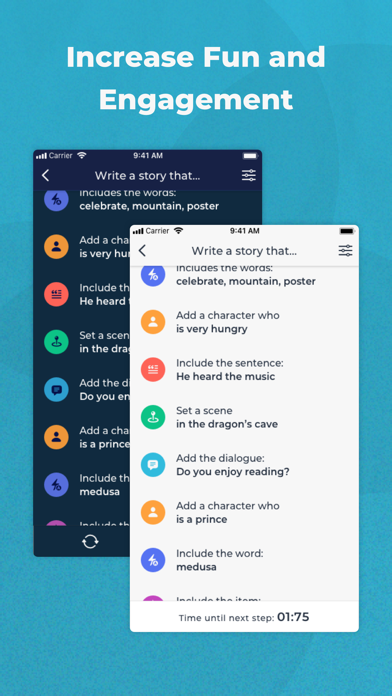
What is Writing Challenge? Writing Challenge is an app designed to help writers overcome writer's block and boost their creativity. The app provides users with prompts to start writing their stories and encourages freewriting in a fun and engaging way. It also offers daily challenges to keep the writing habit alive and allows users to share their creativity with others.
1. · Check the Daily Challenge Prompts that encourage you to create original stories and keep the writing habit alive.
2. With Writing Challenge, you will brainstorm new and fresh ideas and embrace freewriting in the funniest way ever.
3. · Get new prompts to start writing your story with just a touch on your screen.
4. · Pick the prompts that better suit you from our mix of trigger words, characters, actions, settings, sentences, items, and dialogue.
5. · Set the number of prompts for each writing session to get an ending for your story.
6. · Add a timer between prompts if you wish for an extra challenge.
7. Stuck in front of a blank page? Need a boost of inspiration? Join us to overcome blocks and push your creativity to the max.
8. · Mark the challenge as completed for a more engaging experience.
9. · Increase fun & engagement in your writing classes, workshops, and writing group sessions.
10. · Schedule up the reminder to keep up the challenge every day.
11. Dare yourself to experience freewriting, and express your creativity without restrictions.
12. Liked Writing Challenge? here are 5 Productivity apps like Productivity Challenge Timer; nDay Challenges - change Your Life for n Days; Dead Yourself Mannequin - Walking Dead Challenge; Habit Challenge EM;
Or follow the guide below to use on PC:
Select Windows version:
Install Writing Challenge app on your Windows in 4 steps below:
Download a Compatible APK for PC
| Download | Developer | Rating | Current version |
|---|---|---|---|
| Get APK for PC → | SCVisuais | 4.45 | 3.0.4 |
Get Writing Challenge on Apple macOS
| Download | Developer | Reviews | Rating |
|---|---|---|---|
| Get $1.99 on Mac | SCVisuais | 56 | 4.45 |
Download on Android: Download Android
- Get new prompts with just a touch on your screen
- Choose from a mix of trigger words, characters, actions, settings, sentences, items, and dialogue
- Set the number of prompts for each writing session
- Add a timer between prompts for an extra challenge
- Check the Daily Challenge Prompts for original story ideas
- Get the Daily Challenge on your home screen with the app widgets
- Mark the challenge as completed for a more engaging experience
- Schedule reminders to keep up with the daily challenge
- Share the Daily Challenges with friends and colleagues
- Increase fun and engagement in writing classes, workshops, and writing group sessions.
- Helps with the "write everyday" challenge
- Allows users to choose the number of steps and time in between for their writing sessions
- Provides a structured approach to writing
- Does not save progress in the middle of a writing session
- Cannot be used as a small part of the screen while using other writing apps
- Requires users to switch back and forth between the app and other writing apps
- Not considered worth the cost
Not able to use it as a slide over with iOS 11 on ipad
Upgrade
Don’t do it
Very Good!