
Last Updated by Cognosonic Pte Ltd on 2024-10-03
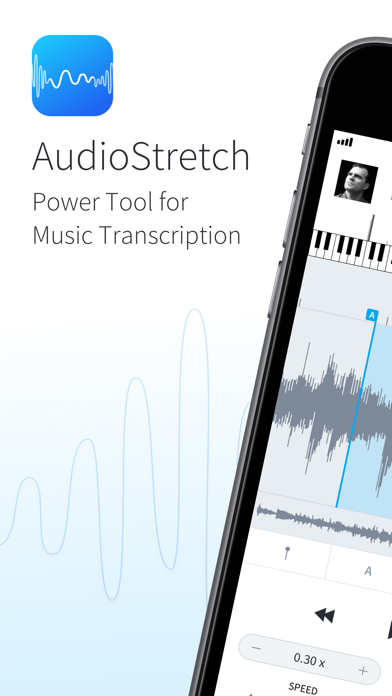
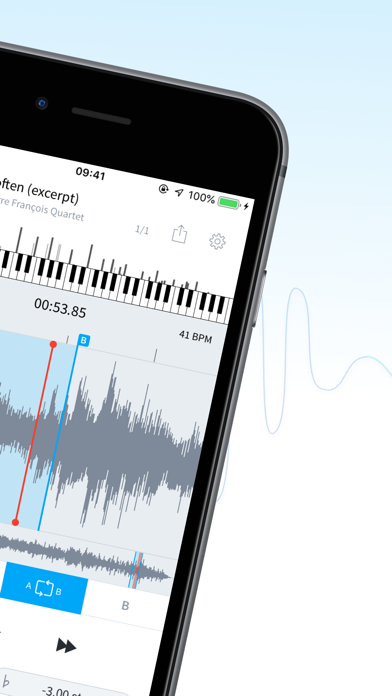


What is AudioStretch Lite? AudioStretch is a transcription tool for musicians that allows them to slow down, loop, and auto-transpose audio and video files. It is available in both Lite and Full versions, with the Lite version having some feature limitations. The app is easy to use and responsive, making it ideal for transcription, learning songs by ear, and sonic experimentation.
1. As a musician one of the most helpful tools you can have is the ability to slow-down, loop or auto-transpose the notes for a piece of music you are trying to learn.
2. Ideal for transcription, learning songs by ear, crazy sonic experimentation, or just listening to your music library in a new way.
3. AudioStretch is the world’s first audio and video transcription tool.
4. Note: This is the LITE edition of AudioStretch, which has a few feature limitations.
5. To get all the features, without the limitations, consider buying the Full version.
6. With AudioStretch you get all of this in an incredibly responsive and easy-to-use app.
7. Liked AudioStretch Lite? here are 5 Music apps like Tuner Lite by Piascore; Pano Tuner Lite; EZAudioCut - Audio Editor Lite; StarMaker Lite-Sing Karaoke; synthPond Lite;
GET Compatible PC App
| App | Download | Rating | Maker |
|---|---|---|---|
 AudioStretch Lite AudioStretch Lite |
Get App ↲ | 556 4.06 |
Cognosonic Pte Ltd |
Or follow the guide below to use on PC:
Select Windows version:
Install AudioStretch Lite app on your Windows in 4 steps below:
Download a Compatible APK for PC
| Download | Developer | Rating | Current version |
|---|---|---|---|
| Get APK for PC → | Cognosonic Pte Ltd | 4.06 | 7.0.0 |
Get AudioStretch Lite on Apple macOS
| Download | Developer | Reviews | Rating |
|---|---|---|---|
| Get Free on Mac | Cognosonic Pte Ltd | 556 | 4.06 |
Download on Android: Download Android
- Import audio or video files
- Capture video with your phone camera for transcription
- Change the speed of files without changing the pitch
- Listen to the individual notes as you drag the waveform
- Play audio and video at zero speed
- Transpose any music
- Loop difficult to learn sections
- Load songs from your Music Library
- Document Picker import/export option supports iCloud, OneDrive, and more
- Open Dropbox files and email attachments via "Open In"
- LiveScrub™ : listen as you drag/hold the waveform
- Instant freeze to zero speed by double-tapping on speed display
- Keyboard/spectrum feature for transcription
- Super-fine speed/pitch adjustment via drag left-right on speed/pitch display
- Flexible looping feature
- Audiobus support: stream live audio directly to other Audiobus-compatible apps!
- No ads or in-app purchases
- AB looping, marker, mono/stereo L/R settings, smooth backwards/fwds scrolling playback, fast/slow/backwards tempo control, pitch control spectrum piano roll display and background playing.
- Ability to import audio from any sources, not just iTunes.
- Ability to import video (mp4).
- Great tool for adjusting pitch of audio on videos.
- Useful for slowing down solos and breaks for transcription and practice.
- Keyboard should display notes (A, B, etc.).
- Video cannot go full screen.
- Limited saving options (iCloud, Dropbox, email, or a folder where other apps can't access).
- Cannot access saved music from Apple Music.
- No songs appear in playlists and searching library yields no results.
Great tool
Works great, but missing one key feature
Love the idea. Doesn't work with Apple Music
Finally, a good audio tool app