
Last Updated by Cognosonic Pte Ltd on 2024-10-03
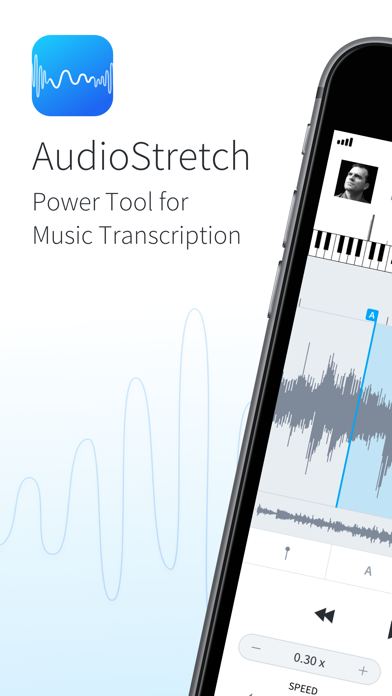
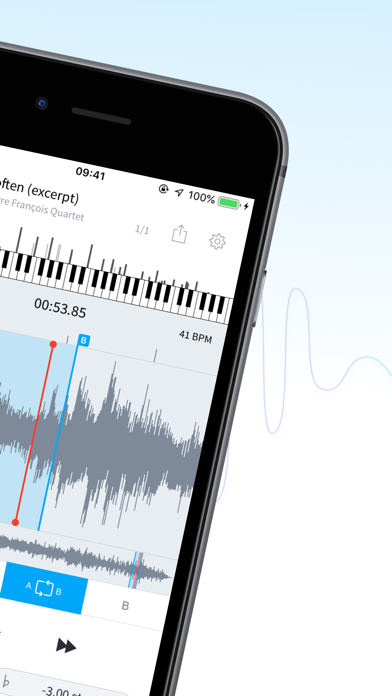


What is AudioStretch? AudioStretch is an audio and video transcription tool that allows musicians to slow down, loop, and auto-transpose notes for a piece of music they are trying to learn. It is available as a paid version and a free Lite version with some feature limitations. The app allows users to import audio or video files, capture video with their phone camera, change the speed of files without changing the pitch, listen to individual notes as they drag the waveform, play audio and video at zero speed, transpose any music, and loop difficult to learn sections. AudioStretch is an easy-to-use app that is ideal for transcription, learning songs by ear, sonic experimentation, or listening to music in a new way.
1. Ideal for transcription, learning songs by ear, crazy sonic experimentation, or just listening to your music library in a new way.
2. As a musician one of the most helpful tools you can have is the ability to slow-down, loop or auto-transpose the notes for a piece of music you are trying to learn.
3. AudioStretch is the world’s first audio and video transcription tool.
4. Before you buy AudioStretch, consider first downloading AudioStretch Lite for FREE.
5. The Lite version is a great way to see whether AudioStretch works well for you.
6. (Note: songs from Apple Music have DRM and therefore cannot be loaded).
7. • Load songs from your Music Library.
8. With AudioStretch you get all of this in an incredibly responsive and easy-to-use app.
9. Apart from some feature limitations, it's the same as the full (paid) version.
10. Liked AudioStretch? here are 5 Music apps like Spotify - Music and Podcasts; Pandora: Music & Podcasts; Shazam: Find Music & Concerts; Musi - Simple Music Streaming; SiriusXM: Music, Sports & News;
Or follow the guide below to use on PC:
Select Windows version:
Install AudioStretch app on your Windows in 4 steps below:
Download a Compatible APK for PC
| Download | Developer | Rating | Current version |
|---|---|---|---|
| Get APK for PC → | Cognosonic Pte Ltd | 4.49 | 7.0.0 |
Get AudioStretch on Apple macOS
| Download | Developer | Reviews | Rating |
|---|---|---|---|
| Get $9.99 on Mac | Cognosonic Pte Ltd | 191 | 4.49 |
Download on Android: Download Android
- Import audio or video files
- Capture video with your phone camera for transcription
- Change the speed of files without changing the pitch
- Listen to the individual notes as you drag the waveform
- Play audio and video at zero speed
- Transpose any music
- Loop difficult to learn sections
- Load songs from your Music Library (Note: songs from Apple Music have DRM and cannot be loaded)
- Document Picker import/export option supports iCloud, OneDrive, and more
- Open Dropbox files and email attachments via "Open In"
- LiveScrub™: listen as you drag/hold the waveform
- Speed range -10x to 10x, including zero speed!
- Instant freeze to zero speed by double-tapping on speed display
- Pitch shift range +/- 36 semitones
- Keyboard/spectrum feature for transcription
- Super-fine speed/pitch adjustment via drag left-right on speed/pitch display
- Flexible looping feature
- Audiobus support: stream live audio directly to other Audiobus-compatible apps!
- No ads or in-app purchases
- Ability to listen to a note or chord as long as desired by keeping a finger on the screen
- Can load own videos and use the same feature
- Ability to load a piano bar at the top of the screen
- Can slow down, change keys, and block off sections to work on
- Able to export files with little sound degradation
- Cannot import video files from library and movies folder
- No cloud backup solution that syncs to all devices
- Reloading library on phone results in loss of all loop marks created for songs, even if cloud backup was done.
This app is a game changer!!!!!
Great app!
great but cant import video files from my library and movies
You will lose your loop marks!