
Last Updated by Track & Share Apps, LLC on 2025-04-18
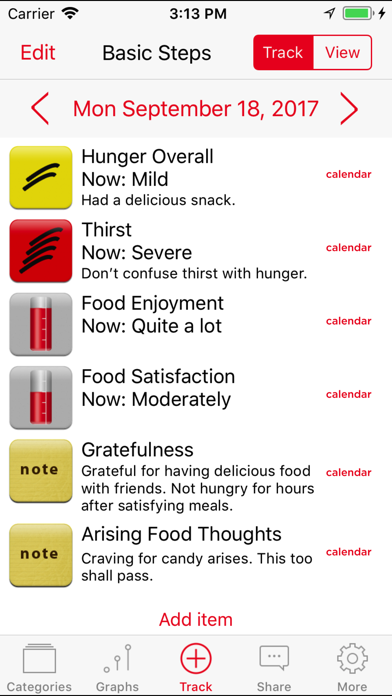

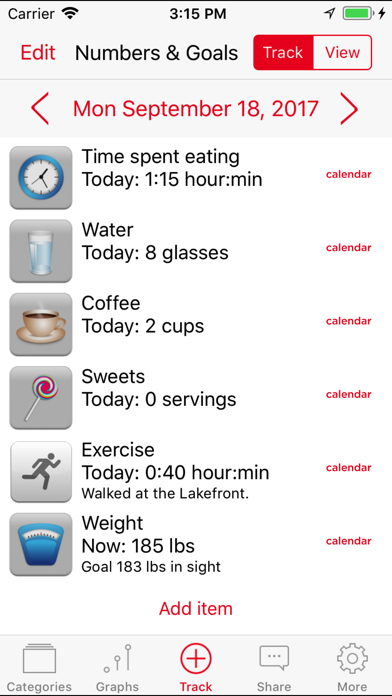
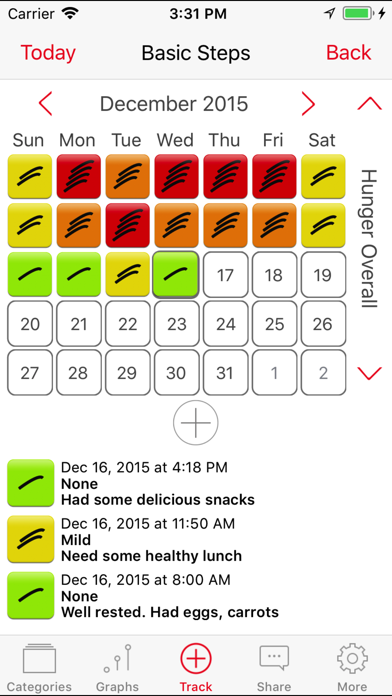
What is Mindful Eating Tracker?
The Mindful Eating Tracker app is a mindfulness-based app that helps users cultivate awareness and joy in eating. It is not a diet plan or calorie counter, but rather a tool to help users become more mindful of their eating habits. The app is developed by an experienced mindfulness meditator and is part of the popular TracknShare family of apps.
1. You might find that taking care of your different hungers, making time for eating comes with more joy, satisfaction, gratefulness, and healthier weight.
2. Cultivate awareness of eye, nose, mouth, mind, heart, social, stomach hunger, thirst, listen to the needs of your body.
3. It also supports doing-thinking, e.g., you can track time set aside for eating, time exercised, and if you need to, track weight.
4. Mindful Eating Tracker works with two modes of mind: awareness and doing-thinking.
5. Based on the popular Track & Share platform, this app helps you cultivate mindfulness.
6. Developed by a mindful eater who uses it every day to bring more awareness and joy to eating.
7. This app helps by building awareness of different types of hunger.
8. If you need to track weight, look in the app's number category.
9. Hint: friends, not potato chips feed social hunger.
10. The intention is to cultivate awareness and right action.
11. This is not a diet plan and not a calorie counter, but it might work better for your health and happiness.
12. Liked Mindful Eating Tracker? here are 5 Food & Drink apps like Healthy Eating Meal Plans; Clean Eating Vegan Recipes; Wholesome - Healthy eating; Clean Eating Meals; Whole Eating 30 Day Meal Plan;
GET Compatible PC App
| App | Download | Rating | Maker |
|---|---|---|---|
 Mindful Eating Tracker Mindful Eating Tracker |
Get App ↲ | 8 2.38 |
Track & Share Apps, LLC |
Or follow the guide below to use on PC:
Select Windows version:
Install Mindful Eating Tracker app on your Windows in 4 steps below:
Download a Compatible APK for PC
| Download | Developer | Rating | Current version |
|---|---|---|---|
| Get APK for PC → | Track & Share Apps, LLC | 2.38 | 7.5.0 |
Get Mindful Eating Tracker on Apple macOS
| Download | Developer | Reviews | Rating |
|---|---|---|---|
| Get $2.99 on Mac | Track & Share Apps, LLC | 8 | 2.38 |
Download on Android: Download Android
- Two modes of mind: The app works with two modes of mind - awareness and doing-thinking - and helps users easily move between them.
- Building awareness of hunger: The app helps users build awareness of different types of hunger, including eye, nose, mouth, mind, heart, social, stomach hunger, and thirst.
- Tracking time: Users can track time set aside for eating, time exercised, and weight (if needed).
- Acknowledging food cravings: The app acknowledges that arising food cravings are real and encourages users to make a note of them and decide whether to act on them or let them fade away.
- Enjoying and expressing gratitude: The app encourages users to consume the right food for each hunger, become aware of how much they enjoy each food, capture their level of satisfaction, and express gratitude.
- Weight tracking: The app has a number category for users who need to track their weight.
- Visual calendar: The app has a visual calendar that lets users explore trends and patterns one item at a time and compare items using the multi-graph.
- Easy to add and track various elements affecting day-to-day life
- Multiple ways to track, including pain levels, cups of coffee, percentages, length of time, and more
- Affordable option for tracking different factors
- Very customizable
- Fast and informative support via email
- Versatile for sharing and analyzing data
- Offers multiple methods of measurement for quantities, moods, levels, etc.
- Tricky to set up
- Doesn't sync between devices
- Calendar feature may not be helpful for everyone
- Journal measurement feature could be improved to allow for adding notes throughout the day.
Very helpful
Excellent app for the money
Powerful but Timely to Set Up
5 Stars