
Last Updated by YPR Software B.V. on 2025-03-11
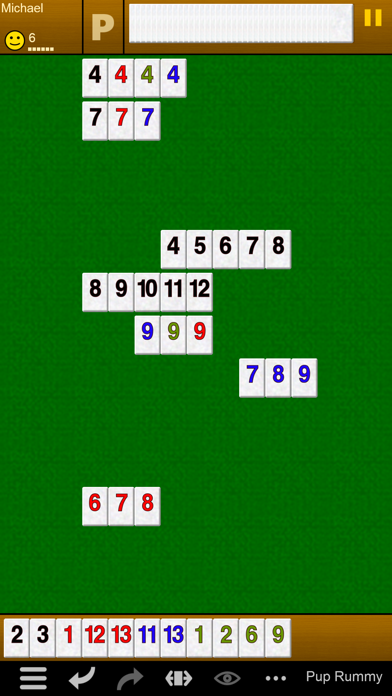
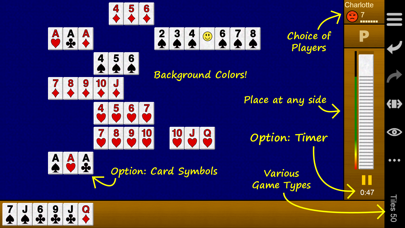
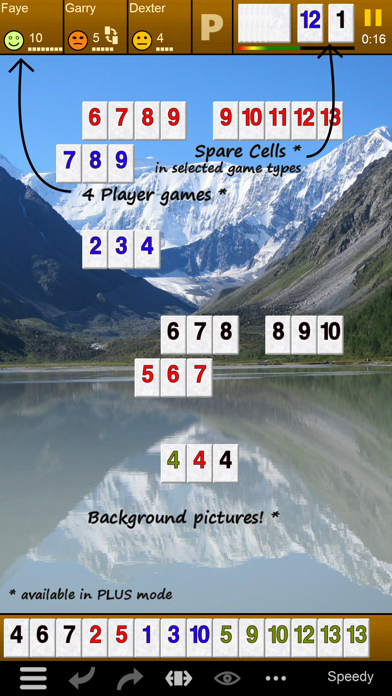
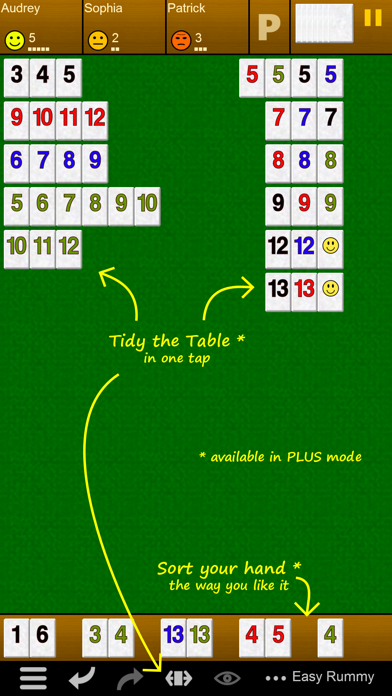
What is Pup Rummy? Pup Rummy is an app that allows you to play the popular game of Tile Rummy, also known as Rummy Tiles. The game involves playing tiles in matching groups of three or more, using jokers as wildcard tiles, and rearranging tiles on the table to create new possibilities. The objective is to be the first player to play all your tiles. The app offers various game variations and modes, including a PLUS mode with all features enabled and a lite mode with limited features.
1. In PLUS mode, you can create your own game types by combining the available game rule options.
2. If you are the first to have played all your tiles, you win the game.
3. You can switch to PLUS mode inside the app: either FREE (with more ads during the game), or paid through an in-app purchase (with no ads at all).
4. Play the addictive game of Tile Rummy (aka Rummy Tiles).
5. Re-arrange tiles already on the table to create new possibilities.
6. This is a popular game of strategy and luck, played all around the world in many variations.
7. Play your tiles in matching groups of three or more.
8. Or you can tap matching tiles first to select them, then drag them all in one go.
9. This app offers a PLUS mode with all features enabled, and a lite mode with only limited features.
10. When the table has become too crowded, tap the eye button for an overview of the entire table.
11. You can use jokers as wildcard tiles.
12. Liked Pup Rummy? here are 5 Games apps like Gin Rummy Best Card Game; Gin Rummy; Gin Rummy * The Best Card Game; Gin Rummy Classic•; Gin Rummy Plus - Fun Card Game;
Or follow the guide below to use on PC:
Select Windows version:
Install Pup Rummy app on your Windows in 4 steps below:
Download a Compatible APK for PC
| Download | Developer | Rating | Current version |
|---|---|---|---|
| Get APK for PC → | YPR Software B.V. | 4.46 | 2.4.3 |
Get Pup Rummy on Apple macOS
| Download | Developer | Reviews | Rating |
|---|---|---|---|
| Get Free on Mac | YPR Software B.V. | 102 | 4.46 |
Download on Android: Download Android
- Play 10 different built-in game types (3 in lite mode)
- Play your own customized game types (not available in lite mode)
- Play against 1, 2, or 3 computer opponents (1 in lite mode)
- Play with or without a time limit per turn (none or 60 seconds in lite mode)
- Choose opponents out of 16 different players with individual skill levels and playing strategies (4 in lite mode)
- Undo and redo all moves in your turn
- Neatly arrange groups on the table by type, color, and value with a single tap (not available in lite mode)
- Have your tiles organized automatically or order them yourself (not available in lite mode)
- Ask for a hint when you're stuck
- Pause the game at any moment
- Stop at any time and continue later
- Choose bigger or smaller tiles
- See your total scores for each table and reset them whenever you want (not available in lite mode)
- Speed up or slow down the tile movement
- Play using one of the 8 included tile sets (2 in lite mode)
- Pick one of the included game backgrounds
- Create your own game types by combining available game rule options (PLUS mode only)
- Support for all known game variations and a few additional rules (PLUS mode only)
- Follow YPRgames on Facebook for news and tips
- Available for download now.
- Love playing against the computer tables
- App/game is enjoyable and fun
- Ads are less annoying compared to other rummi tiles app
- Great for people who are colorblind and legally blind
- Computer takes the joker from a group without replacing it with the matching tile, disrupting the strategy of the game
- Suspected cheating by the opponent when the player is about to win
- Opponent sometimes uses three of a kind for the whole game, making it boring and uneventful.
Jokers Wild!
Great!
Uses 3 of a kind too often
🎵🎵🎵🎶🎶🎶🎶🎶🎵s